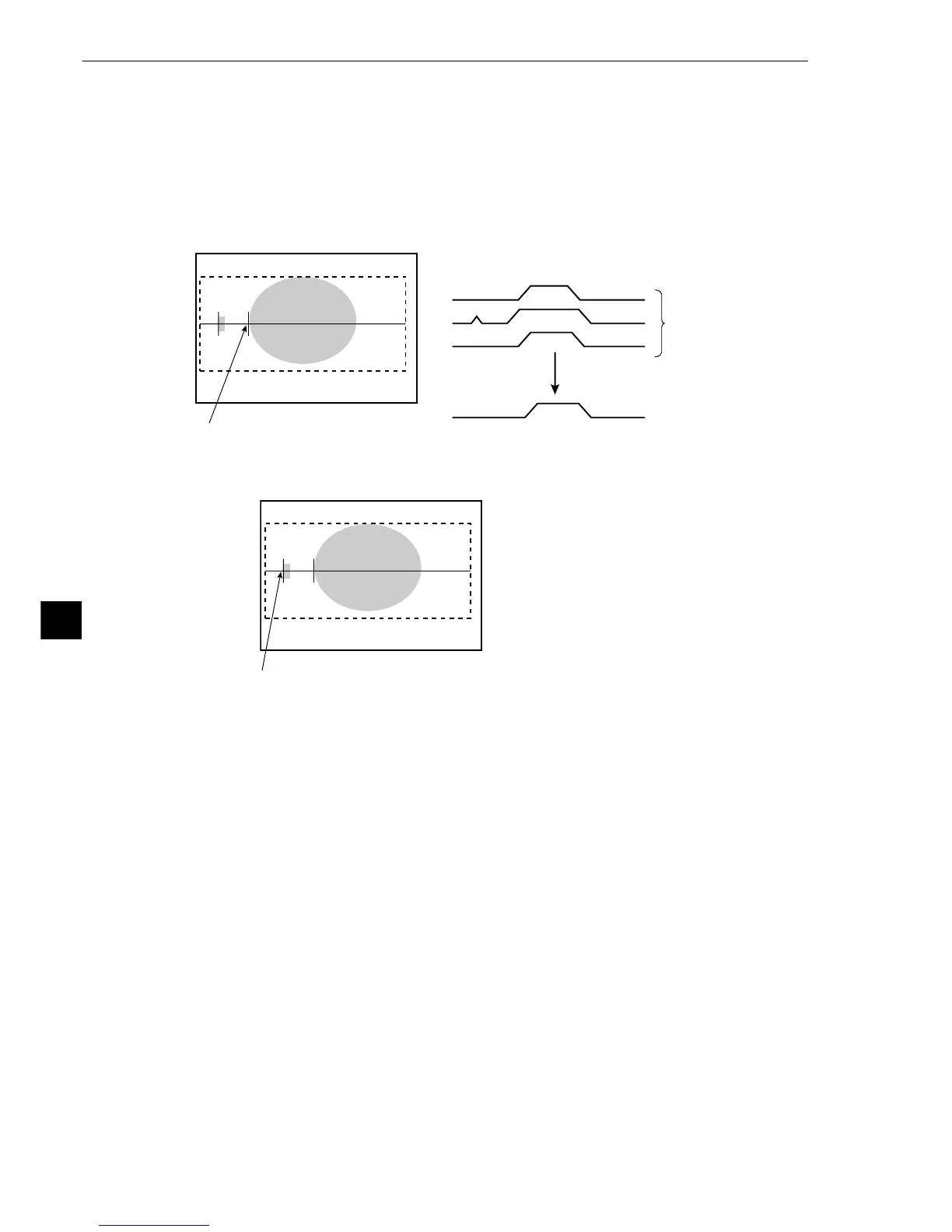9-12
Shared settings
9
Edge detection point
(with artifact processing: enabled)
Average light (vertical)
Duration of dark area
in the line scan
Edge detection point (with artifact processing off)
(9) Artifact processing
Artifact processing is a method of processing that eliminates the false detection of the edge of
the target object when an artifact is in the line being scanned. This process can be used during
edge detection. The real edge of the target object is detected by computing the average duration
of the dark area in the scan line, which is much longer for a target object than for an artifact.
[Example of detection]
- An example of light to dark averaging (DETECT MODE:BRT_DRK)while scanning
horizontally (DETECT DIR.:HORI _), with artifact processing (enabled) (PRC. PROJECT:
YES).
When artifact processing is disabled in the above example, the edge detection point
changes.
[Measurement programs which are affected by these settings]
Positional deviation measurement (edge detection: page 9-39),
Distance and angle measurement (edge detection, page 9-61)
Lead inspection (edge detection: page 9-76).
