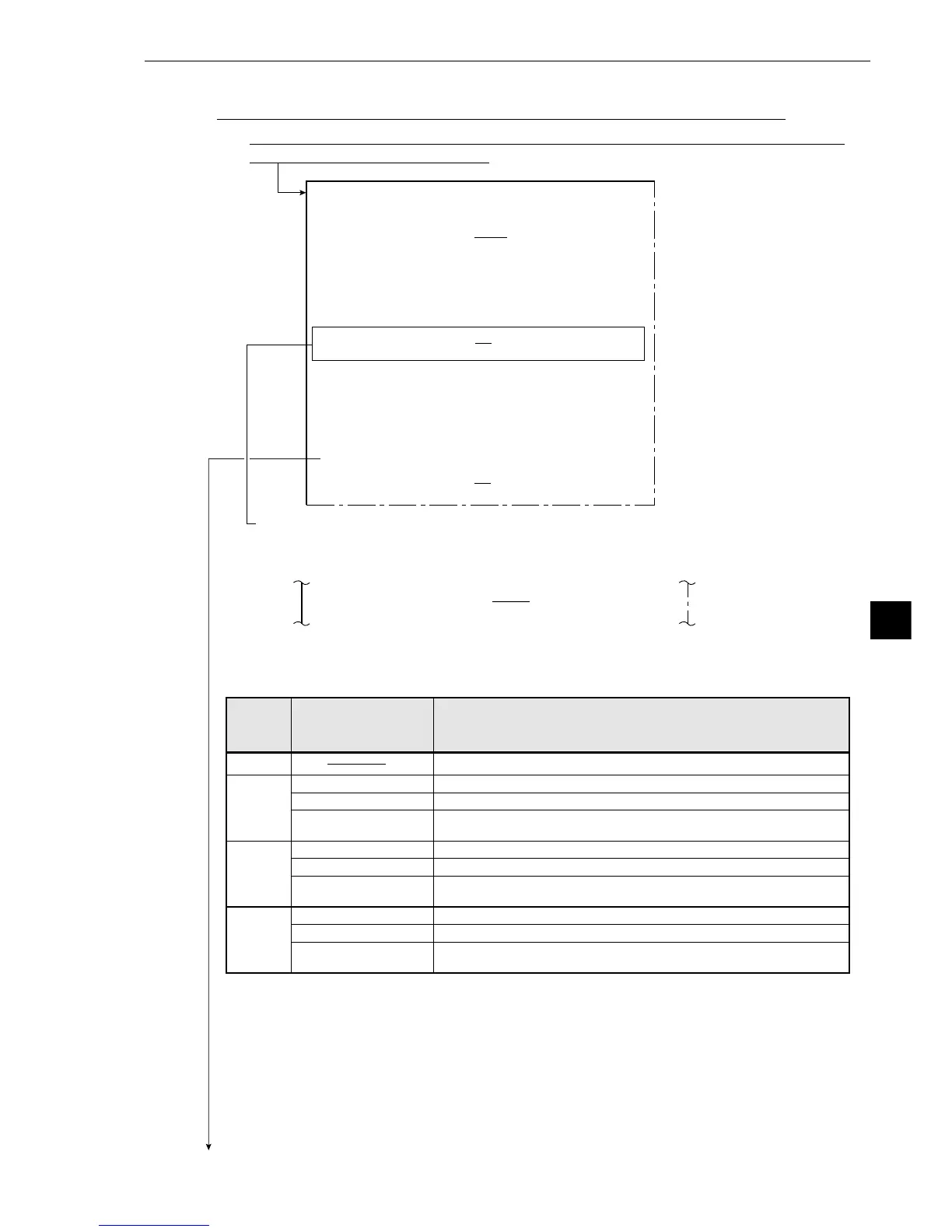9-25
Shared settings
9
On the MAIN OPS MENU, move the curson to SET-SCRN item, and press the SET key.
-On the [SYSTEM SETUP] menu, move the cursor to 2 OBJECT TYPE CND (conditions of
object type) and press the SET key.
[OBJECTTYPE. COND.]
1OBJECT TYPE NO.
00(0~15)
2EDIT
COPY(←OBJTYPE00) INITIALIZE
3TITLE REGISTRATION
(TO NEXT SUB-MENU)
4MEAS.0, CAMERA1
NO (TO NEXT SUB-MENU)
5POS. ADJ.CAMERA1 NO ADJ. [
REG. 0-1PNTSXY]
6MEAS.0, CAMERA2
NO (TO NEXT SUB-MENU)
7POS. ADJ.CAMERA2 NO ADJ. [
REG. 0-1PNTSXY]
8SELECT CAMERA IMG
NO CAM1 CAM1 CAM1&2
0MEASUREMENT 1
NO (TO NEXT SUB-MENU)
qMEASUREMENT 2
NO (TO NEXT SUB-MENU)
wMEASUREMENT 3
NO (TO NEXT SUB-MENU)
eFINAL CALC RESULT
(TO NEXT SUB-MENU)
rFINAL OUTPUT COND
(TO NEXT SUB-MENU)
tSYSTEM-IN/OUT
(TO NEXT SUB-MENU)
yHALT MEAS ON NG
NO YES
uUPPE
R MENU
When
8
is set, otherwise
9
will be displayed as shown below in column
9
.
· The display seen when
8
is set to CAM1
At item
8
SELECT CAMERA IMG (camera selection), select the NO, CAM1, CAM2, or
CAM1&2 with left and right keys and press the SET key. When you have specified the
camera, item
9
COMPARE IMAGES, will be displayed.
8SELECT CAMERA IMG
NO CAM1 CAM1 CAM1&2
9
COMPARE IMAGES
NO SUB.I1−T1 DIFF.ABS|I1−T1|
Continued on the following page
NO (none)
CAM 1
(camera 1)
CAM 2
(camera 2)
CAM 1&2
(cameras
1 & 2)
9 COMPARE IMAGES
None
Subtraction I1-T1
The absolute value of the
difference between |I1-T1|
None
Subtraction I2-T2
The absolute value of the
difference between |I2-T2|
Subtraction I1-I2
Subtraction I2-I1
The absolute value of the
difference between |I2-I2|
Contents
Comparative calculations of differences between images will not be carried out.
Comparative calculations of differences between images will not be carried out.
The reference image T1 (* 1) is subtracted from the image taken by camera 1.
The absolute value of the difference is calculated between the reference image
T1 (* 1) and the image taken by camera 1.
Comparative calculations of differences between images will not be carried out.
The reference image T2 (* 1) is subtracted from the image taken by camera 2.
The absolute value of the difference is calculated between the reference image
T2 (* 1) and the image taken by camera 2.
The image taken by camera 1 is subtracted from the image taken by camera 2.
The image taken by camera 2 is subtracted from the image taken by camera 1.
The absolute value of the difference is calculated between the image taken by
camera 1 and the image taken by camera 2.
8
SELECT
CAMERA
IMG
(calculation between
images)
* 1 The reference images T1 and T2 may be set in item 7 STZORE REF IMAGE (reference
images for comparison between images), which can be found on the [OBJECT TYPE I/O]
menu. (see the next page)
* 2 The size of the areas covered by I1 and I2 (the images taken by cameras 1 and 2) may be
set in item 7 SET IMAGE WINDOWS (setting areas for comparison between images)
which can be found in the [OBJECT TYPE I/O] menu. (see the next page)
(2) Setting details
The list of the settings which may be selected at item 9 COMPARE IMAGES, (comparative
calculations between images) is as follows.
