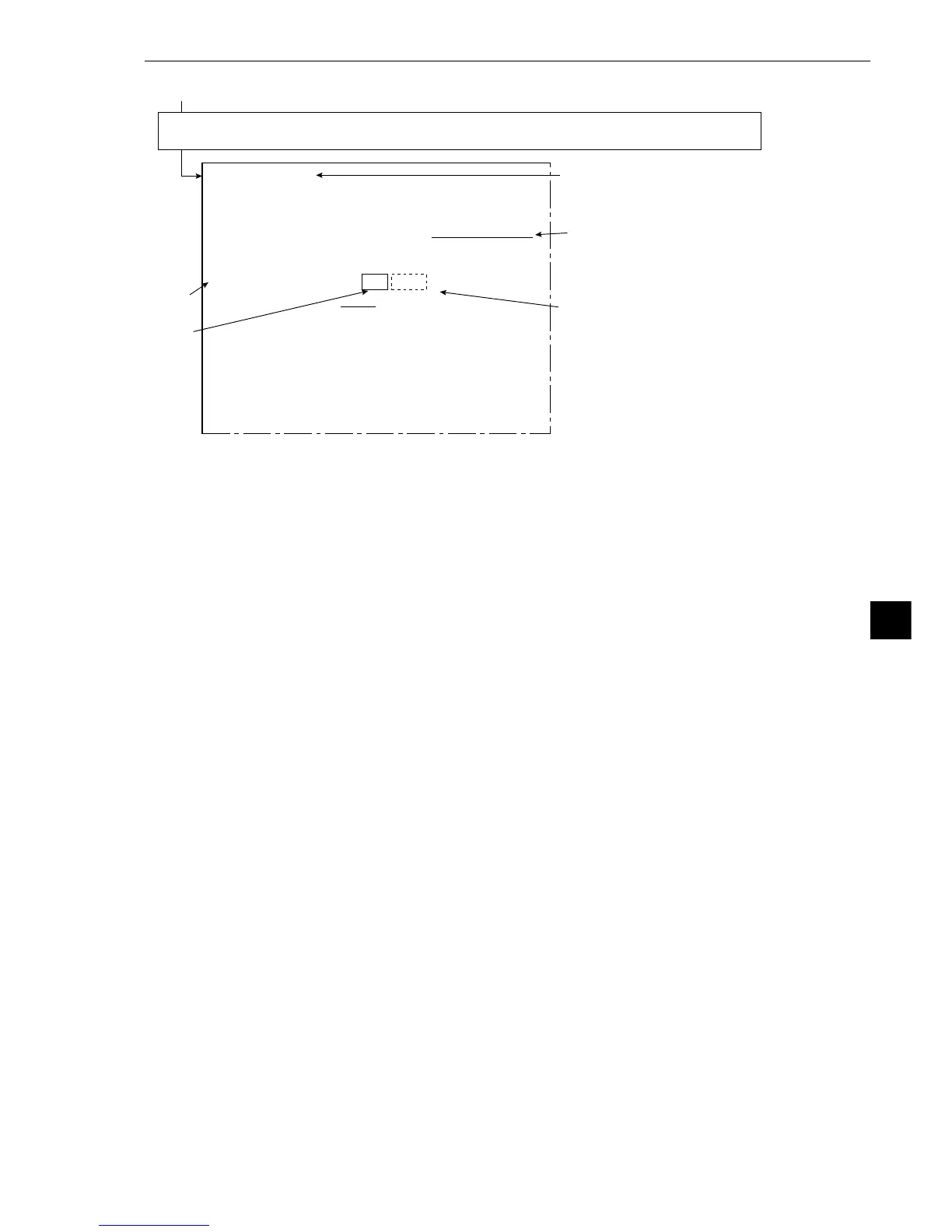9-27
Shared settings
9
From the previous page
Select item 0 MEASUREMENT 1, q MEASUREMENT 2 or w MEASUREMENT 3, on the
[OBJECT TYPE COND] (conditions of object type) menu.
1
2
[TYPE00-MEAS1]
1MEAS SELECTION
NO CHECK-DEG-OF-MATCH
DST&AGL MES
. (
GRAY&EDGE GRAV)
INSPECT-LEAD MEASR-BIN-AREA
CNT-BIN-OBJ LABEL-BIN-OBJ
POINT MEAS
2COMPARE IMAGES NO YES(CAM1)
3SELECT CAMERA
CAM1 CAM2
4COPY
EXEC←TYPE00
−
MEAS1
−
NO
5INITIALIZATION
EXEC
6MEAS.PROG. COND
(TO NEXT SUB-MENU)
7EVALUATION COND
(TO NEXT SUB-MENU)
8NUMERIC CALC COND
(TO NEXT SUB-MENU)
9OUTPUT CONDITIONS
(TO NEXT SUB-MENU)
0UPPER MENU
This indicates that the display is for object type
00 and measurement 1.
This indicates that the selected measurement
program is the MEASR-BIN-AREA (area meas-
urement by binary coversion).
This refers to the camera which has been select-
ed in item 8 SELECT CAMERA IMG (camera
selection), on the [OBJECT TYPE COND] (con-
dition of object type) menu.
1. Using the up and down keys, select item 2 COMPARE IMAGES (calculation between
images).
2. Select "YES" (enable calculation) using the left and right keys.
-This will display the results of the comparative calculations between images.
Then, item 3 SELECT CAMERA will disappear.
With this the settings concerning comparative calculations between images are complete.