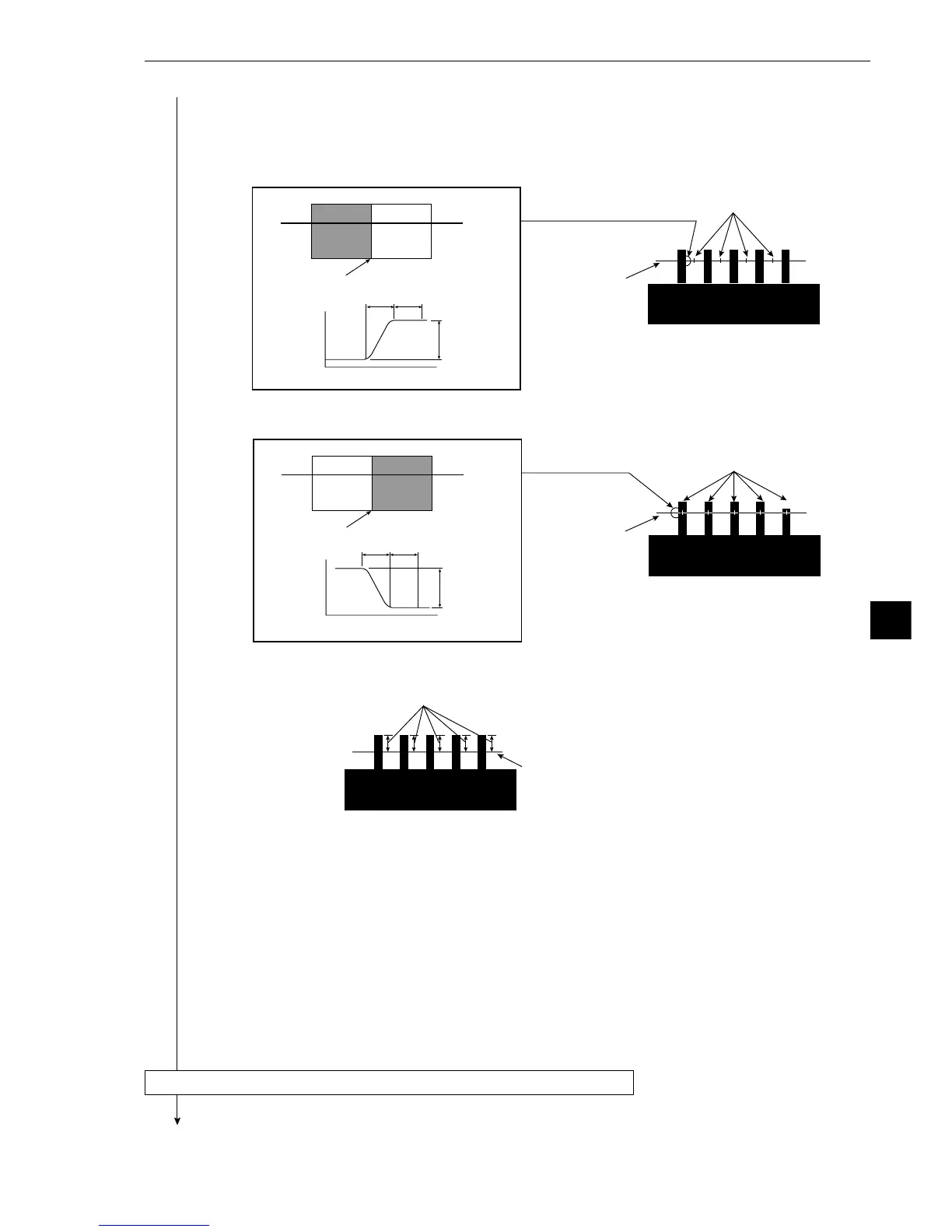9-77
Lead inspection
9
Continued from the previous page
[Examples of settings]
Example when 1 DETECT MODE (detection mode) is set to CNTR (BRT) (center bright) or
and 2 DETECT DIRECTION (detection direction) is set to HORI (horizontal).
Example when 1 DETECT MODE (detection mode) is set to CNTR (DRK) (center dark)
and 2DETECT DIRECTION (detection direction) is set to HORI (horizontal).
Example when 6LEAD LNG MEAS DIR (measurement direction of lead length) is set to
VERT (vertical) and 2 DETECT DIRECTION (detection direction) is set to VERT (
{{
{{
{)
(vertical).
- If the position of the line used in to detect the object is out of position relative to the reference
point, then it is adjusted accordingly.
- If this correction is unnecessary, then set 1 REGST NO. (registration number) to REG.NO
(disable registration) which is in the [MEASURING COND](measurement condition) menu.
(see page 9-74).
Return to the [MEASURING COND] menu and select 6 UPPER MENU.
Continued on the following page
Edge
width
Flat
width
A
Brightness
Direction
B
Difference in
light
A
Edge
B
Line used in
detecting the object
Center point
A
Brightness
Direction
B
Edge
width
Flat
width
Difference
in light
A
Edge
B
Center point
Line used in
detecting the object
Line used in detecting the object
Lead length