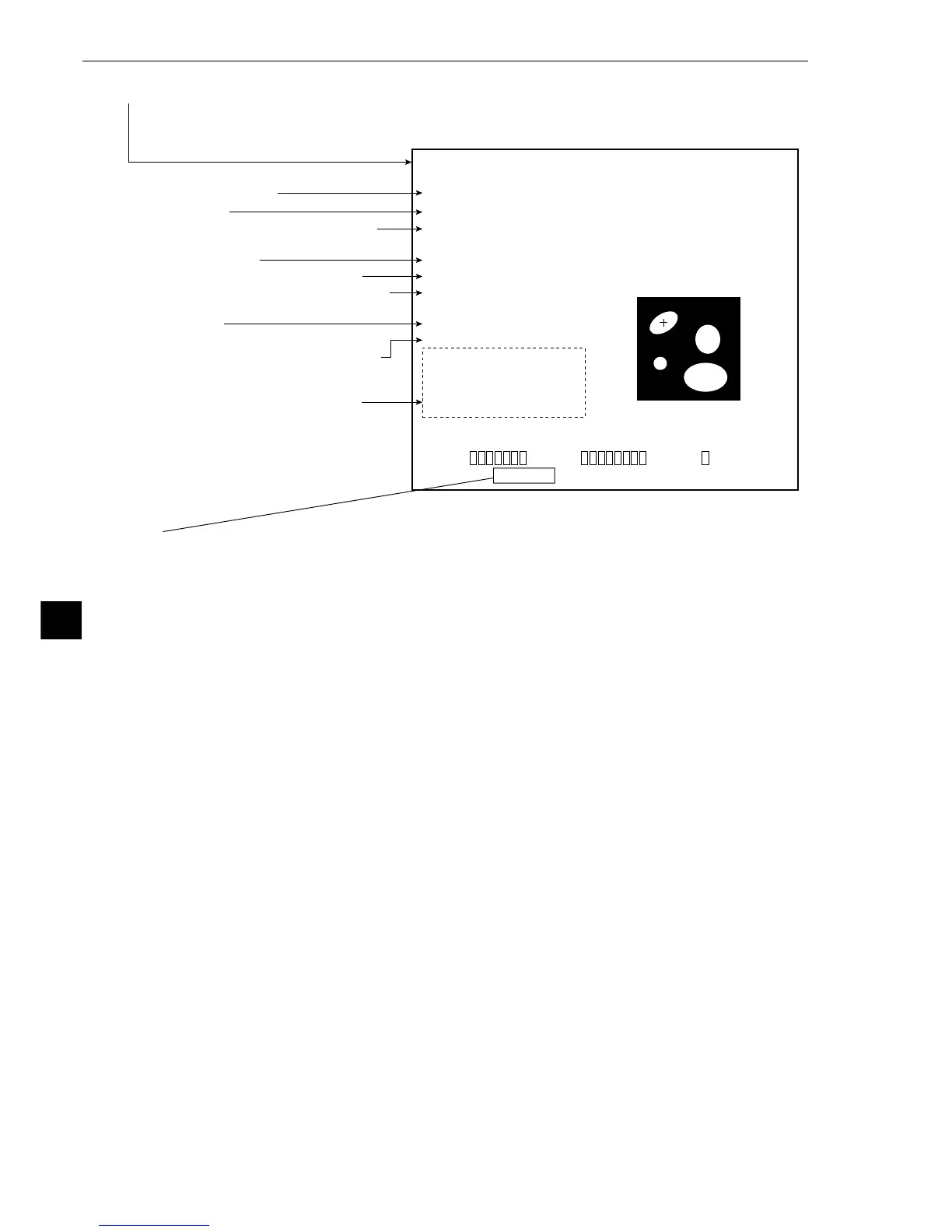9-106
Object identification (labeling) by binary conversion
9
F L C1ALLC2NO
VX.X
(TYPE00)
OK
MEAS. XXXXXXms
MEAS1 CAM1 LABEL-BIN-OBJ
REGST NO. 0(0~3)
NUMBER 004 OK
TOTAL ARA 006168 OK
LABEL NUM 000(0~003)
OBJ-AREA 001542 OK
GRAVITY (206.0, 303.0)
AXIS-ANGL +28.0゜
FILLT-DIA X=042 Y=037
PERIMETER 00138.8
MSR-CHNG REG-CHNG PC-MONTR SET-SCRN MANL-TYP-CHG
X0~6
:
Y0~7
:
BUSY
:
· By moving the cursor to REG-CHNG (change registration) and pressing the up key, you can see the
measurement results for different registration numbers, labels and numerical calculations. They are displayed
as follows: Registration number 0 (label numbers 0 → 127) → ... → registration number 3
(label numbers 0 → 127) → results of numerical calculations (N00 to N15) → registration number 0 → ...
When the down key is pressed, the display can scroll through the data in reverse order. The measurements
screen also has this feature.
· Unregistered numbers will be skipped.
· When there are no recorded numbers, (other than those currently on display,) or if no measurement has actually
been carried out, then it will not be possible to switch back and forth between data.
Continued from the previous page
When the TRG/BRT key is pressed, the labeling measurements are performed manually.
[Display of measured results]
Final evaluation results
Measuring time
Measurement number, camera number,
measurement program name
Registration number
Number of labels and evaluation result
Total area (in pixels) and evaluation results
Label number
Area (in pixels) of the label number
being displayed and the evaluation result
Center of gravity, main axis angle,
fillet width, and perimeter of the label
number being displayed
(Measurements set to YES are displayed in
the [MEASURE] (measurement condition)
menu.)