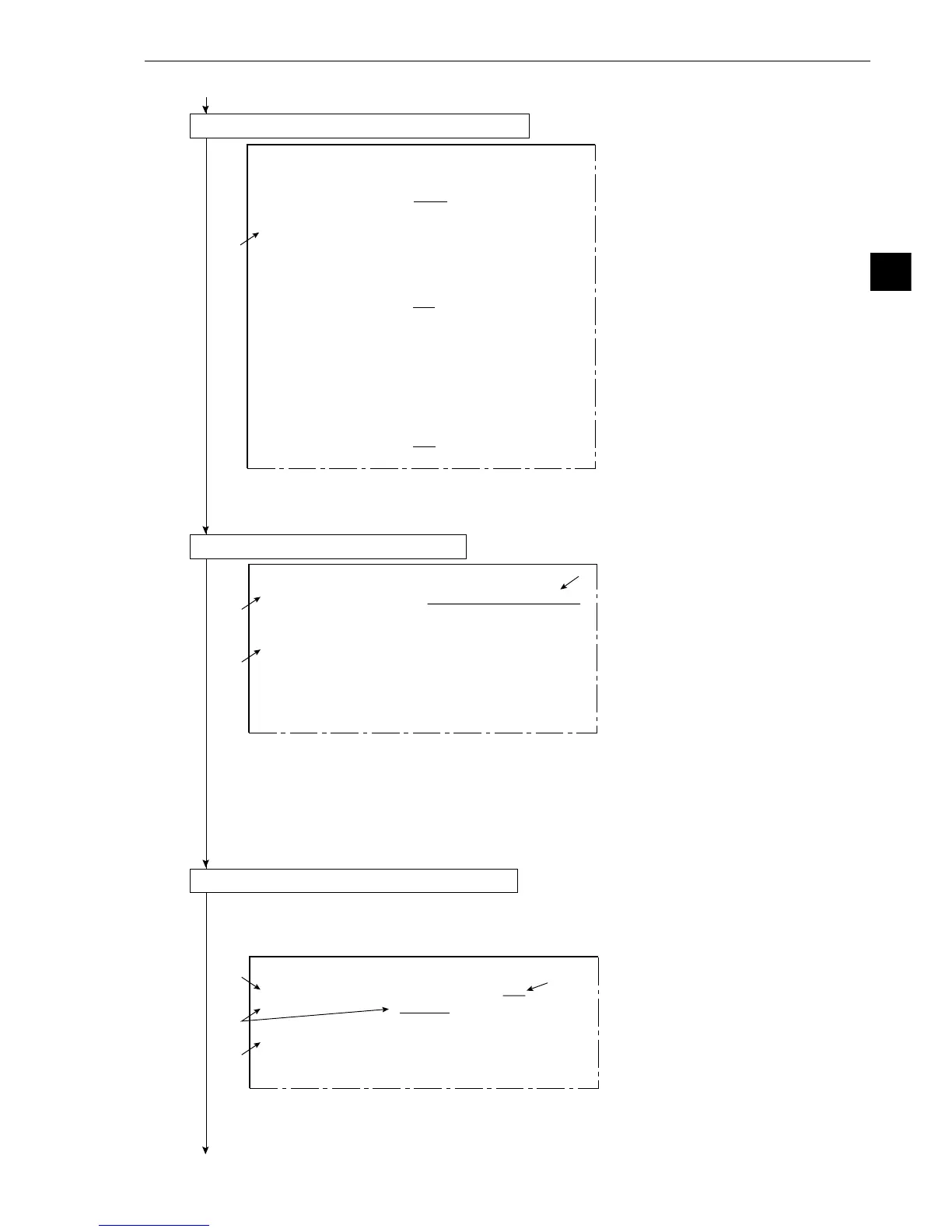3-9
3
Operation Examples (Position measurement)
1
FC1H
[OBJECT TYPE COND]
1OBJECT TYPE NO.
00(0~15)
2EDIT
COPY(←OBJTYPE00) INITIALIZE
3TITLE REGISTRATION
(TO NEXT SUB-MENU)
4MEAS.0, CAMERA1
NO (TO NEXT SUB-MENU)
5POS. ADJ.CAMERA1 NO ADJ. [
REG. 0-1PNTSXY]
6MEAS.0, CAMERA2
NO (TO NEXT SUB-MENU)
7POS. ADJ.CAMERA2 NO ADJ. [
REG. 0-1PNTSXY]
8SELECT CAMERA IMG
NO CAM1 CAM1 CAM1&2
0MEASUREMENT 1
NO (TO NEXT SUB-MENU)
qMEASUREMENT 2
NO (TO NEXT SUB-MENU)
wMEASUREMENT 3
NO (TO NEXT SUB-MENU)
eFINAL CALC RESULT
(TO NEXT SUB-MENU)
rFINAL OUTPUT COND
(TO NEXT SUB-MENU)
tSYSTEM-IN/OUT
(TO NEXT SUB-MENU)
yHALT MEAS ON NG
NO YES
uUPPE
R MENU
[TYPE00-MEAS0]
1SELECT MEAS. TYPE NO MEAS-POSITION-DEVIATE
2COPY EXEC←TYPE00-CAM1NO
3INITIALIZATION EXEC
4MEAS.PROG.COND
(TO NEXT SUB-MENU)
5EVALUATION COND
(TO NEXT SUB-MENU)
6NUMERIC CALC COND
(TO NEXT SUB-MENU)
7OUTPUT CONDITIONS
(TO NEXT SUB-MENU)
8UPPER MENU
1
3
2
[
MEASURING COND
]
(TYPE00-MEAS0-POS-DEVIATION)
1REGST NO. 0(0~7) REG.NO YES
2SELECT MODE 1P-SCH 2P-SCH 1P-EDGE
2P-EDGE 1P-SCH
+
1P-EDGE
3GRAY-SCALE COND
(TO NEXT SUB-MENU)
4EDGE DETECT COND
(TO NEXT SUB-MENU)
5UPPER MENU
1
2
3
1
Continued from the preceding page
(3) Operation on the [OBJECT TYPE COND] menu
1. Move the cursor to 4 MEAS.0, CAMERA1 (measurement 0 (camera 1)) and press the SET
key.
- The [TYPE00-MEAS0] (type: 00, measurement: 0) menu will be displayed.
(4) Operation on [TYPE00-MEAS0] menu
1. Move the cursor to 1 SELECT MEAS. TYPE (selection of measurement) and press the SET
key.
2. Move the cursor to MEAS-POSITION-DEVIATE (measurement of positional deviation) and
press the SET key.
3. Move the cursor to 4 MEAS.PROG.COND (conditions of measurement program) and press
the SET key.
- The [MEASURING COND] (measurement condition) menu will be displayed.
(5) Operation on the [MEASURING COND] menu
1. Move the cursor to 1 REGST NO. (register number) and press the SET key.
Move the cursor to YES and press the SET key.
- Items 2 to 4 will be displayed.
2. Move the cursor to 2 SELECT MODE and press the SET key. Move the cursor to 1P-SCH (1
point search) and press the SET key.
3.
Move the cursor to 3 GRAY-SCALE COND (gray scale search condition) and press the SET key.
- The gray scale search matching setting menu, image window, and search window will be displayed.
Continued on the following page
