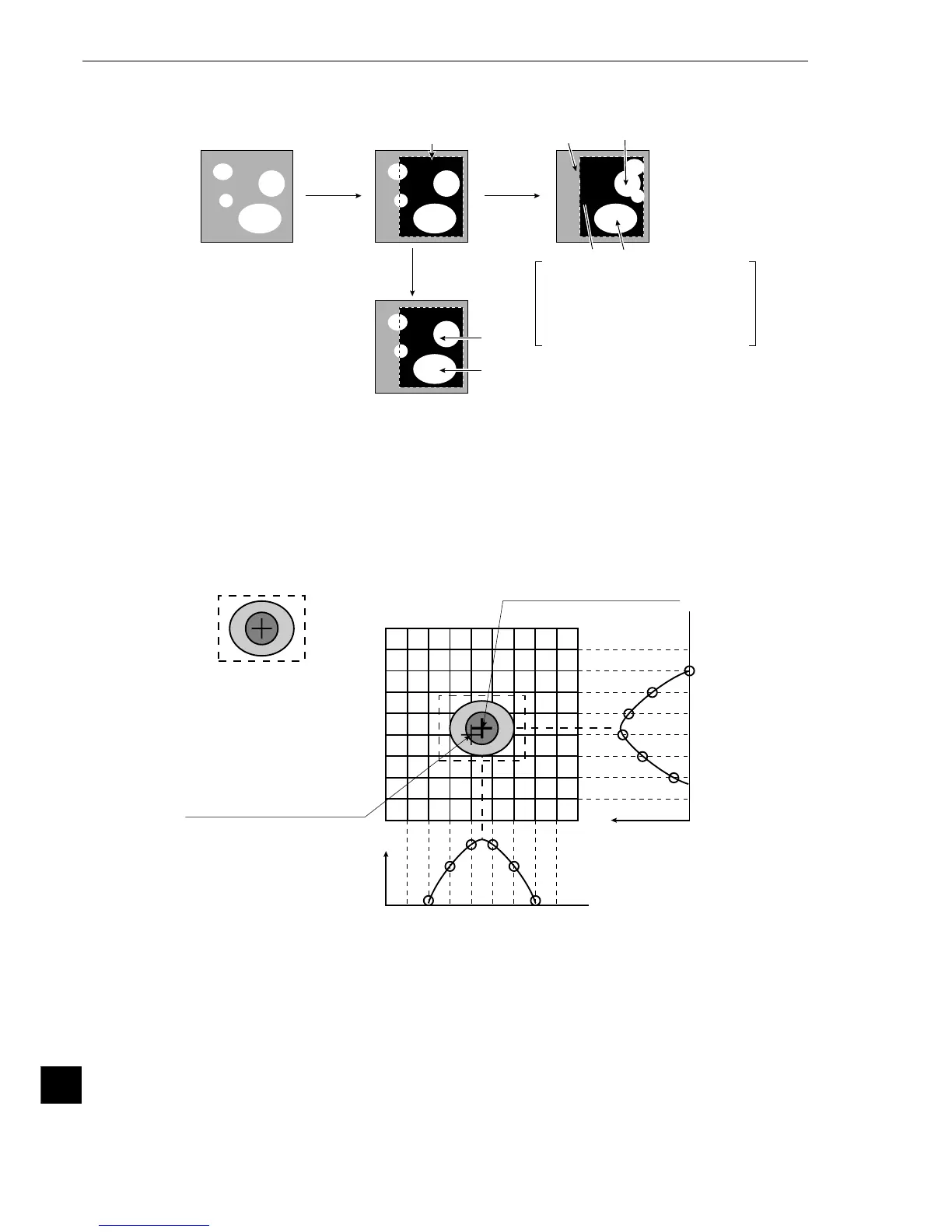G-10
G
Glossary
Ë Smoothing
- See "Pre-processing."
Reference image
(Standard)
Search coordinates use
a pixel level of precision
(High precision)
Search coordinates use a
sub pixel level of precision
Degree of matching
Degree of matching
0
1
2
3
4
5
6
7
8
9
123456789
Ë Sub pixel, pixel
Refers to the pixel precision level to be used with the gray scale search function.
- A "pixel" is one picture element (DETECT ACCURACY: STANDARD (detection precision: standard) in
case of the IV-S20). "Sub pixel" refers to a unit smaller than a single pixel (DETECT ACCURACY: HIGH
(detection precision: high) for 1/10 pixel in case of the IV-S20).
Ë Setting window boundaries (enable/disable)
This function enables and disables the labeling (object identification) of binary images located that cross
over the window frame boundary.
Binary
conversion
Labeling
(Disable window
boundary)
Window
1
2
34
1
2
Images 1 and 3 cross over the
window frame edges and are
measured together with the
areas outside the window frame
edges.
Condition: Labeling (in order they are scanned)
Labeling
(Enable
window
boundaries)
[T]
Ë Threshold value
The criteria used for binary conversion of a gray scale image. If an area of the image is lighter than this
threshold value, it is converted to 1. If an area of the image is darker than the threshold value, it is
converted to 0.