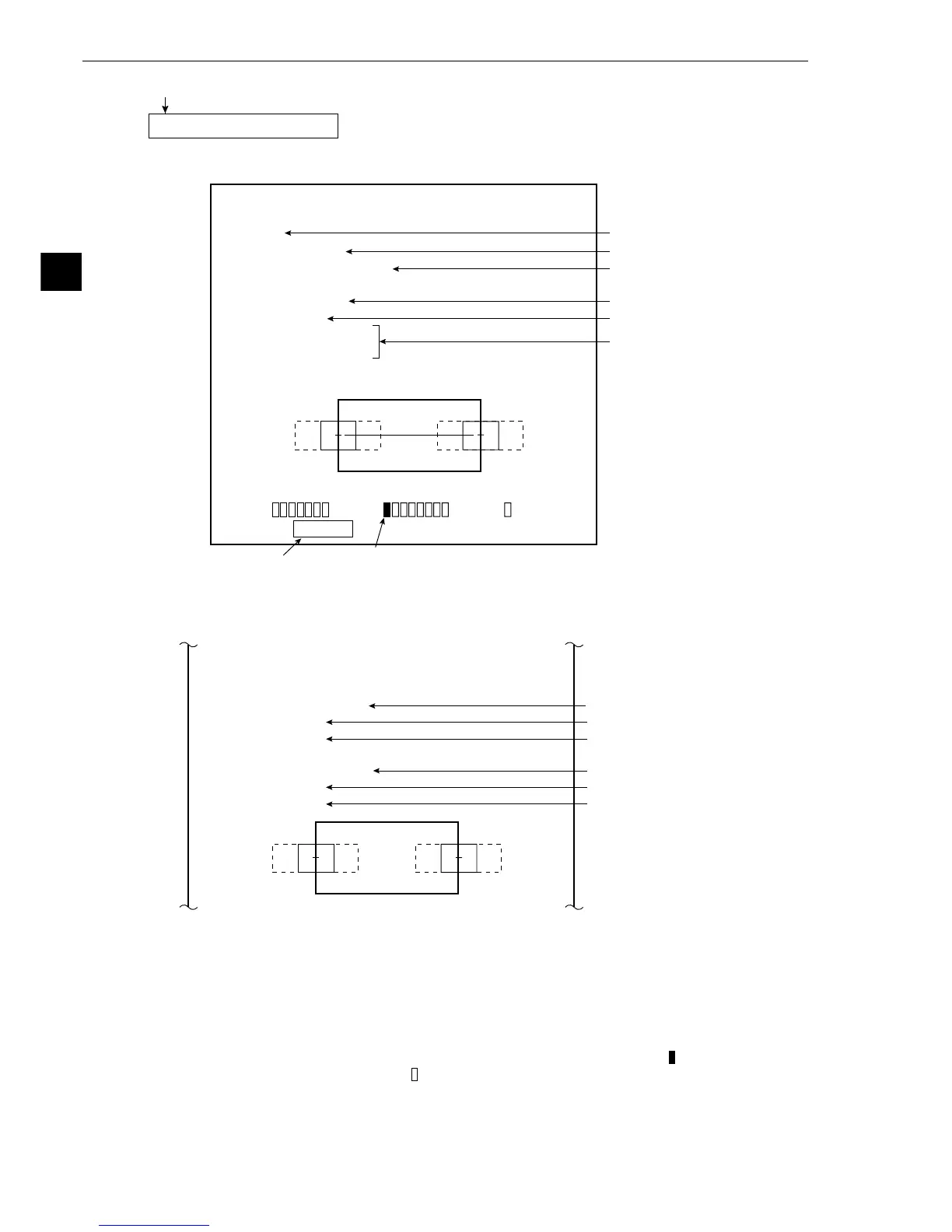3-30
3
Operation Examples (Distance measurement)
MEAS. XXXXXXms
MEAS1 CAM1 DST&AGL : GRAY
ST-PT00 [GRAY SEARCH]
(132.0, 298.0) OK
MATCH
+
09944 OK
ST-PT 01[GRAY SEARCH]
(360.0, 298.0) OK
MATCH
+
09949 OK
Start point No. 00
Coordinates of start point 00
Degree of match with reference image
Start point No. 01
Coordinates of start point 01
Degree of match with reference image
F L C1ALLC2NO
VX.X
(TYPE00)
OK
MEAS. XXXXXXms
MEAS1 CAM1 DST&AGL:GRAY
ー
DIST00[BETWN.SPT]
228.0.OPIXEL OK
ST-PNT 00(132.0, 298.0)
ST-PNT 01(360.0, 298.0)
DIST01[NO]
Final evaluation result (*2)
Measuring time
Measurement No. and details of
measurement
Distance No.00
Measured distance in pixels and
judgment result
X-Y coordinates of start point 00
and point 01
[Display of measured result]
*1
*3
X0~6
:
Y0~7
:
BUSY
:
MSR-CHNG REG-CHNG PC-MONTR SET-SCRN MANL-TYP-CHG
Continued from the preceding page
(13) Measuring the distance
Press the TRG/BRT key, and the distance between the specified detection point 0 (start point 00)
and detection point 1 (start point 01) and the coordinates of these points will be displayed in pixel.
*1 Move the cursor to REG-CHNG (registration change) with the left and right keys, and press
the up or down key. The coordinates of the start point 00 and point 01 and the degree of match
with the reference image will be displayed.
- MATCH:+09944 means that the degree of match (percentage of pixels that match)
measurement image and the reference image is 99.44%.
*2 The final evaluation result will be displayed as "OK" in the upper left corner of the screen when
all of the items have been evaluated as acceptable. If there is a single unacceptable item,
"NG" will be displayed.
*3 When the final evaluation result is OK, Y0 is turned ON, and a filled box is displayed. (When
the result is NG, an empty box is displayed.)
When the auxiliary relay C112 is turned ON, Y0 is turned ON according to the condition set in
step (11)for final evaluation output.