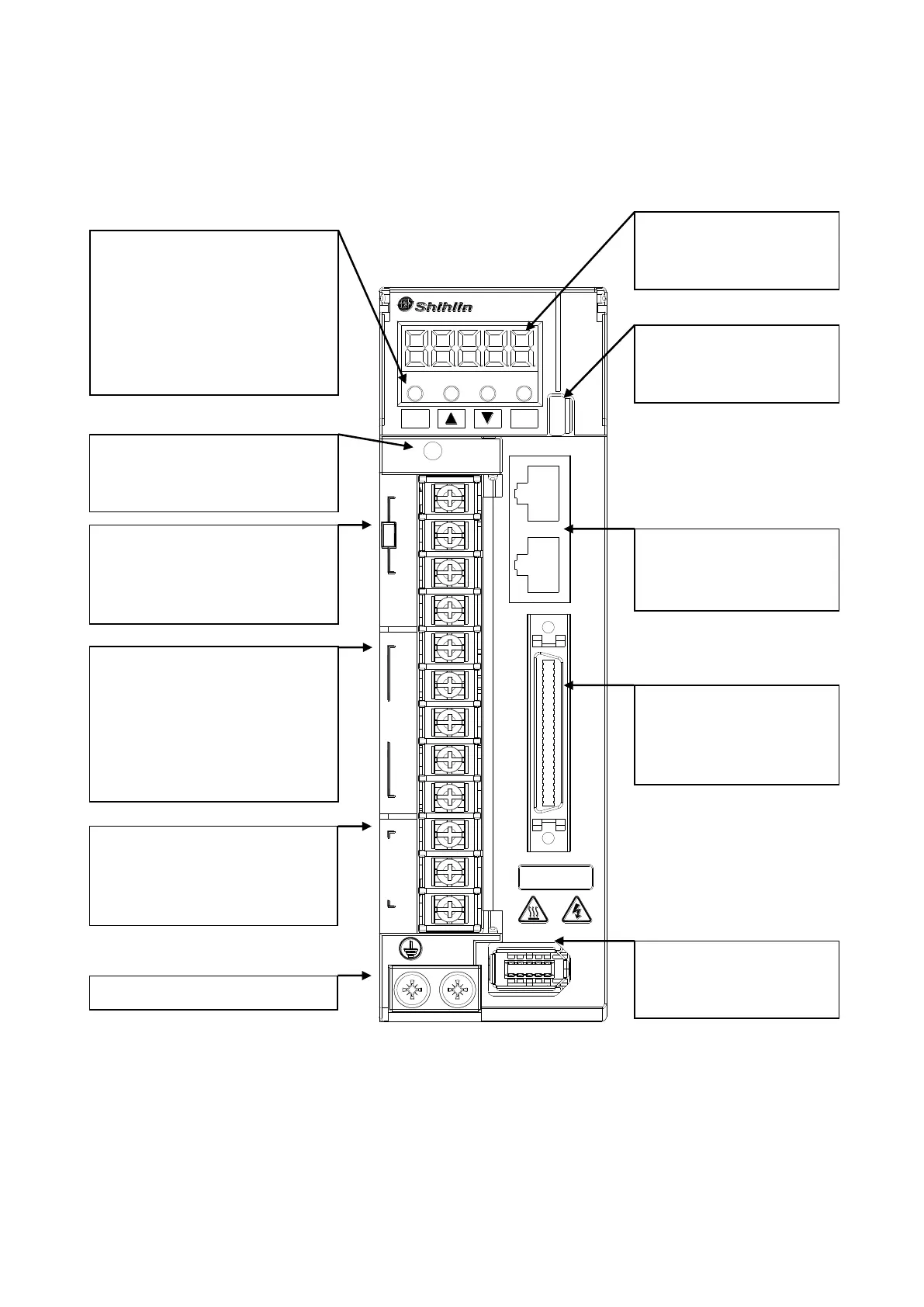7
1.9 Drive appearance and panel descriptions (1kW or less)
Note: 1. If an external brake resistor is applied, please make sure that “P” and “D” connect to the
resistor, and make “P” and “C” open. If an active brake unit is applied, connect “P” and “N” to
the unit and make “P” and “C” and “D” open.
SDE-010A2
MODE
SET
CHARGE
+P
D
BR
C
-N
L1
L2
R
S
T
220V
U
W
MOTOR
CN2
CN1
CN3
CN3L
CN4
V
Display:
Drive status, alarm number,
parameter are displayed.
USB port:
Connect a PC or compatible
superior controller.
Power indicator:
To indicate the remainder voltage
of servo drive.
RS485 port:
Connect a PC or compatible
superior controller.
50-pin DI/DO socket:
An I/O signal socket with
particular signals for various
applications
Encoder socket:
Used to connect the servo
motor encoder
Brake resistor terminals:
Install an external resistor if large
inertia load applied and frequent
regeneration. (Note 1)
Auxiliary power input:
Connect L1/L2 to the single phase
AC 200~240 volt power 50/60 Hz.
Main power input:
Connect R/S/T to commercial 3
phase AC 200~240 volt 50/60Hz
Output power terminals:
Connect U/V/W to servo motor in
sequence. Do not confuse U/VW
with R/S/T, it cause damage.
Operation keys:
Parameter setting, monitoring etc.
are executed with 4 keys.
MODE:
mode selection
▢ : +1 incremental key
▼ : -1 decreased key
