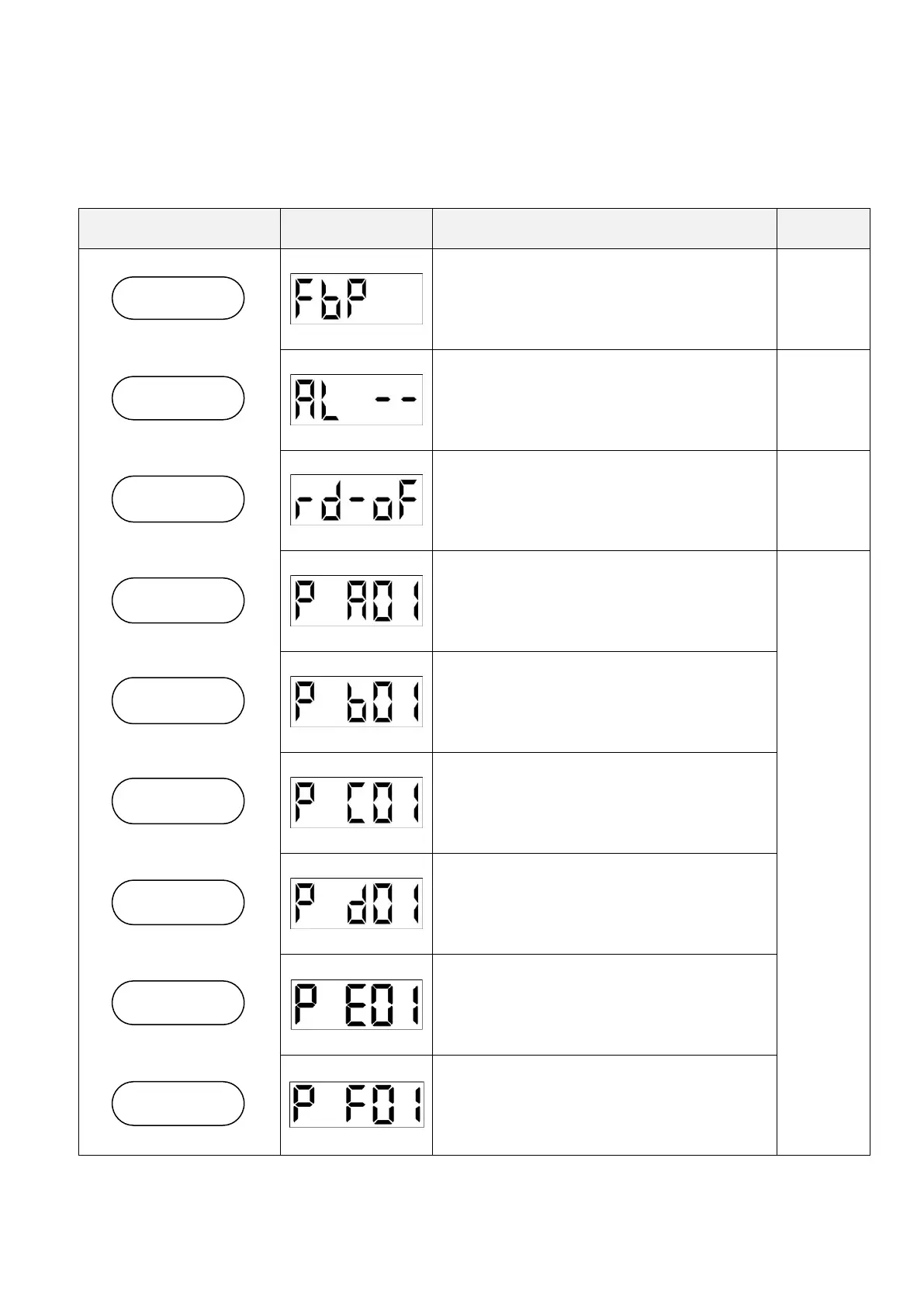46
4.3. Display flowchart
Press “MODE” key once to shift to the next display mode. Refer to section 4.4 and later for related
display. To read or set the extension parameters, make them valid with the PA42 setting.
Servo status display.
This message「FbP 」appears at power-on.(*)
Display current alarm and history records.
Sequence display, external signal display, DO
forced output, test operation, inertia estimation,
VC automatic offset, software version display.
Display and setting of basic parameters.
Display and setting of Gain/Filter parameters.
Display and setting of speed and torque mode
parameters.
Display and setting of I/O related parameters.
Pr mode related parameters group 1
Pr mode related parameters group 2
Diagnosis
