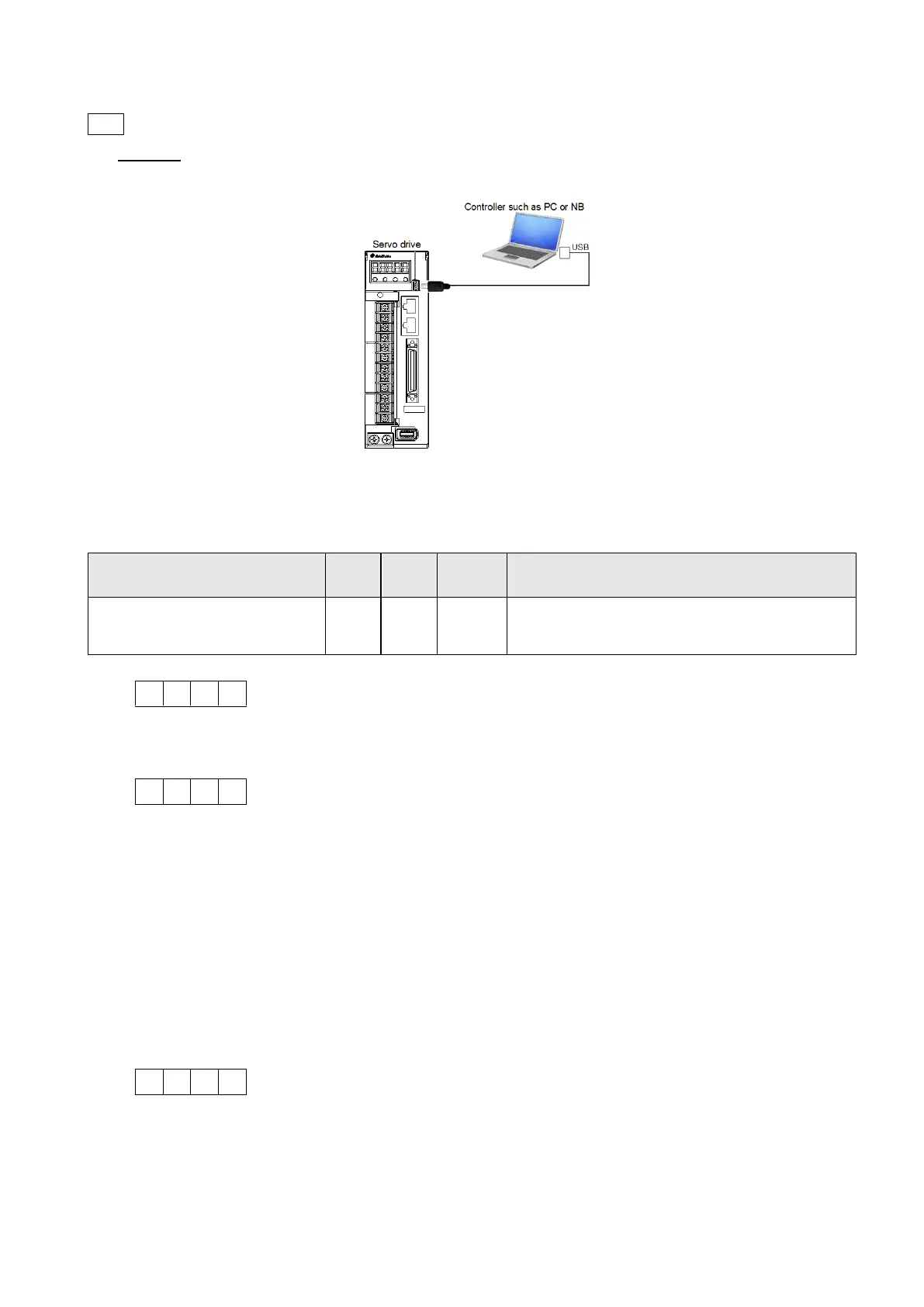173
USB
(1) Outline:
Use the standard Mini-USB cable to perform.
8.2. Relevant parameters of communication
When RS-485 communication is performed, the related settings are described below.
(1) Communication device number (PC20)
Communication device number
If two drives occupy the same device number,
the communication could not be performed.
(2) Mode option (PC21)
0: reply within 1 ms
1: reply after 1 ms
(3) Communication protocol option (PC22)
0:7 data bit, No parity, 2 stop bit (Modbus,ASCII Mode)
1:7 data bit,Even parity, 1 stop bit (Modbus,ASCII Mode)
2:7 data bit, Odd parity, 1 stop bit (Modbus,ASCII Mode)
3: 8 data bit, No parity, 2 stop bit (Modbus,ASCII Mode)
4: 8 data bit,Even parity, 1 stop bit (Modbus,ASCII Mode)
5: 8 data bit, Odd parity, 1 stop bit (Modbus,ASCII Mode)
6: 8 data bit, No parity, 2 stop bit (Modbus,RTU Mode)
7: 8 data bit,Even parity, 1 stop bit (Modbus,RTU Mode)
8: 8 data bit, Odd parity, 1 stop bit (Modbus,RTU Mode)
(4) Baud rate (PC22)
0: 4800 bps 4: 57600 bps
1: 9600 bps 5: 115200 bps
2: 19200 bps
3: 38400 bps
