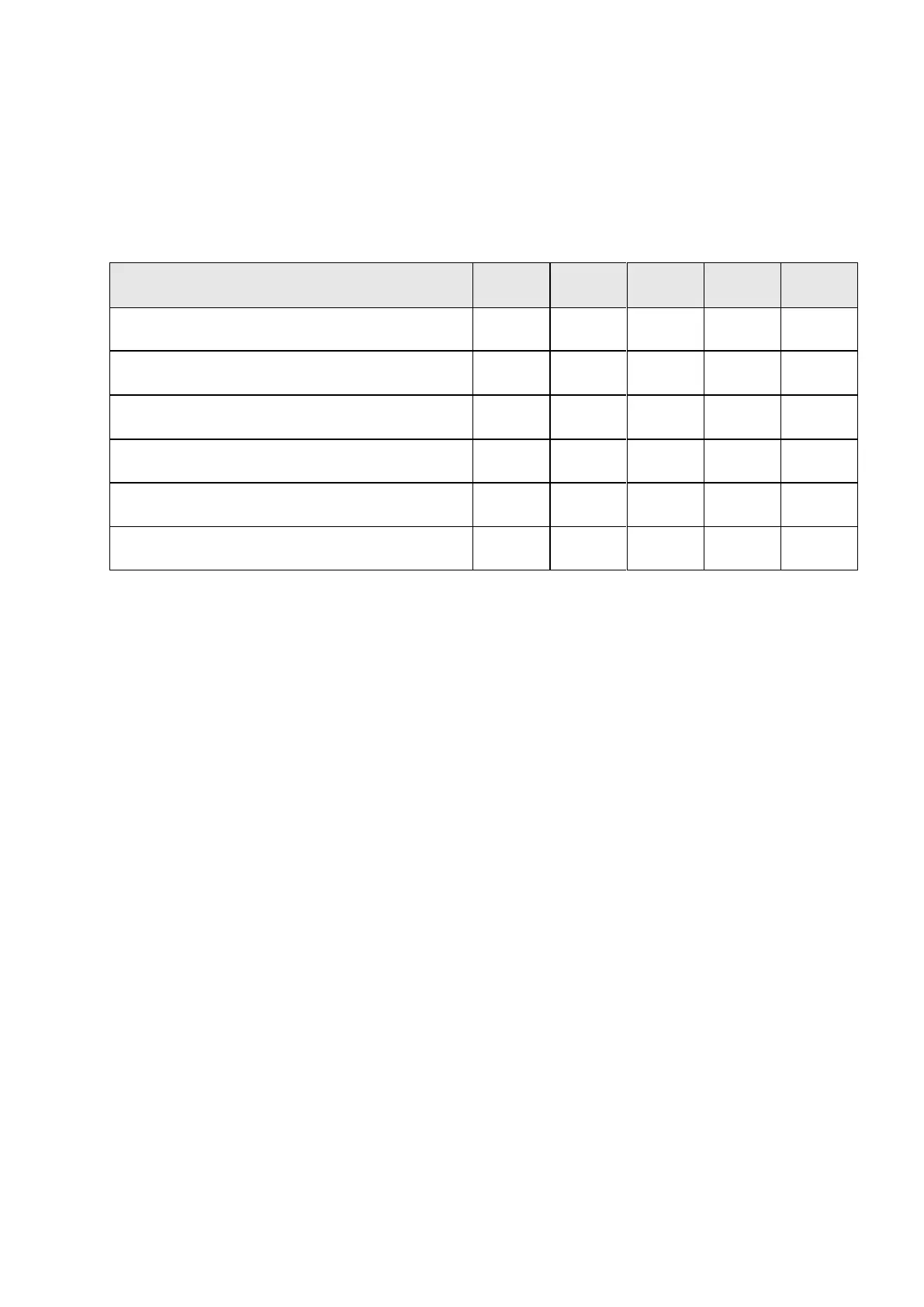142
(2) Vibration suppression
Vibration often occurs in a mechanism which the rigidity is poor. In such system, the settling
time of position control becomes longer. For some application, a shorter settling time is
necessary; vibration suppression function can satisfy this demand. The relevant parameters
are described below.
Auto vibration suppression mode
Low-frequency vibration detection level
Vibration suppression frequency 1
Vibration suppression gain 1
Vibration suppression frequency 2
Vibration suppression gain 2
(a) Manual mode
When vibration suppression manual mode is performed, the relevant parameters PB31/PB32 and
PB33/PB34 are used to suppress the vibration. For the known vibration situation, users can set
the vibration frequency into PB31、PB33, then set PB32、PB34 as 1 to enable the suppression
function. The 0 value of PB32 and PB34 mean the vibration suppression disabled.
(b) Auto mode
When vibration suppression auto mode is performed, please set PB29=1 to enable the auto
mode. Even though the vibration frequency of mechanical system is unknown, auto mode will find
the system vibration frequency, and then record the results into PB31 and PB33, and set PB32
and PB34 as1. After the completion of auto mode, PB29 recovers 0.
After execution of auto mode, if the vibration phenomenon still exists, check PB32 and PB34
value whether they are 0. The zero value means that auto mode did not find the vibration
frequency due to a higher value setting of PB30. Users can decrease PB30 then run auto mode
again to find the vibration frequency. The non-zero value means auto detection fails, the result
frequency is not the exact vibration frequency, users can increase PB30 then run auto mode
again to find the vibration frequency.
