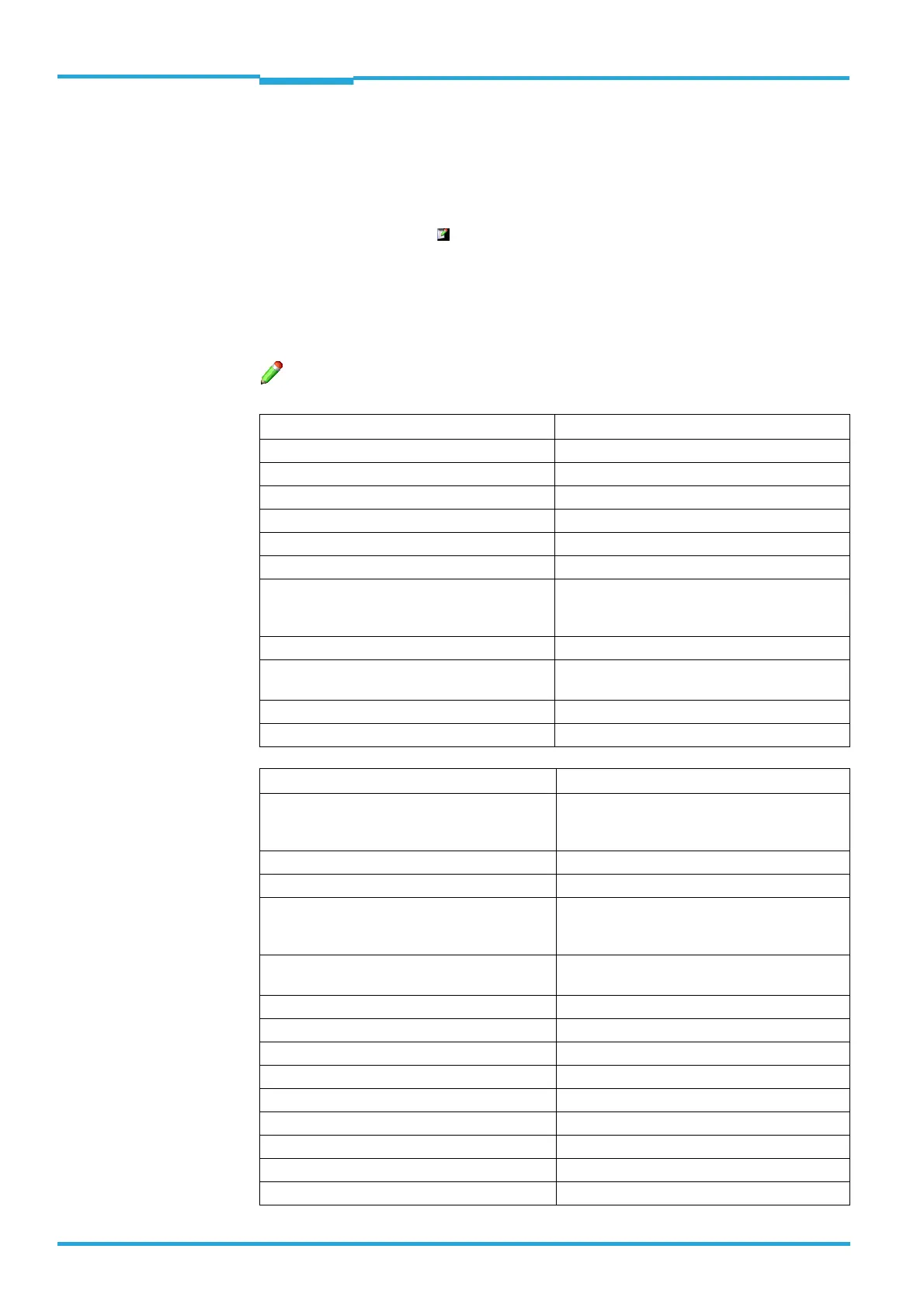Chapter 5 ONLINE HELP SOPAS
LECTOR®620
86 © SICK AG · Germany · All rights reserved · Subject to change without notice 8013778/Y269/2013-11-27
Parameters
Example: (CL) C
ODE LENGTH = 10: Only codes with a code length of exactly 10 characters are
output.
During sorting, you use the button to select the variable used to sort the reading results.
You can also choose between sorting in ascending and descending order.
Example: (CL) C
ODE LENGTH - ASCENDING: The codes with the shortest code length are output
first.
For more information, see the F1 help.
Items Description
BC - Code content Code content of read code
CL - Code length Code length of read code
X - X pos. absolute Code distance to trigger position X in mm
Y - Y pos. absolute Code distance to trigger position Y in mm
Z - Z pos. absolute Code distance to trigger position Z in mm
CS - Code security Indicates how 1D codes was read
VAL - Code valid (1 or 0) Output whether read code is valid/ whether the
set condition is fulfilled (e.g. whether number of
multireads was fulfilled)
ID - Code type Code type of read code
ON - Internal object number Number of actual object (summed up number of
scanned objectes)
CC - Code count Number of read codes within reading gate
VCC - Number of valid codes Number of valid codes within reading gate
More code-realted items… Description
IWA - Code ID Code type according to allignment number
(ASCII position of code ID which is a alphabetical
number of the respective code type)
IN - Increment Increment value at start of reading gate
FC - Focus position Reading distance which is set in mm
RSD1DV - Ratio scans/decoded scans value Ratio between "S1D - Scans auf 1D Codes" to
"S1D1 - Decoded scans on 1D codes". Grading
to verify the reading stability on 1D codes
VTH - Threshold of CS for code to become valid Valid if CS>=VTH which means that number of
scans = VTH*2 (for 1D codes only)
S1D - Scans on 1D codes Number of scans on 1D codes
SD1D - Decoded scans on 1D codes Number of decoded scans on 1D codes
FCT - Code type full description Code type, elaborated description
DI - Dimension Indicates wheter it is a 1D code or a 2D code
X1 - Code corner 1 X Pixel position of code corner 1X
Y1 - Code corner 1 Y Pixel position of code corner 1Y
X2 - Code corner 2 X Pixel position of code corner 2X
Y2 - Code corner 2 Y Pixel position of code corner 2Y
X3 - Code corner 3 X Pixel position of code corner 3X