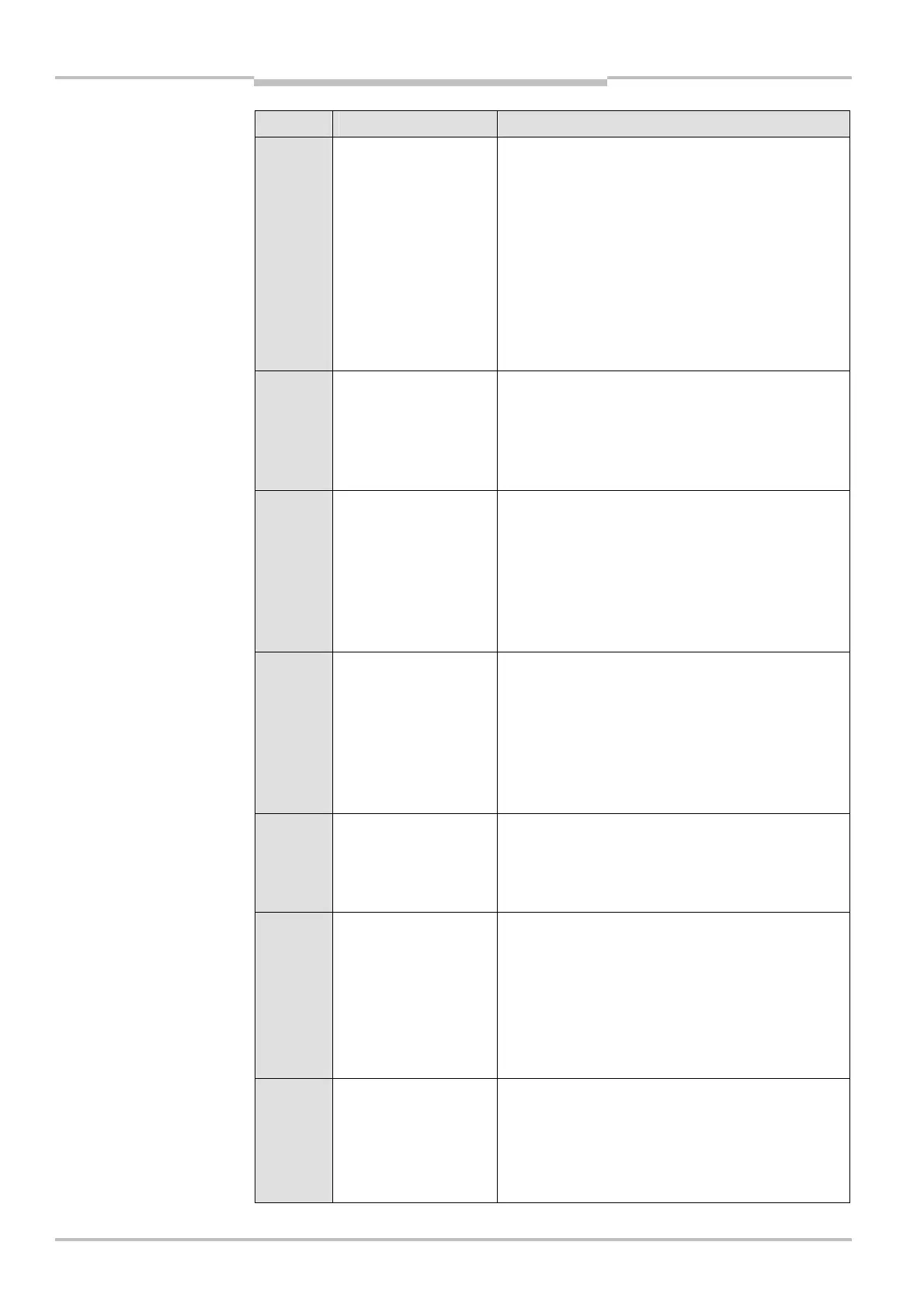Chapter 12 Operating Instructions
M4000 Adv., Adv. A/P, Area
108 © SICK AG • Industrial Safety Systems • Germany • All rights reserved 8010797/YT72/2016-02-19
Subject to change without notice
Fault diagnosis
Display Possible cause Remedying the error
7)
Communication error
during ongoing
operation
Switch the device off and back on again for at
least 3 seconds.
If the error continues to occur:
Check pin 9 and pin 10 (EFI device
communication) of the system connection(see
the notes in section 8.1)
Check the connection between the M4000 and
the UE403 or sens:Control device. If necessary,
replace defective cables.
Have the UE403 or sens:Control device replaced.
7
)
Invalid configuration of
muting sensor B1 or
B2
Switch the device off and back on again for at
least 3 seconds.
If the error continues to occur:
Check whether muting sensor B1 or B2 is
connected correctly but is not configured.
7)
Invalid configuration of
the signals
Override/C1/belt stop
Switch the device off and back on again for at
least 3 seconds.
If the error continues to occur:
Check whether the signals Override/C1/belt stop
on the UE403 or sens:Control device or C1/belt
stop on the ESPE are connected correctly, but
not configured.
7)
Invalid configuration of
Reset or
Reset/Override signal
(combined)
Switch the device off and back on again for at
least 3 seconds.
If the error continues to occur:
Check whether the Reset or Reset/Override
signal (combined) on the UE403 or sens:Control
device or ESPE has been connected correctly
and configured.
System error Switch the device off and back on again for at
least 3 seconds.
If the error continues to occur:
Replace the unit (receiver or sender).
7)
Error in external device Switch the device off and back on again for at
least 3 seconds.
If the error continues to occur:
Check the connection between the M4000 and
the UE403 or sens:Control device. If necessary,
replace defective cables.
Have the UE403 or sens:Control device replaced.
Overcurrent at output
signal switching
device 1
Switch the device off and back on again for at
least 3 seconds.
If the error continues to occur:
Check the contactor. Replace, if necessary.
Check the wiring for short-circuit to 0 V.
