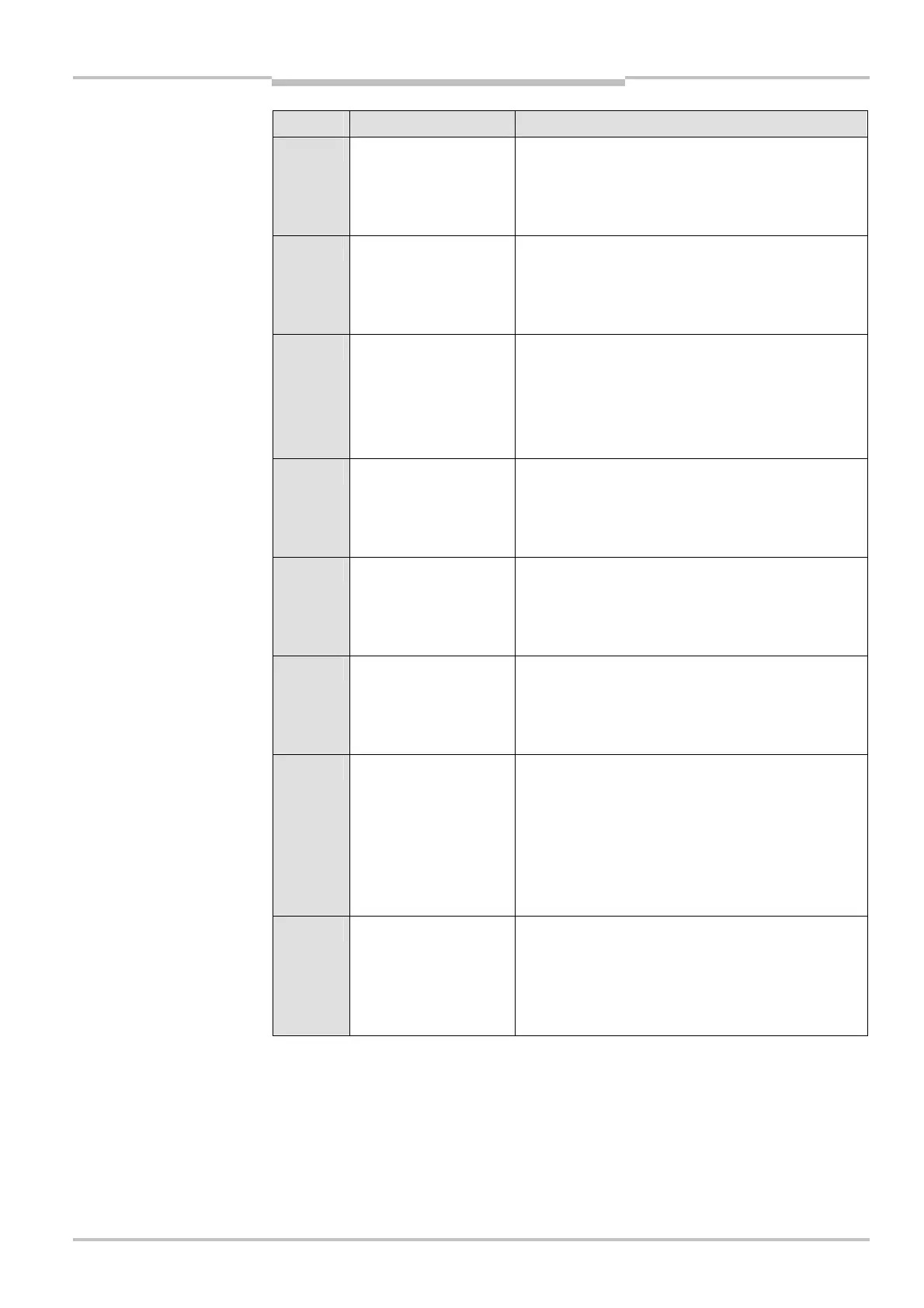Operating Instructions Chapter 12
M4000 Adv., Adv. A/P, Area
8010797/YT72/2016-02-19 © SICK AG • Industrial Safety Systems • Germany • All rights reserved 109
Subject to change without notice
Fault diagnosis
Display Possible cause Remedying the error
Short-circuit at output
signal switching
device 1
Switch the device off and back on again for at
least 3 seconds.
If the error continues to occur:
Check the wiring for short-circuit to 24 V.
Short-circuit at output
signal switching
device 1
Switch the device off and back on again for at
least 3 seconds.
If the error continues to occur:
Check the wiring for short-circuit to 0 V.
Overcurrent at output
signal switching
device 2
Switch the device off and back on again for at
least 3 seconds.
If the error continues to occur:
Check the contactor. Replace, if necessary.
Check the wiring for short-circuit to 0 V.
! Short-circuit at output
signal switching
device 2
Switch the device off and back on again for at
least 3 seconds.
If the error continues to occur:
Check the wiring for short-circuit to 24 V.
Short-circuit at output
signal switching
device 2
Switch the device off and back on again for at
least 3 seconds.
If the error continues to occur:
Check the wiring for short-circuit to 0 V.
" Short-circuit between
output signal switching
device 1 and 2
Switch the device off and back on again for at
least 3 seconds.
If the error continues to occur:
Check the wiring and rectify the error.
Short-circuit on the
belt stop/C1 input
Switch the device off and back on again for at
least 3 seconds.
If the error continues to occur:
Check the wiring for short-circuits on the
inputs/outputs: Reset, External device
monitoring, Reset required and Application
diagnostic output (ADO).
Invalid configuration of
the EDM
Switch the device off and back on again for at
least 3 seconds.
If the error continues to occur:
Check whether the machine-side EDM is
connected but not activated in the configuration.
