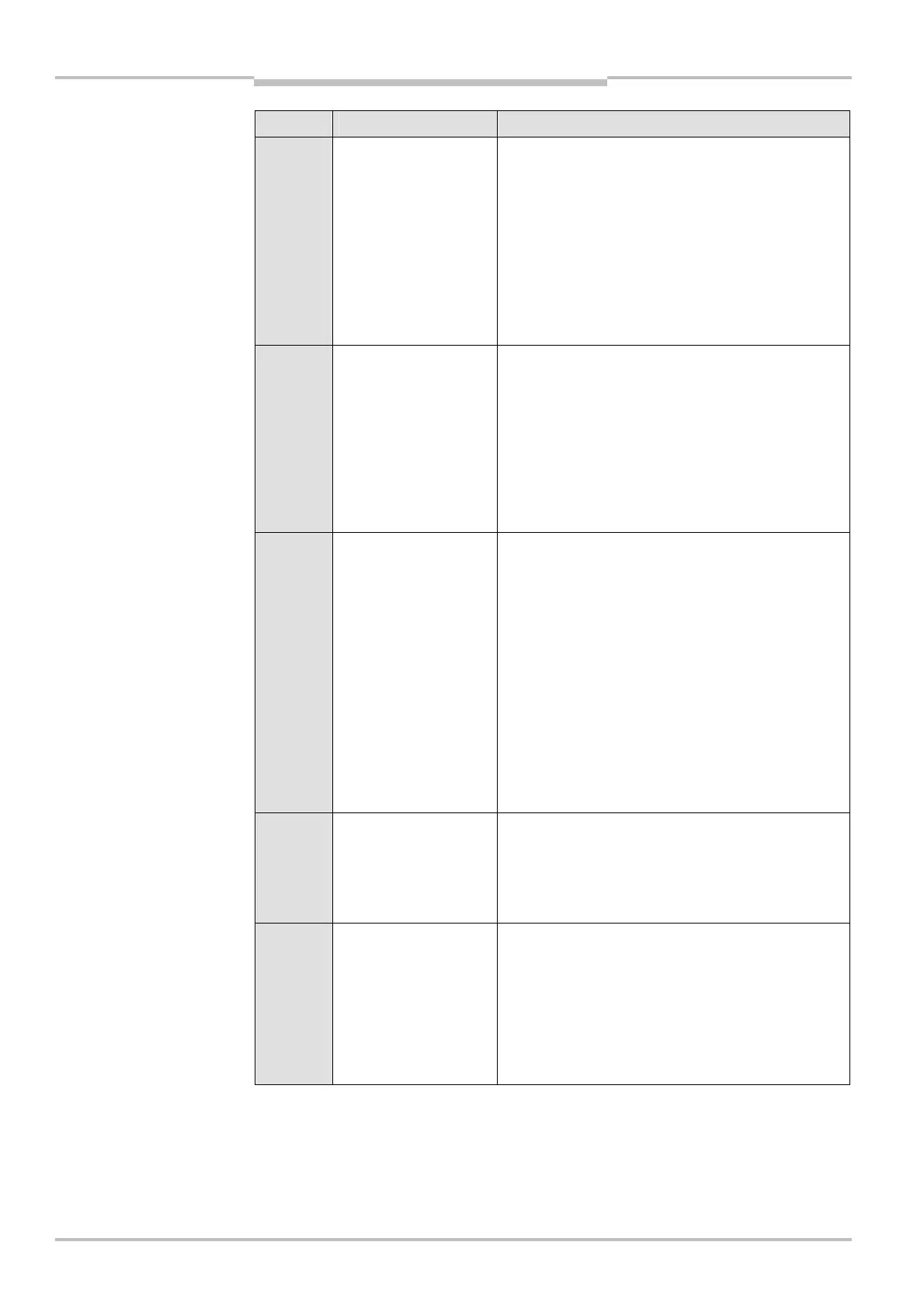Chapter 12 Operating Instructions
M4000 Adv., Adv. A/P, Area
110 © SICK AG • Industrial Safety Systems • Germany • All rights reserved 8010797/YT72/2016-02-19
Subject to change without notice
Fault diagnosis
Display Possible cause Remedying the error
Unknown sender
detected
Switch the device off and back on again for at
least 3 seconds.
If the error continues to occur:
Check the distance from reflective surfaces (see
page 68) or from other multiple light beam
safety devices.
If necessary, re-configure the device with
another beam coding (see page 40) or install
non-reflective partitions.
Supply voltage error Switch the device off and back on again for at
least 3 seconds.
If the error continues to occur:
Check whether the power supply complies with
the specification (see page 113).
Check whether the cable lengths comply with the
specification (see page 113, the cable lengths
must not be exceeded).
#
8)
Fault of a device
connected via EFI.
Wait a few seconds. Invalid input signals could
still be present on the external UE403 or
sens:Control device.
If the error continues to occur:
Check the sensors/signals connected to the
external device.
Check whether the sensor test is configured
correctly.
Check the connections to the external devices. If
necessary, replace defective cables.
Carry out a fault diagnosis of the device con-
nected with the M4000 (see 12.5 on page 112).
$
8)
Override time
exceeded by 30
minutes
Override required is
signaled
Ensure the muting sensors are correctly posi-
tioned and are working correctly and that the
muting lamp is in correct working order.
$
8)
Total muting time
exceeded
If override is configured, Override required is
displayed.
Check the muting sensors. If necessary, replace
them.
Check whether the total muting time is correctly
configured and whether the system is working
correctly.
8)
This error display only occurs in conjunction with a UE403 or a sens:Control device.
