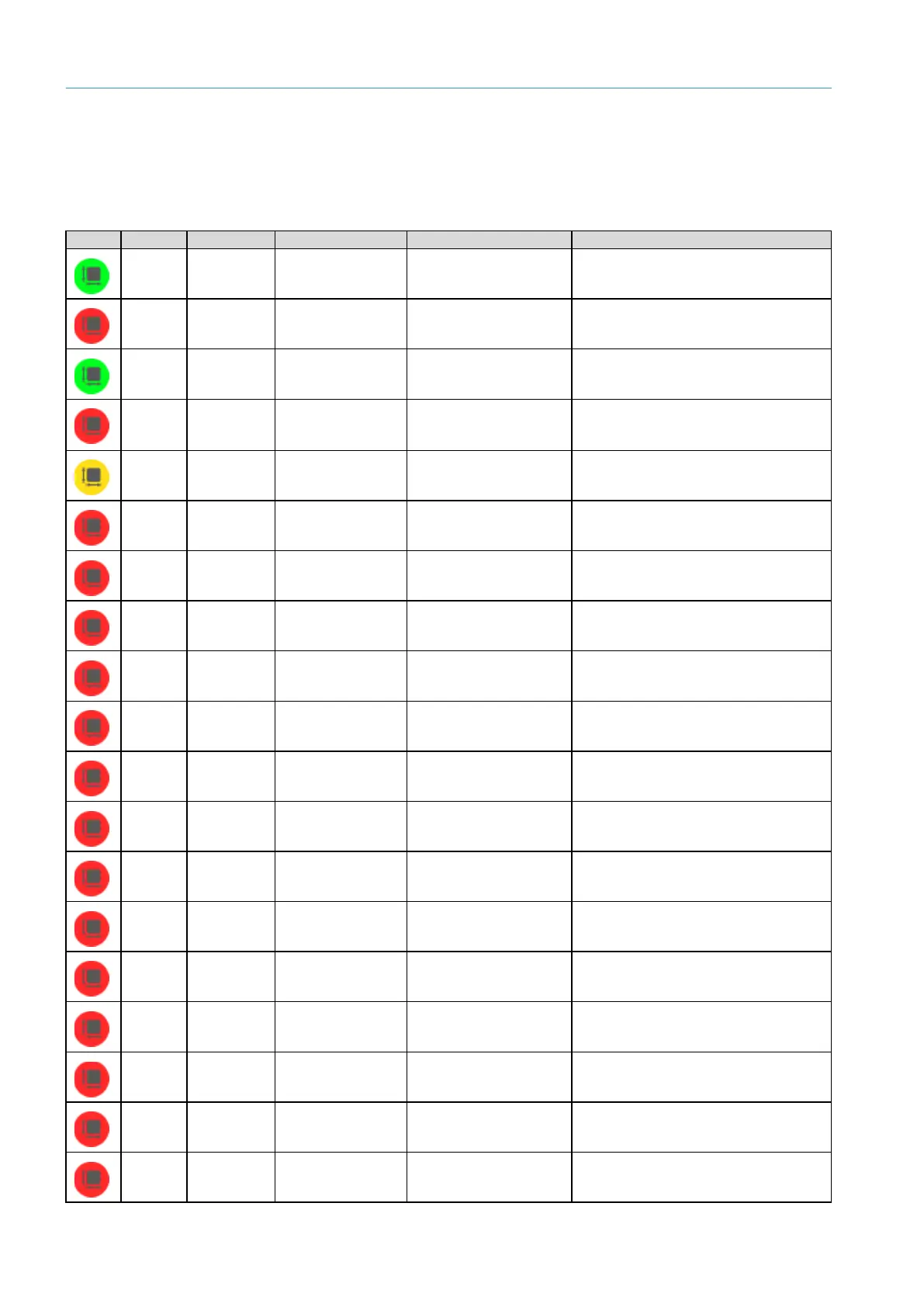9 FAULT DIAGNOSIS
8020065-ZSP4/2017-08-10|SICK
OPERATING INSTRUCTIONS | Master Data Analyzer
Subject to change without notice
Messages about the measurement status indicate, for example:
• That the entire object is not located in the measurement field.
• That the object exceeds the maximum weight permitted for the scales.
• That an object has measured without a bar code.
Error 00000001 Measurement error Sorry, something went
wrong.
Please try again or contact your service
partner.
was moved backwards
Please move the measuring frame in one
direction until the object has been
measurement area.
Please place the item in the
measurement area.
measurement area.
Please place the item in the
measurement area.
measurement area.
Please place the item in the
measurement area.
measurement area.
Please place the item in the
measurement area.
measurement area.
Please place the item in the
measurement area.
measurement area.
Please place the item in the
measurement area.
Please place the item in the center of the
measurement area.
Please enter bar code before scanning
item.
Measurement status
