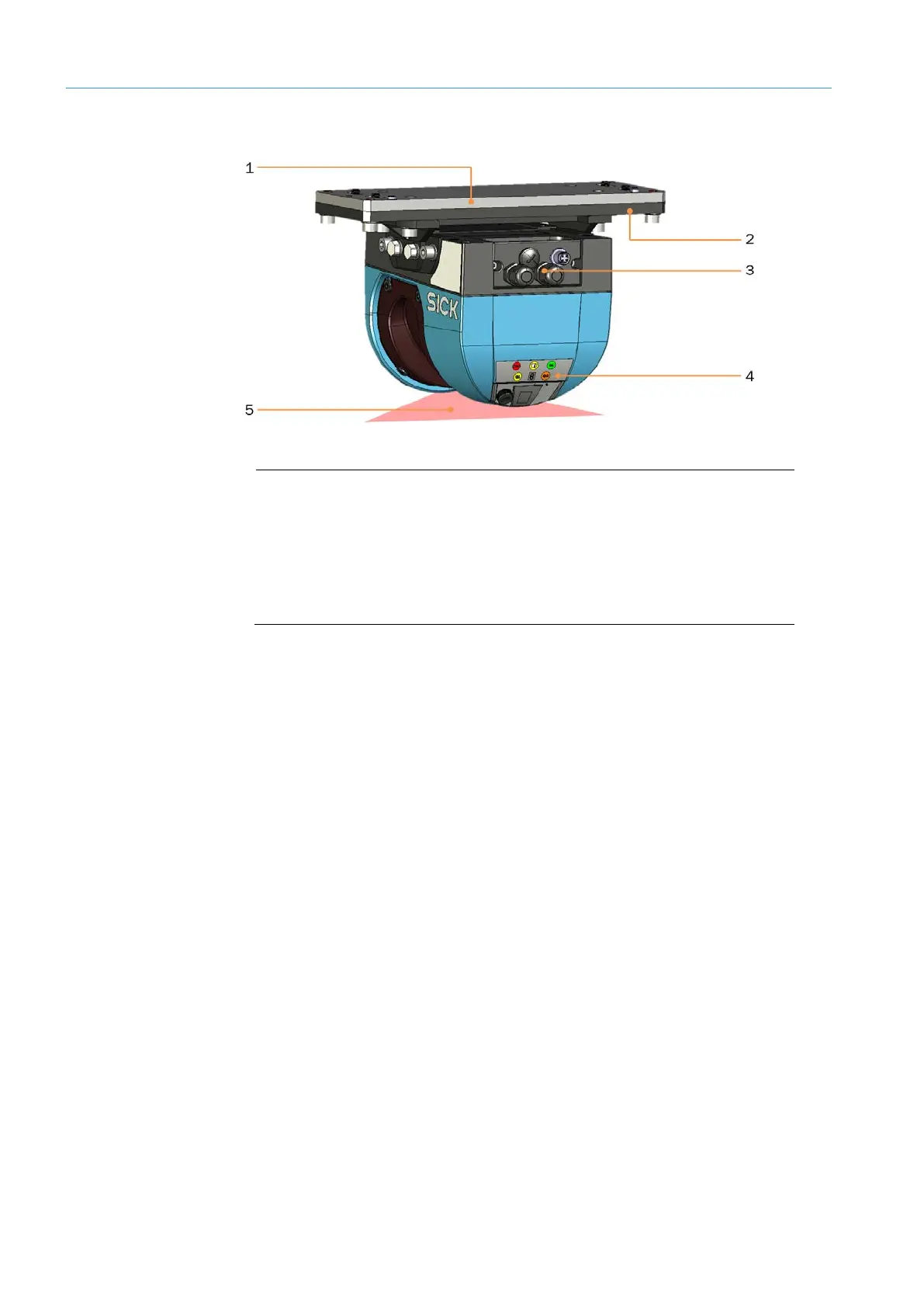3 SYSTEM DESCRIPTION
TRANSLATION OF THE ORIGINAL OPERATING INSTRUCTIONS| VMS6200
Subject to change without notice
3.2.1 LMS500 2D LiDAR sensors
Fig. 2: LMS500 with adapter plate and mounting plate
Legend
1 Mounting plate for mounting on a frame
2 Adapter plate with adjustment unit for attaching the LMS500
3 System plug with parameter set
4 Status indicators
5 Beam exit
• Two LMS500 2D LiDAR sensors are mounted on the right and left above the conveyor
on a profile.
• The 2D LiDAR sensors have been pre-mounted on an adapter plate with adjustment
unit, and aligned at the factory.
NOTE! The fixing screws must not be loosened by the customer. Otherwise
measurements with the specified accuracy cannot be guaranteed.
• The unit comprising LMS500 and adapter plate is attached to a frame provided by the
customer using a mounting plate.
• The device parameters are permanently stored in the system plug. This makes it easier
to replace components.
• The two LMS500 sensors span a measuring field and detect the contours of objects
transported into the field.
• The acquired measuring points are transmitted to the VMC800 volume measurement
controller for further processing.
Features
Function