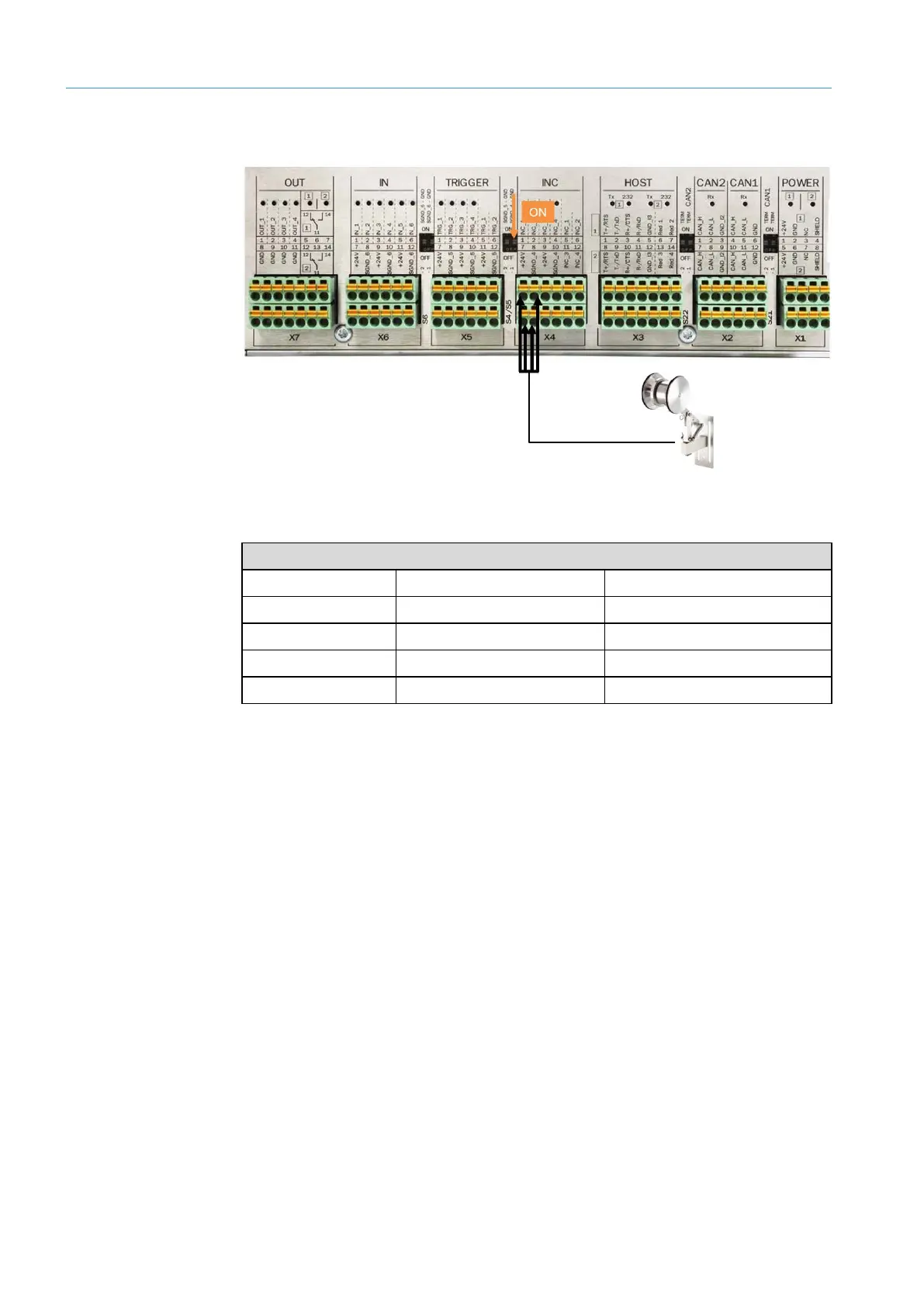5 ELECTRICAL INSTALLATION
TRANSLATION OF THE ORIGINAL OPERATING INSTRUCTIONS| VMS6200
Subject to change without notice
5.6 Connecting the incremental encoder
Fig. 28: Connection for the incremental encoder
Encoder signal
Wire color MSC800 terminal Connection
Black X4 INC 1 INC_1
White X4 INC 2 INC_2
Brown X4 INC 7 24 V
Blue X4 INC 8 SGND_4
Tab. 6: Connection for the incremental encoder
▸
Set the DIP switch SGND _4 - GND to ON. This establishes a connection with the GND
of the controller.