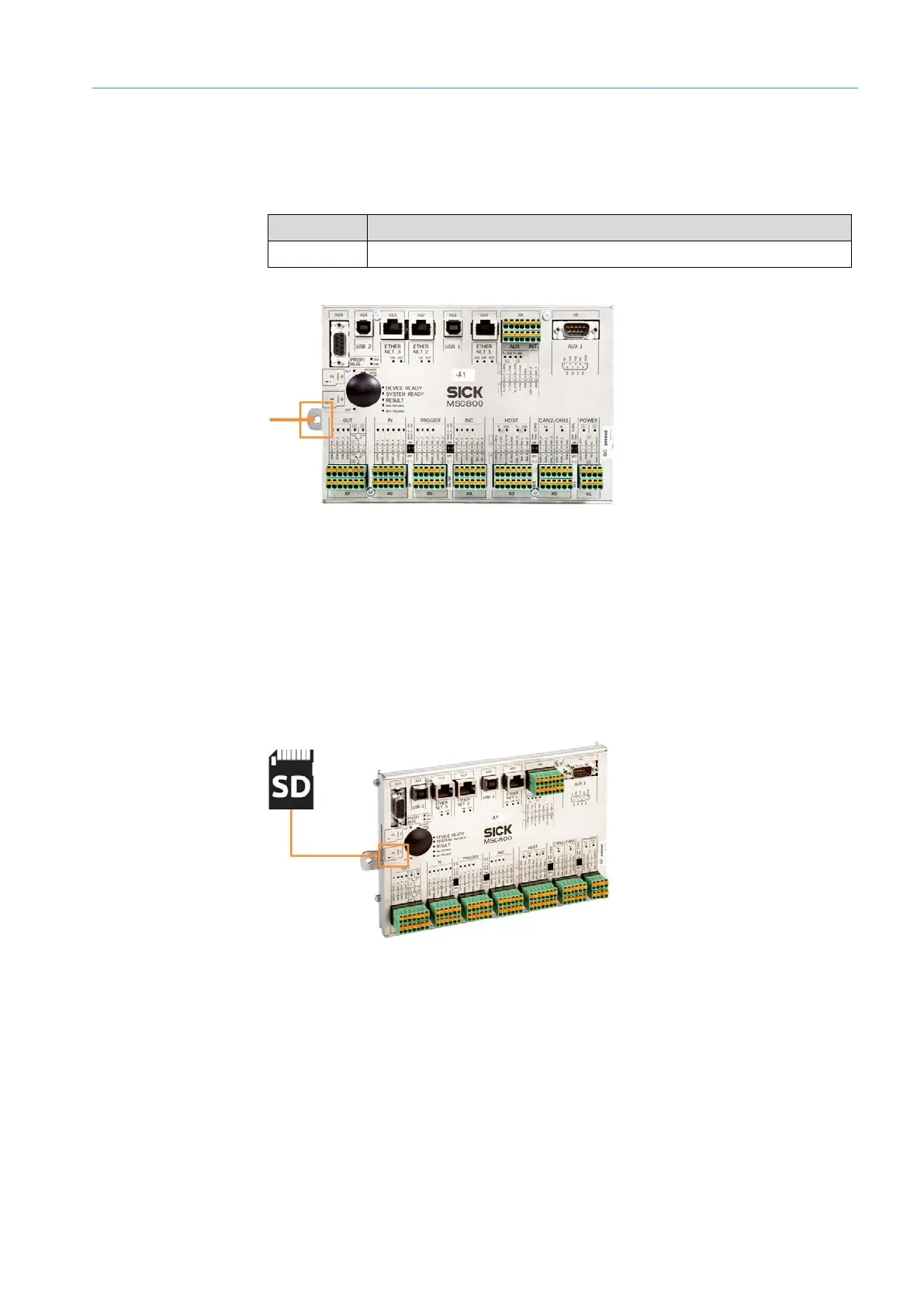MAINTENANCE AND REPAIR 7
Subject to change without notice
TRANSLATION OF THE ORIGINAL OPERATING INSTRUCTIONS| VMS6200
7.2.3 Replacing the MSC800
The system parameters are stored on the microSD card of the MSC800. This makes it
quick and easy to replace components.
Part No. Meaning
1040571 MSC800 system controller
Fig. 45: Removing the MSC800
▸
Switch off the supply voltage.
▸
Unplug the Ethernet cables from the female connector.
▸
Unplug the terminal blocks, together with the cabling, from the controller slots.
NOTE! Make sure that no wires are pulled out from the terminal blocks
▸
Undo the fixing screw for the controller on the left-hand side.
Pull the controller to the right and remove it from the cabinet.
Fig. 46: Removing the microSD card from the MSC800
▸
Remove the microSD card from the slot in the removed controller.
▸
Insert the microSD card that was just removed into Slot SD 1 on the new controller.
Replacement device
Removing the
MSC800
Transferring the
microSD card