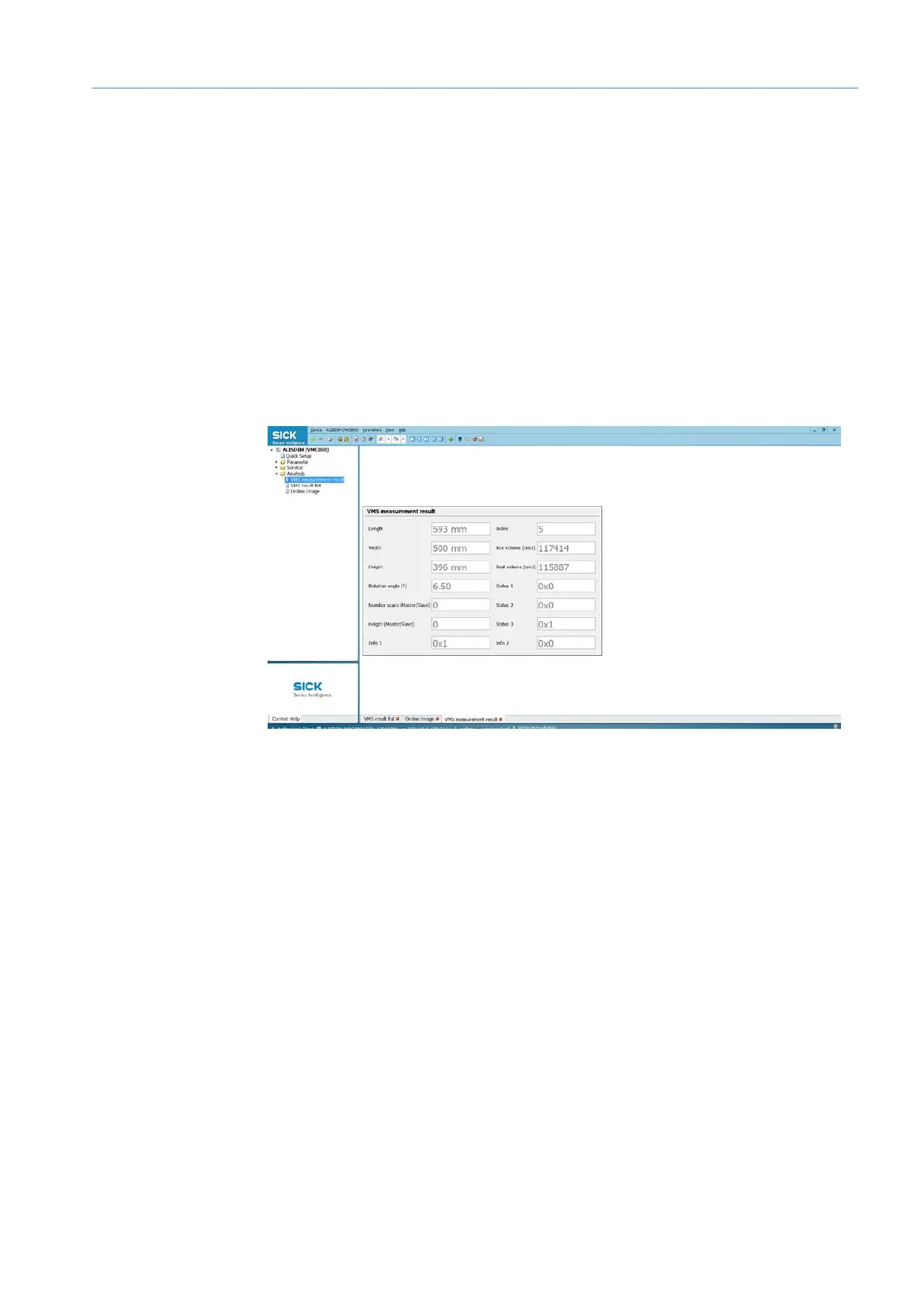COMMISSIONING 6
Subject to change without notice
TRANSLATION OF THE ORIGINAL OPERATING INSTRUCTIONS| VMS6200
6.5 Testing the configuration
The commissioning process needs to be completed with a test run.
▸
Ensure that the LMS500 sensors are operating correctly and that the dimensions of
the passing objects are being determined accurately.
▸
Check the measurement accuracy of the system using a suitable reference box.
▸
Place the reference box on the conveying equipment and carry out several
measurements. The read results are displayed directly in the SOPAS project for analysis
purposes.
▸
Compare the measured values with the actual dimensions.
Check the measurements obtained when the reference box is rotated into different
positions.
▸
Click ALISDIM to open the SOPAS project tree.
▸
In the SOPAS project tree, select Analysis
VMS measurement results.
• If the measurements are free of errors, a value of zero (0x0) appears in the Status 1
field.
• A value other than zero indicates a measurement error. To help locate the error, the
Status 2 and Status 3 fields provide further details.
NOTE! If this has occurred, contact your local SICK support team.
Checking the
measurement result