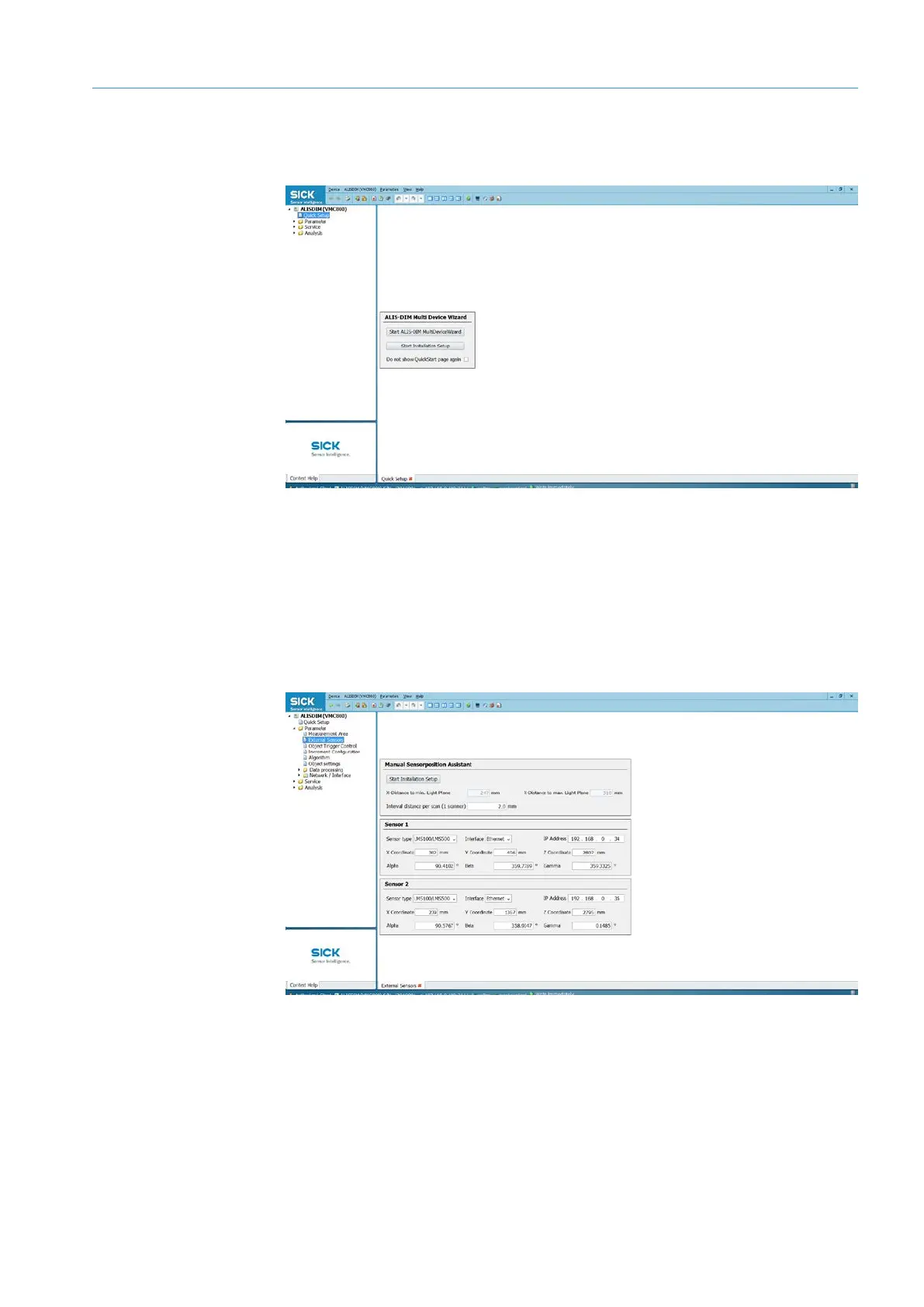COMMISSIONING 6
Subject to change without notice
TRANSLATION OF THE ORIGINAL OPERATING INSTRUCTIONS| VMS6200
6.3.5 Configuring the LMS500 and VMC800
▸
Double-click on the ALISDIM (VMC800) device tile.
▸
Configure both LMS500 sensors using the ALIS-DIM Multi Device Wizard.
During this process, also define the basic configuration of the VMC800 volume
measurement controller.
▸
After completing the wizard, read the position and angle values and adjust them
manually if necessary.
▸
To do this, open the SOPAS project tree and open the entry ALISDIM
Parameter
External Sensors.
NOTE! For detail parameterization information, see the Commissioning Guide.
Using the wizard
Checking the
parameters