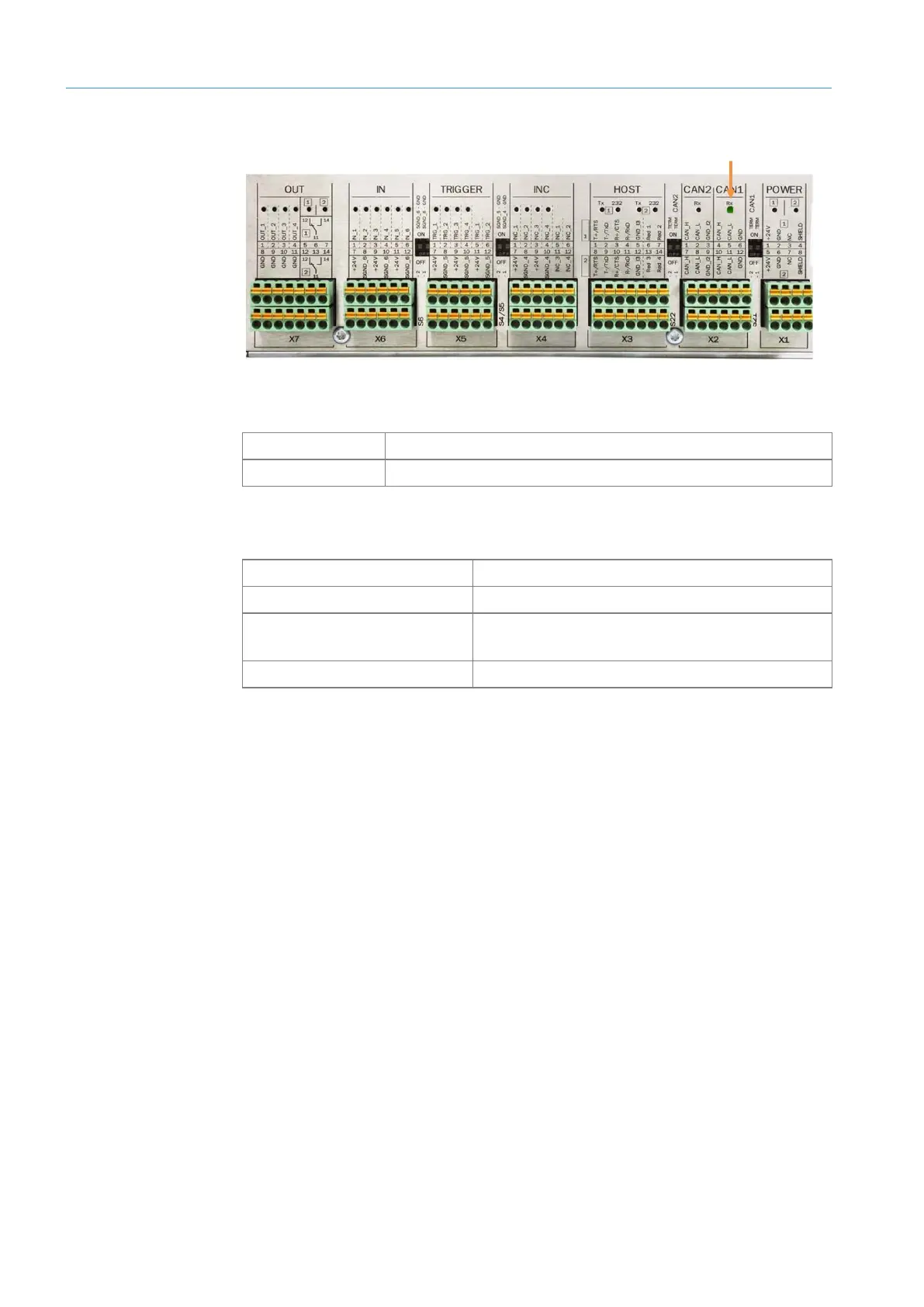8 FAULT DIAGNOSIS
TRANSLATION OF THE ORIGINAL OPERATING INSTRUCTIONS| VMS6200
Subject to change without notice
8.2.3 Checking the CAN cabling
Fig. 57: Checking the CAN cabling on the MSC800
If the CAN cabling is correct, the following LEDs must light up dimly during operation:
Controller type LED
MSC800 X2 CAN1/CAN2 terminal block, Rx LED.
If the LED lights up brightly like the others, the device CAN connection is not correct.
Possible causes might be:
Cause Remedy
The wires have been swapped. Connect the sensors to the CAN bus correctly.
Wire is not correctly attached in
the terminal block.
Check that the wires are attached correctly.
Cable terminator is defective. Replace the terminator.
Tab. 17: Checking the CAN cabling on the MSC800