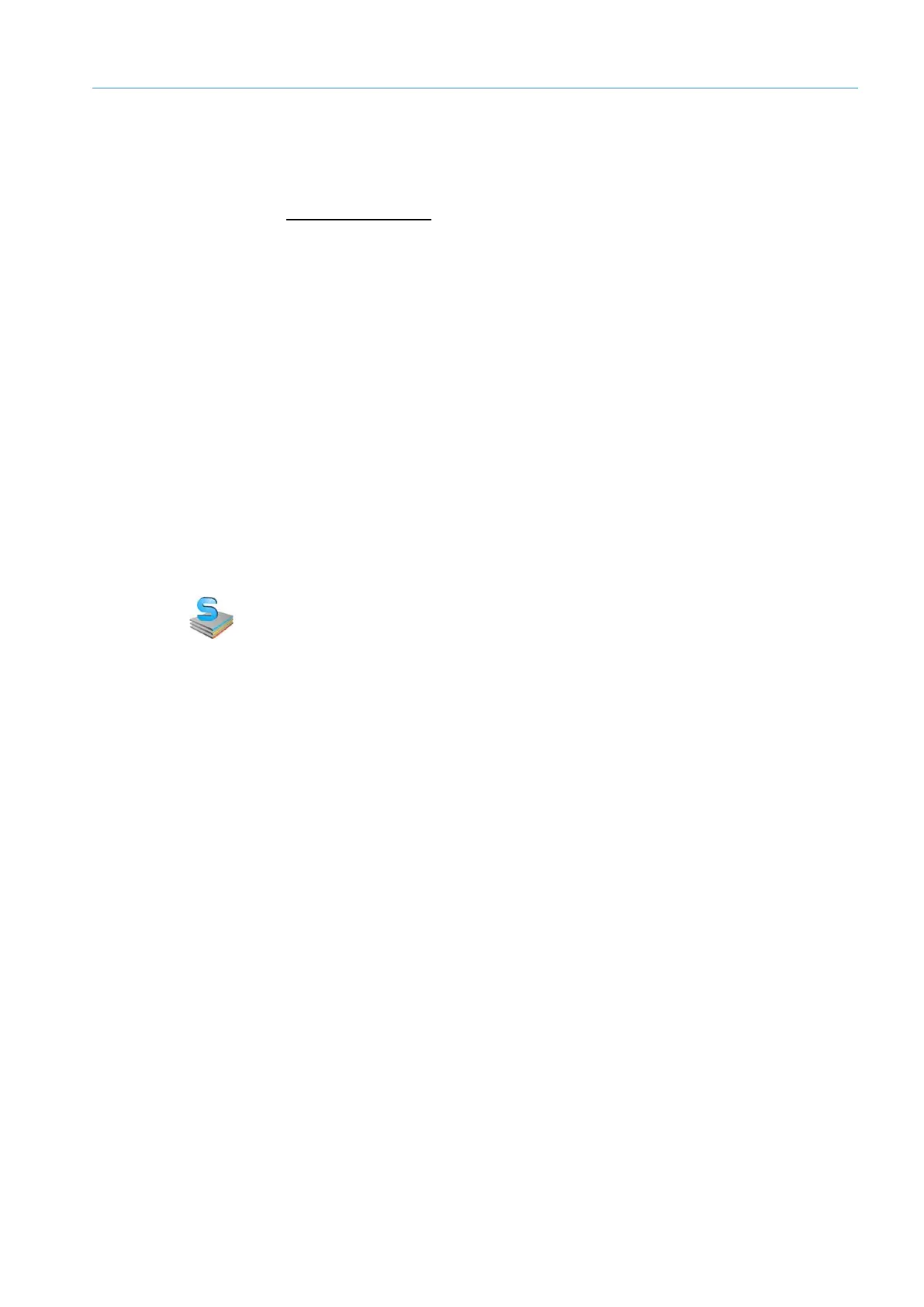FAULT DIAGNOSIS 8
Subject to change without notice
TRANSLATION OF THE ORIGINAL OPERATING INSTRUCTIONS| VMS6200
8.3 Detailed fault analysis
The MSC800 system controller outputs faults in a staggered manner in reports.
This means that a more detailed analysis is always possible.
• Communication errors can occur when transmitting telegrams to the MSC800,
for example. The system controller then returns a fault code.
• For faults that occur during measuring or reading, fault codes are written to a
status log.
The status log distinguishes between four types of reports:
• Information
• Warning
• Error
• Critical fault
The system saves only the last five entries for each report type.
Information and Warning reports are deleted after a restart.
▸
Call up the status log using the SOPAS configuration software.
▸
To do this, install SOPAS on a PC and connect the PC to the SIM2000 via Ethernet.
NOTE! Please contact SICK Support for a more detailed analysis of the fault situation.
Report types
Calling up the
status log