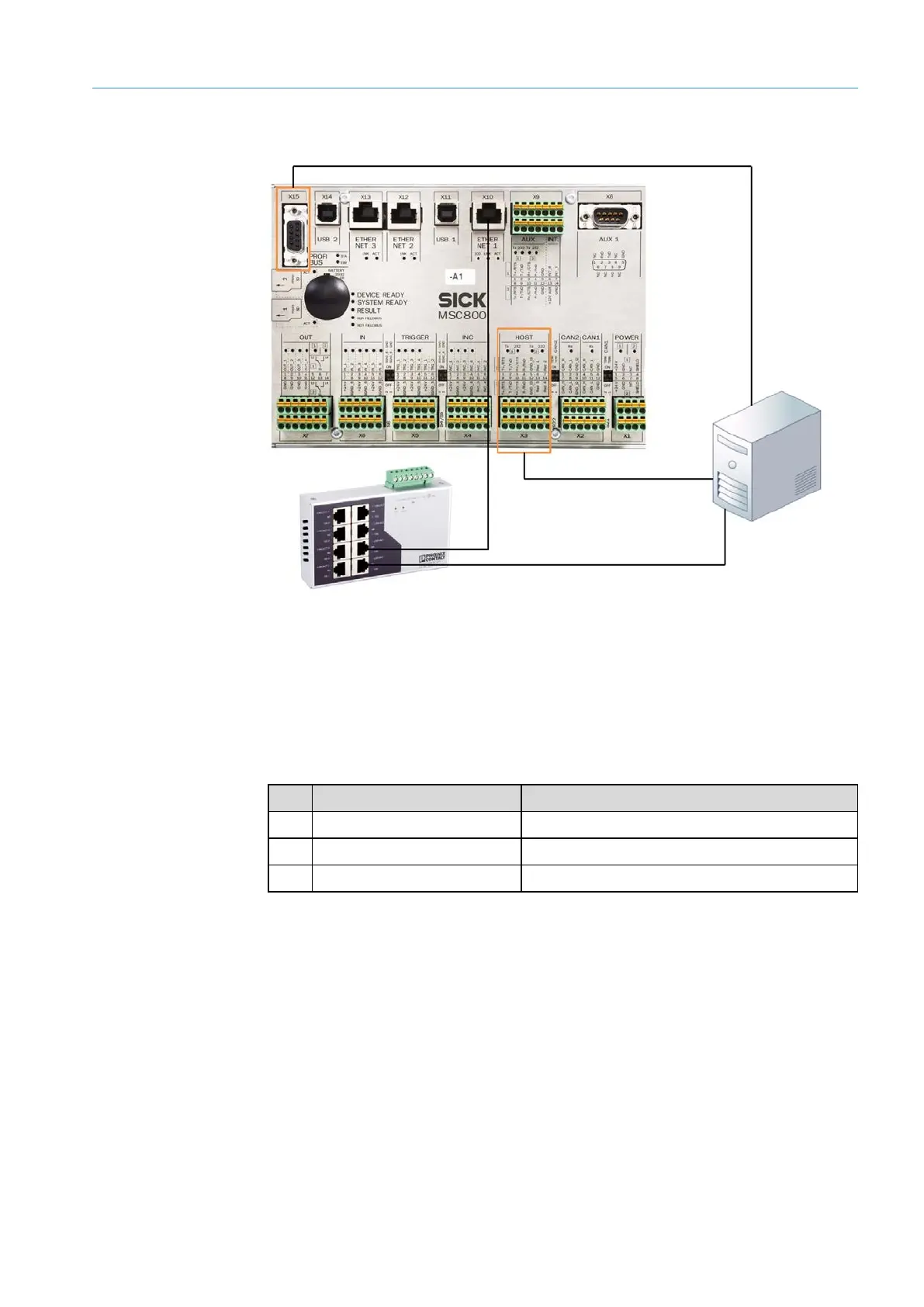ELECTRICAL INSTALLATION 5
Subject to change without notice
TRANSLATION OF THE ORIGINAL OPERATING INSTRUCTIONS| VMS6200
5.7 Connecting to the customer interface
Fig. 29: Connection for the customer interface
The measuring and reading data is issued to the customer system in one of the following
data issue formats:
• Ethernet
• Profibus
• RS-232 / RS-422
Terminal/port Connection
1 Ethernet switch (port X8) Ethernet
2 X15 PROFIBUS Profibus
3 X3 HOST RS-232 / RS-422
Tab. 7: Connecting to the customer interface
NOTE! Due to the use of an external fieldbus module, a fieldbus connection for Profinet is
also supported.
Data cable
Connection