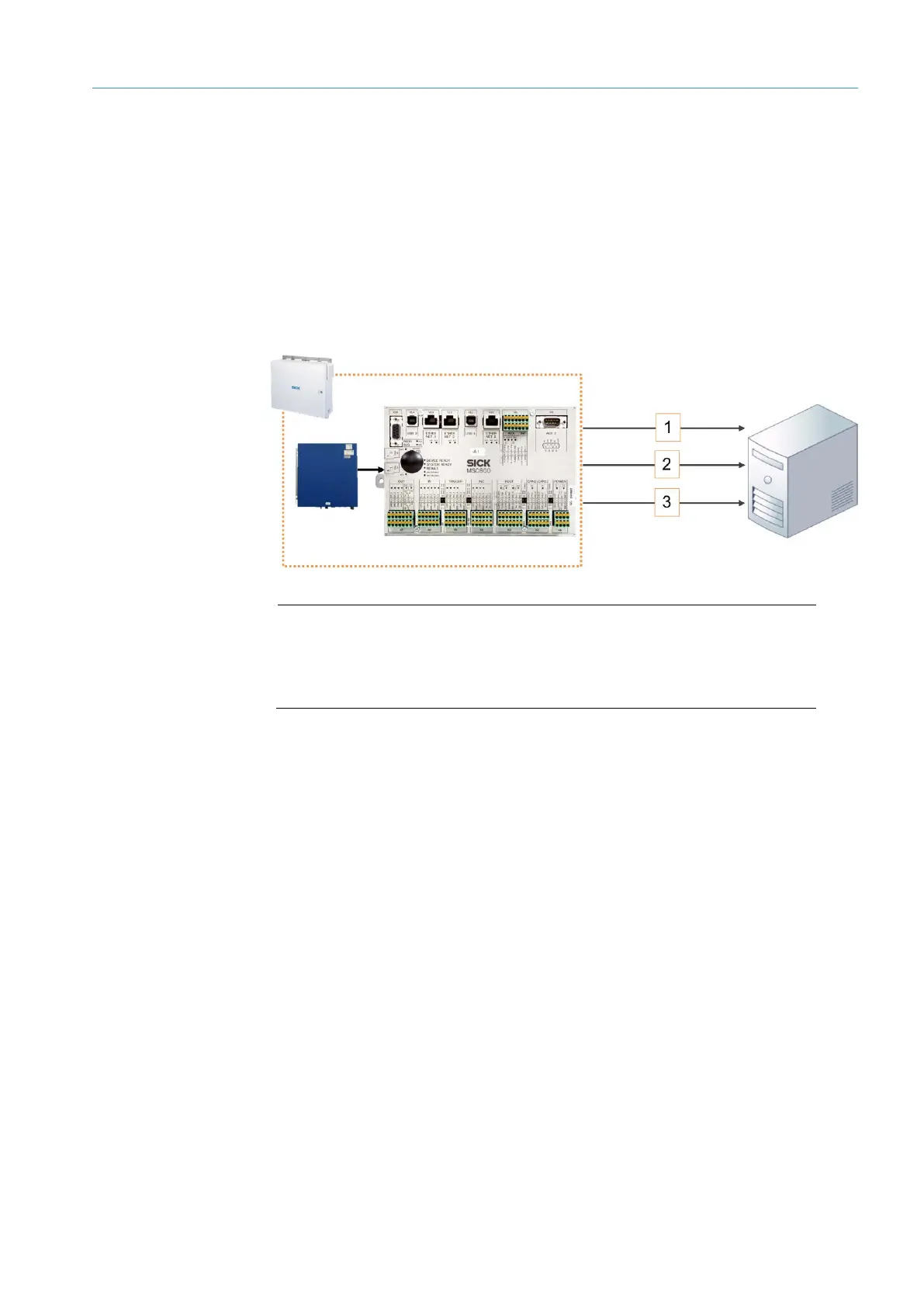SYSTEM DESCRIPTION 3
Subject to change without notice
TRANSLATION OF THE ORIGINAL OPERATING INSTRUCTIONS| VMS6200
• Freight on pallets can be measured with or without the pallet.
• When the pallet is masked out and only the freight item is measured, the VMS6200
uses the top edge of the pallet as the zero point of the measurement.
NOTE!
• This is a system-wide setting. It is not possible to switch between measuring with or
without the pallet during operation.
• All pallets must have the same height.
3.3.3 Data output
Fig. 12: Data output of the VMS6200
Legend
1
Data output over Ethernet
2
Data output over fieldbus
3
Data output over RS-232 / RS422
• The MSC800 system controller assigns the calculated measurement results to the
respective object.
• From here the measurement results are sent to a higher-level system.in a host
telegram tailored to customer requirements.
NOTE! Due to the use of an external fieldbus module, a fieldbus connection for Profinet is
also supported.
Measurement with /
without pallet