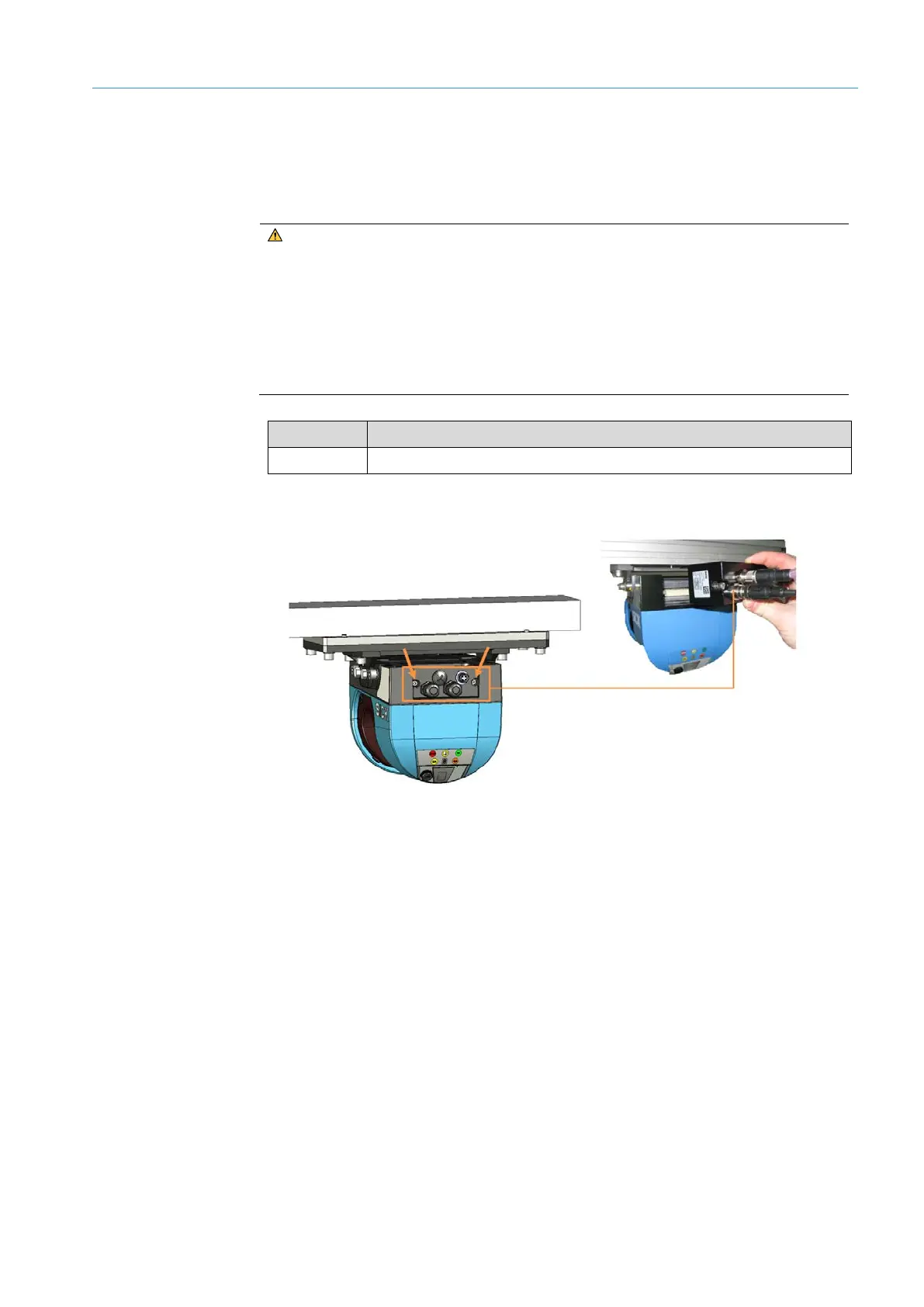MAINTENANCE AND REPAIR 7
Subject to change without notice
TRANSLATION OF THE ORIGINAL OPERATING INSTRUCTIONS| VMS6200
7.2.2 Replacing the volume measuring device
The device parameters are stored in the removable system plug of the LMS500.
This makes it quick and easy to replace components.
WARNING!
HAZARDOUS LASER RADIATION
The 2D LiDAR sensor of the volume measurement system works with an eye-safe
infrared class 1 laser (IEC 60825-1:2014, EN 60825-1:2014). The laser beam is not
visible to the human eye.
▸
Do not open the housing.
Observe laser safety regulations.
Part No. Meaning
1059540 LMS500, pre-assembled with adapter plate
Fig. 41: Removing the system plug
▸
Switch off the supply voltage.
▸
Undo the hexagon socket screws on the system plug of the LMS500.
Remove the system plug.
Replacement
device
Removing the
system plug