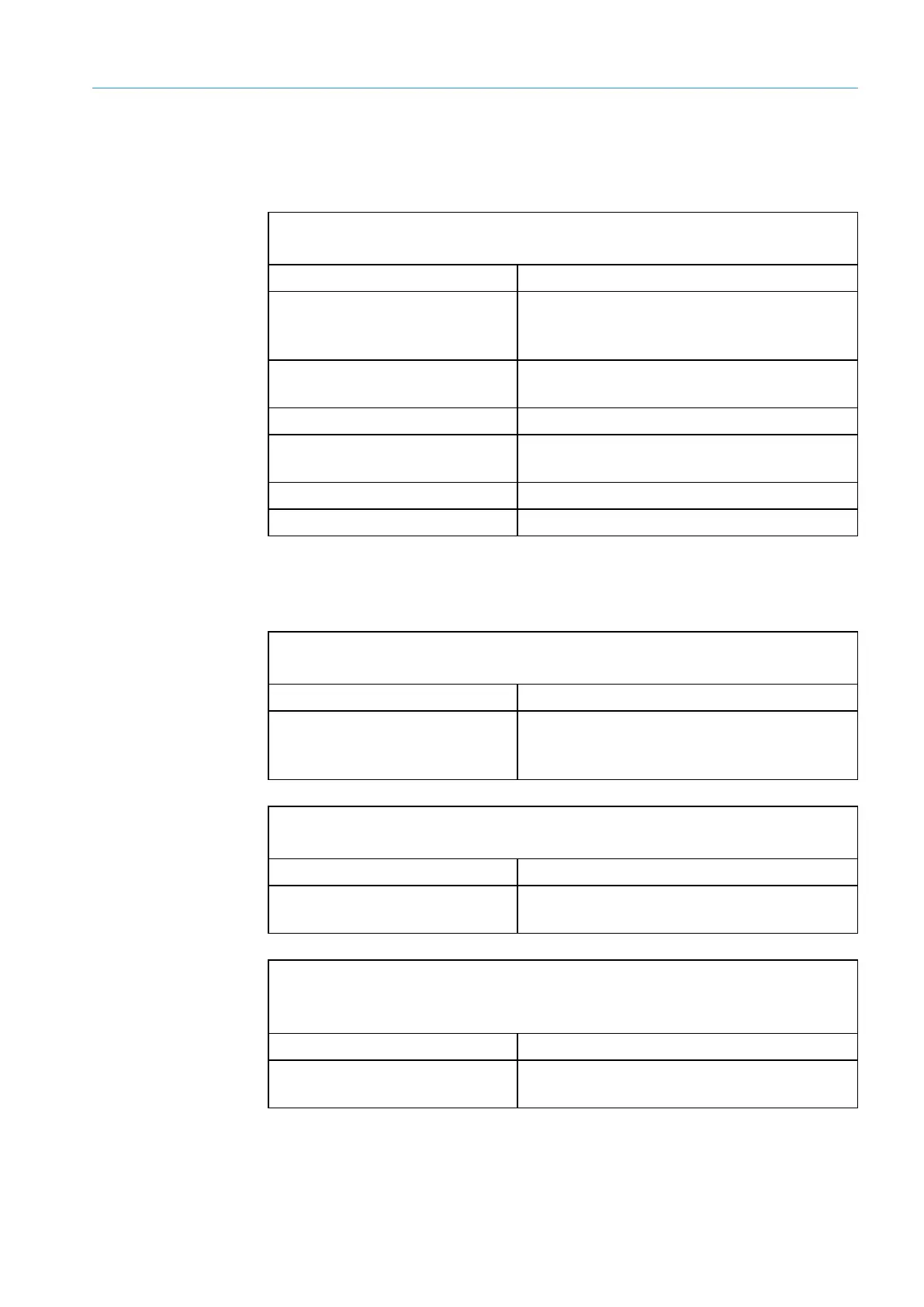FAULT DIAGNOSIS 8
Subject to change without notice
TRANSLATION OF THE ORIGINAL OPERATING INSTRUCTIONS| VMS6200
If all of the connected sensors are configured and working properly, the SYSTEM READY
LED lights up on the system controller. This means that the system controller has received
a positive response from all of the components and that the devices are communicating
with one another.
Fault indication
The SYSTEM READY LED does not light up.
Fault cause Possible solution to the problem
CAN cable is attached incorrectly.
Check the CAN cabling and establish
connections in accordance with the electrical
diagram.
Defective Ethernet connection to
sensor components.
Check the Ethernet connections.
Ethernet cable is defective.
Replace the Ethernet cable.
Heavy contamination on the front
screen of the LMS
Clean the front screen.
VMC800 is defective
Replace the VMC800.
LMS500 is defective.
Replace the sensor component.
Tab. 13: Fault indication on the SIM2000 system controller
8.1.3 Fault indication on the photoelectric retro-reflective sensor
Fault indication
LED receive indicator is permanently off.
Fault cause Possible solution to the problem
Reflector is not positioned in the
beam path of the photoelectric
sensor.
Readjust the photoelectric sensor, clean it,
or check the application conditions.
Fault indication
LED receive indicator is flashing.
Fault cause Possible solution to the problem
Reflector is being detected in the
fringe range.
Readjust the photoelectric sensor, clean it,
or check the application conditions.
Fault indication
LED receive indicator lights up or flashes even when an object is present in the path of
the beam.
Fault cause Possible solution to the problem
Reflector is being detected in the
fringe range.
Readjust the photoelectric sensor, clean it,
or check the application conditions.
Tab. 14: Fault indication on the object detection photoelectric sensor
