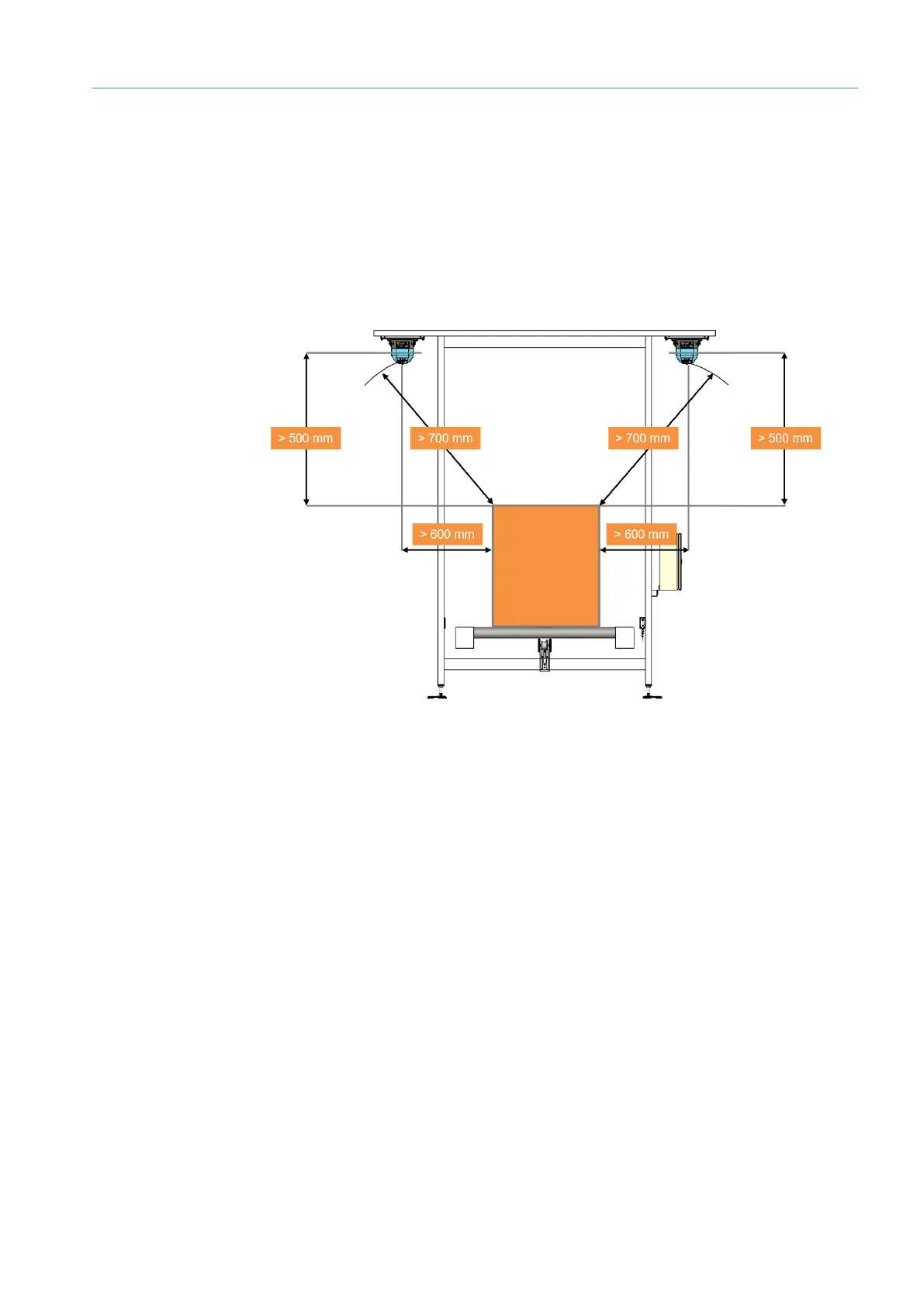SYSTEM DESCRIPTION 3
Subject to change without notice
TRANSLATION OF THE ORIGINAL OPERATING INSTRUCTIONS| VMS6200
3.4.4 Mounting requirements
▸
Use a stable frame that is secured to prevent twisting and has sufficient load-bearing
capacity.
▸
Attach the frame to the conveying system in such a way that it cannot shake or vibrate.
▸
Align the frame at a right angle to the conveying direction.
NOTE! Use Item aluminum profiles.
Fig. 14: Requirements for mounting the LMS500
• The LMS500 is mounted on the right and left above the conveying equipment in such
a way that it is free of vibrations and oscillations.
• The distance between the volume measurement devices and the objects being
transported should be kept as short as possible.
• The minimum distance between the volume measurement devices and the spanned
measuring range, however, should be at least 500 mm.
• The volume measurement devices must be mounted within a radius of approximately
700 mm as viewed from the top corner of the measuring range.
Frame
Mounting the
LMS500