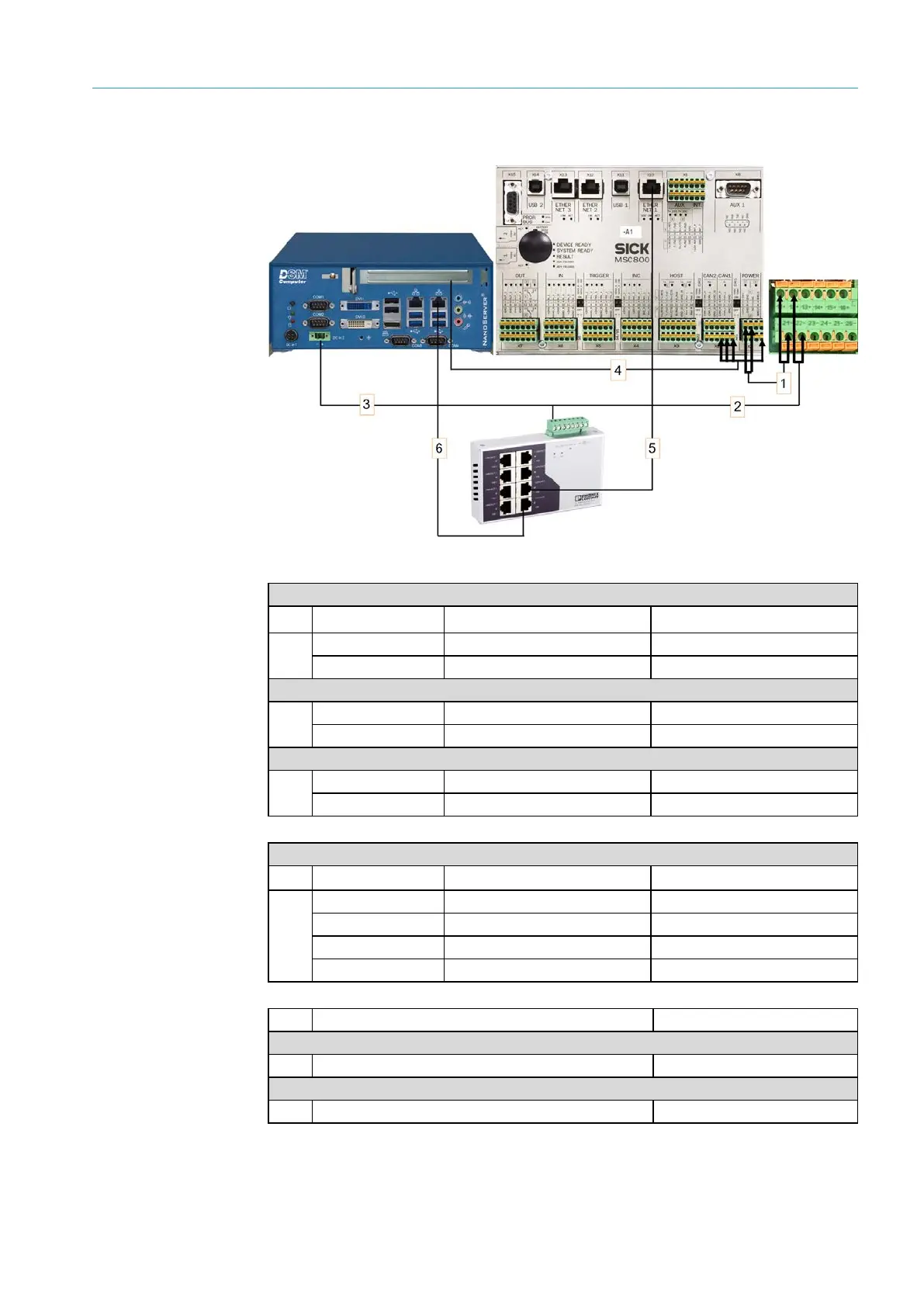ELECTRICAL INSTALLATION 5
Subject to change without notice
TRANSLATION OF THE ORIGINAL OPERATING INSTRUCTIONS| VMS6200
5.3 Factory connections
Fig. 25: Factory connections
Power supply MSC800
No.
Wire color Fuse block Connection
1
Red F1_6A 11 +
Voltage supply to the Ethernet switch
2
Dark blue F1_6A 22 –
3
Dark blue F1_6A 22 –
VMC800 --> MSC800 CAN connection
Wire color Terminal block Connection
SH X1 POWER 8 SHIELD
No. Connection to the Ethernet switch Port on MSC800
MSC800 Ethernet connection
VMC800 Ethernet connection
6 X8 GBit LAN
Tab. 2: Factory connections