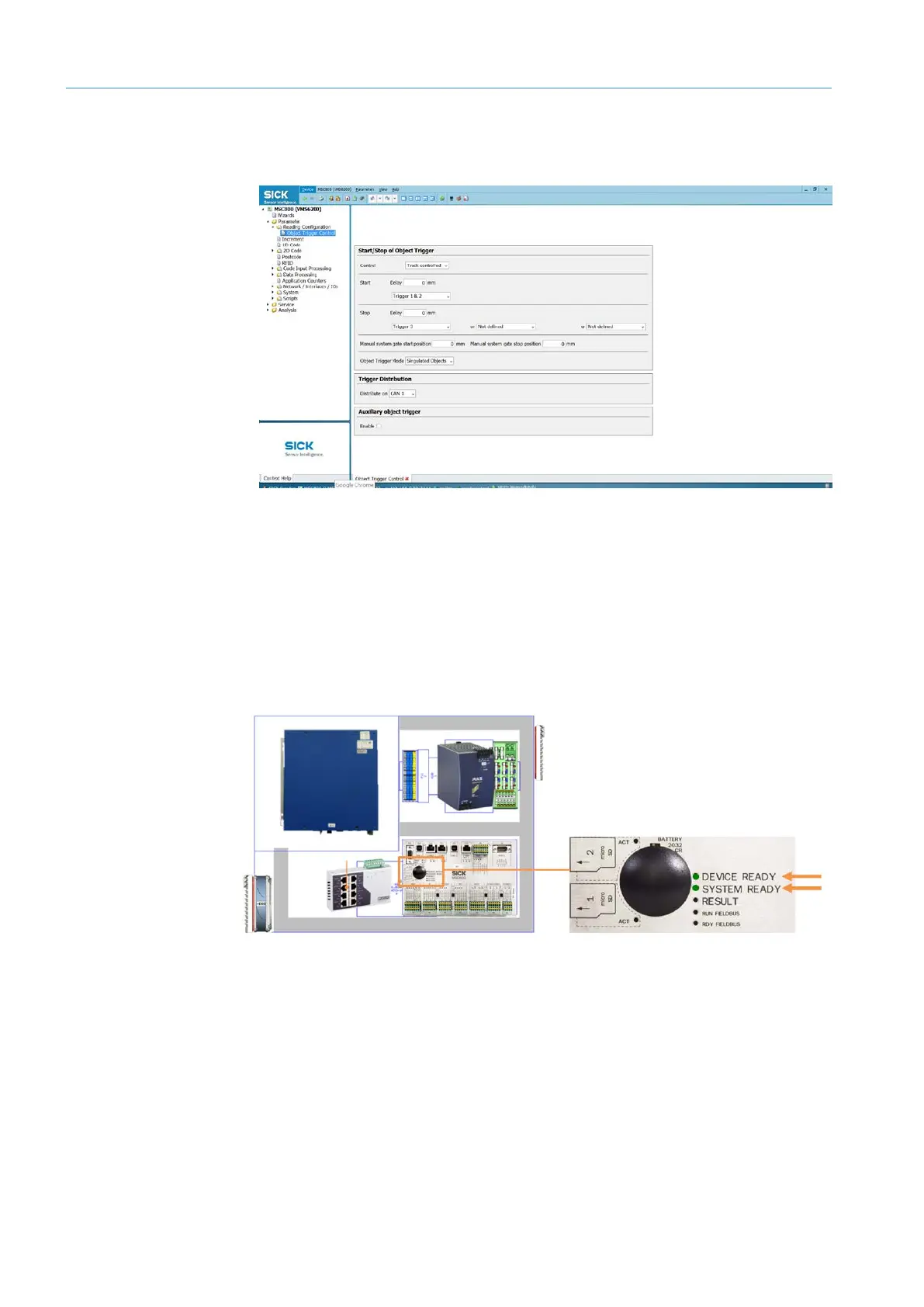6 COMMISSIONING
TRANSLATION OF THE ORIGINAL OPERATING INSTRUCTIONS| VMS6200
Subject to change without notice
6.3.6 Configuring basic settings for the MSC800
▸
Double-click on the MSC800 device tile.
▸
Configure the trigger control settings.
▸
Configure the encoder parameters.
▸
Enter the CAN IDs of the components.
Set up the time stamp.
▸
NOTE! For detailed parameterization information, contact SICK Service.
6.4 Checking system readiness
Fig. 36: MSC800 operational readiness
• Not only the DEVICE READY LED but also the SYSTEM READY LED must light up.
• This indicates that the system controller has received a positive response from all
of the components, and the communication between the system components is
functioning.
MSC800
