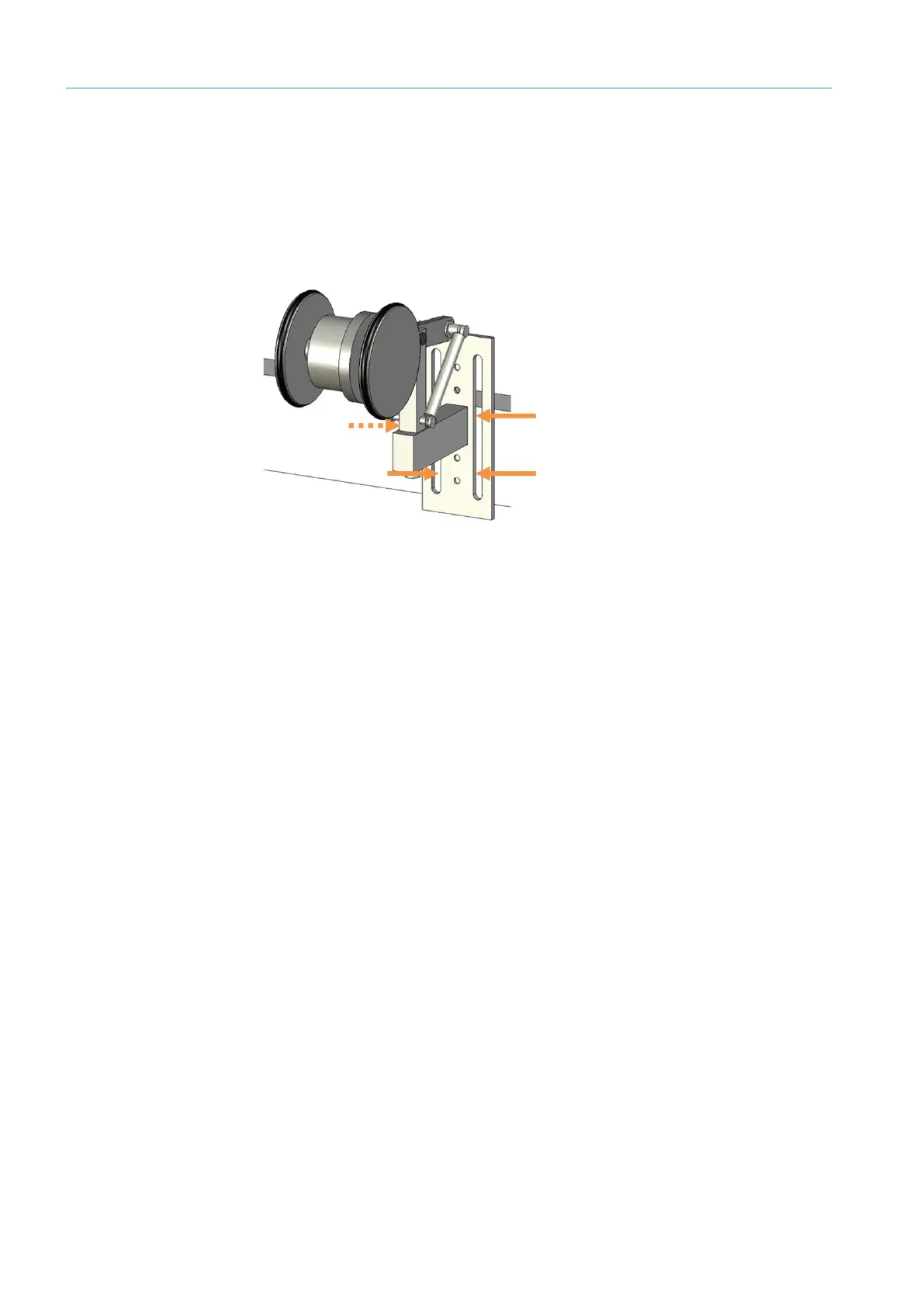7 MAINTENANCE AND REPAIR
TRANSLATION OF THE ORIGINAL OPERATING INSTRUCTIONS| VMS6200
Subject to change without notice
7.2.6 Replacing the components of the incremental encoder
If the incremental encoder (e.g., DFV60) is defective, it must be replaced immediately.
▸
Unscrew the M12 plug connector from the male connector on the incremental encoder.
▸
Loosen and remove the fixing screws.
▸
Remove the defective encoder from the bracket.
Fig. 52: Replacing the incremental encoder
▸
Mount the replacement device on the conveying system.
NOTE! Observe the correct mounting direction.
▸
Screw the M12 plug connector onto the male connector on the incremental encoder.
Removing a defective
encoder
Mounting the
replacement device