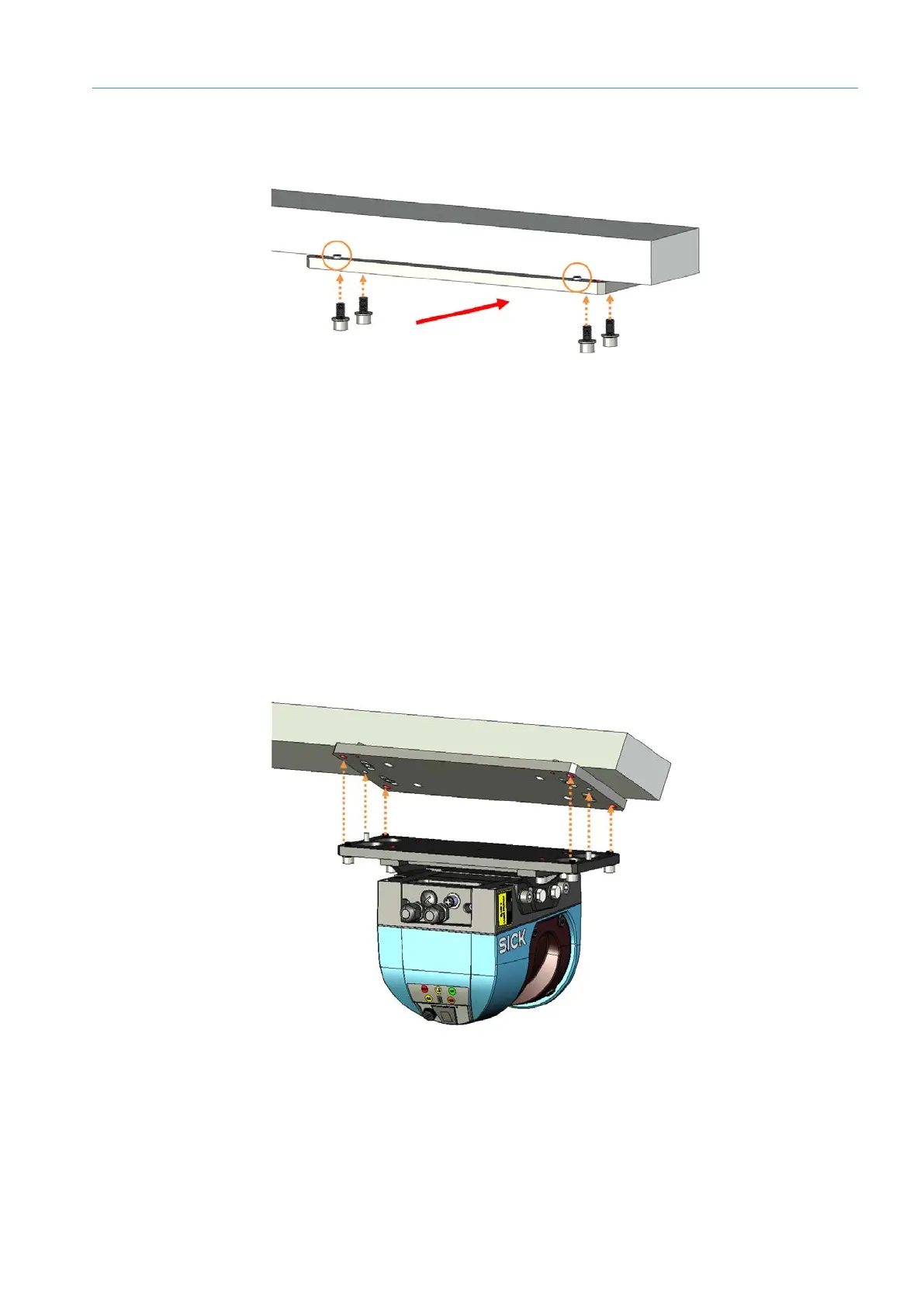MOUNTING 4
Subject to change without notice
TRANSLATION OF THE ORIGINAL OPERATING INSTRUCTIONS| VMS6200
4.1.2 Fastening the mounting plate to the frame
The mounting plate needs to first be mounted to the frame.
Fig. 18: Fastening the mounting plate to the frame
▸
Insert the four sliding nuts into the support profile.
▸
Attach the mounting plate so that both stop screws point opposite to the conveying
direction.
NOTE! This prevents the LMS500 from later being incorrectly rotated by 180° when
mounted.
Fasten the mounting plate using the four M8x20 hexagon socket screws with washers
included in the scope of delivery.
4.1.3 Screwing the volume measurement device plus adapter plate to the mounting plate
The mounting plate has two asymmetrically arranged guide pins for accommodating the
LMS500.
NOTE! This prevents the LMS500 from being incorrectly rotated by 180° when mounted.
Fig. 19: Screwing the LMS500 plus adapter plate to the mounting plate
▸
Insert the guide pins of the mounting plate into the locating holes on the adapter plate.
▸
Hold the LMS500 in place with the hand and fasten it using the four M8x20 hexagon
socket screws with washers included in the scope of delivery.
Check that the LMS500 is seated securely.
Mounting
Mounting
