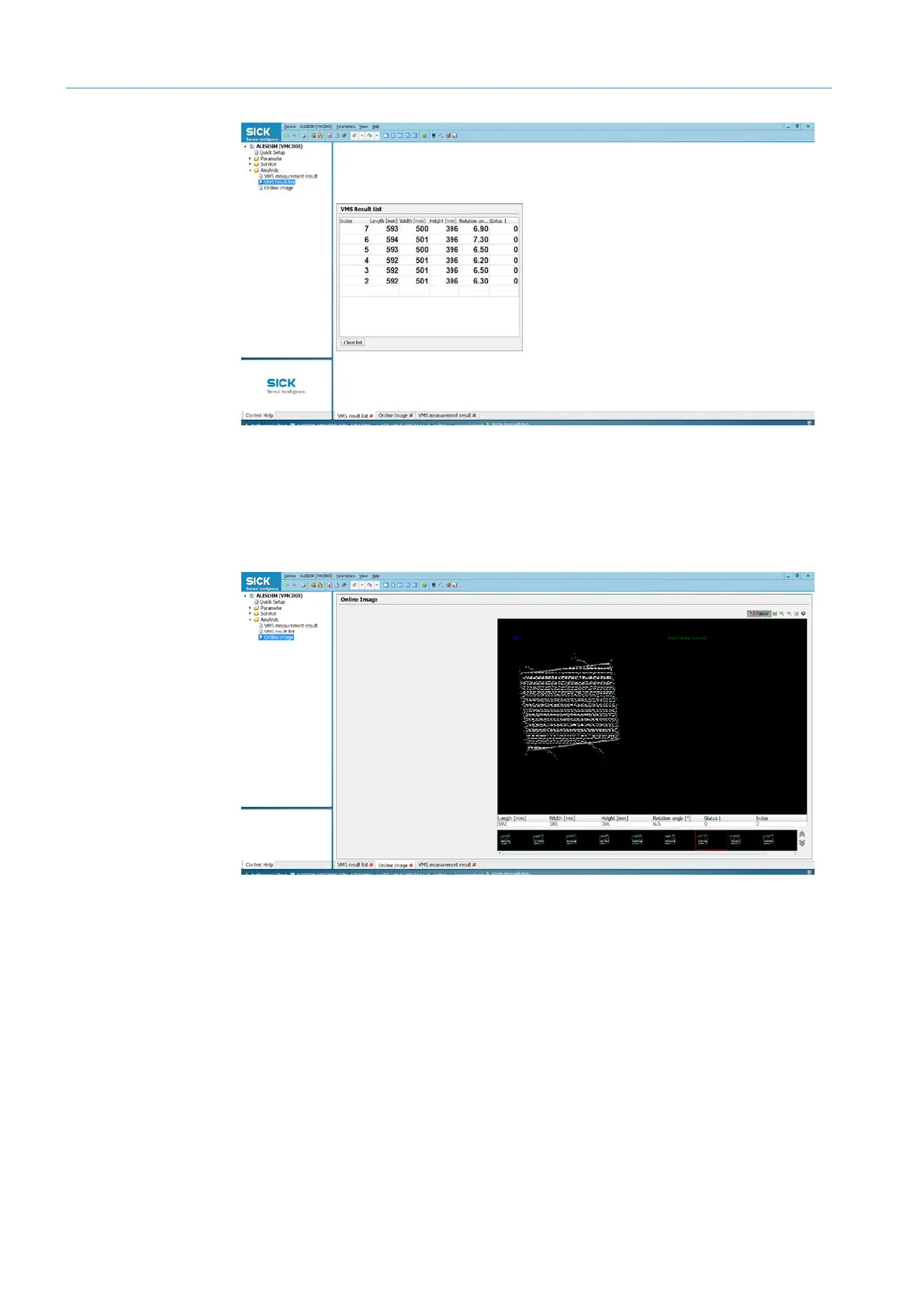6 COMMISSIONING
TRANSLATION OF THE ORIGINAL OPERATING INSTRUCTIONS| VMS6200
Subject to change without notice
▸
In the SOPAS project tree, select Analysis
VMS result list.
• The measurement results for the last 10 measurement runs are displayed.
• This list can be used to verify the measurement accuracy of the system.
▸
NOTE! Make sure that the calculated dimensions are within the tolerance range.
▸
In the SOPAS project tree, select Analysis
Online Image. The Online Image view can
help you to identify serious measuring errors visually.
• A three-dimensional image of the measuring points of the object is displayed.
• The length and width of the object are identifiable from the blue or green frame.
• The height of the object is indicated by the brightness of the measuring points.
• The brighter a point, the higher it is.
NOTE! The bar at the bottom of the window can be used to select the object images from
the different measurement runs.
Comparing the
measurement results
with each other
Using the 3D view
to understand
implausible values