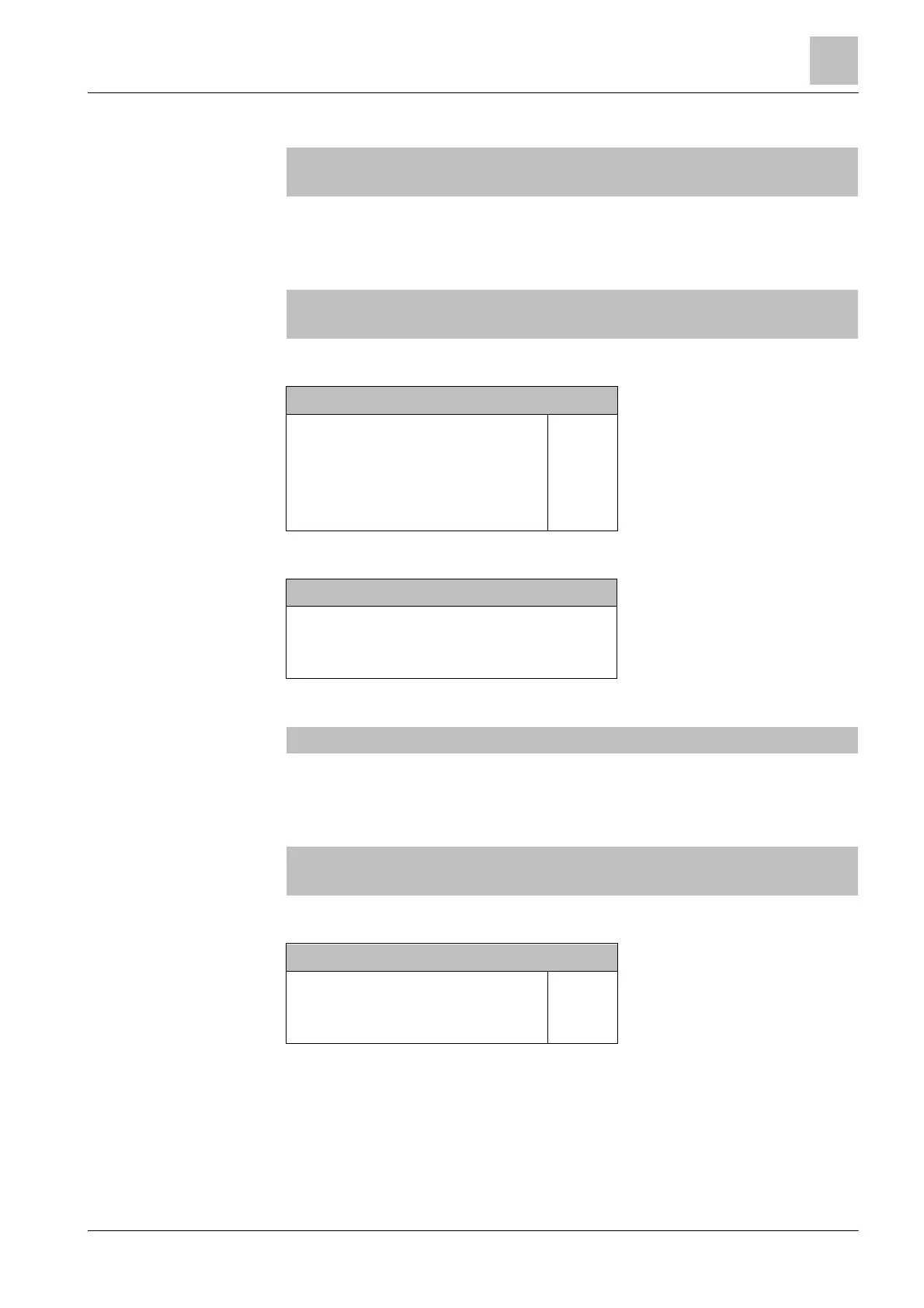Activation / Deactivation / Reset
5
83 |
Building Technologies
Example for the activation of a 'Zone'
Functions
Exit with <C>
Access level 2.2
On / Off
Test
Activate / Deactivate
Information
(1)
(2)
(3)
(4)
Configuration
Maintenance
All functions
(5)
(6)
(7)
Function
On/Off
Function
All
LED
test
κ Select 'Activate / Deactivate' function in the main menu, continue with <ok>
Selecting element category
Area
Zone
Sounder
RT control
Alarming control group
(1)
(2)
(3)
(4)
(5)
κ Select 'Zone' element category, continue with <ok>
Enter address
Zone ---------
Confirm with <ok>/Exit with <C>
Delete with <Cursor up>
κ Press <ok> without entering an address
004 Zones
Zone
Zone
Zone
Zone
1
2
3
4
FSE Zone1
Manual Zone 2
Execute
Commands
Execute commands
Topology
κ Select 'Execute Commands' <softkey 1>
Select command
Activate (1)
κ Select 'Activate', continue with <ok>