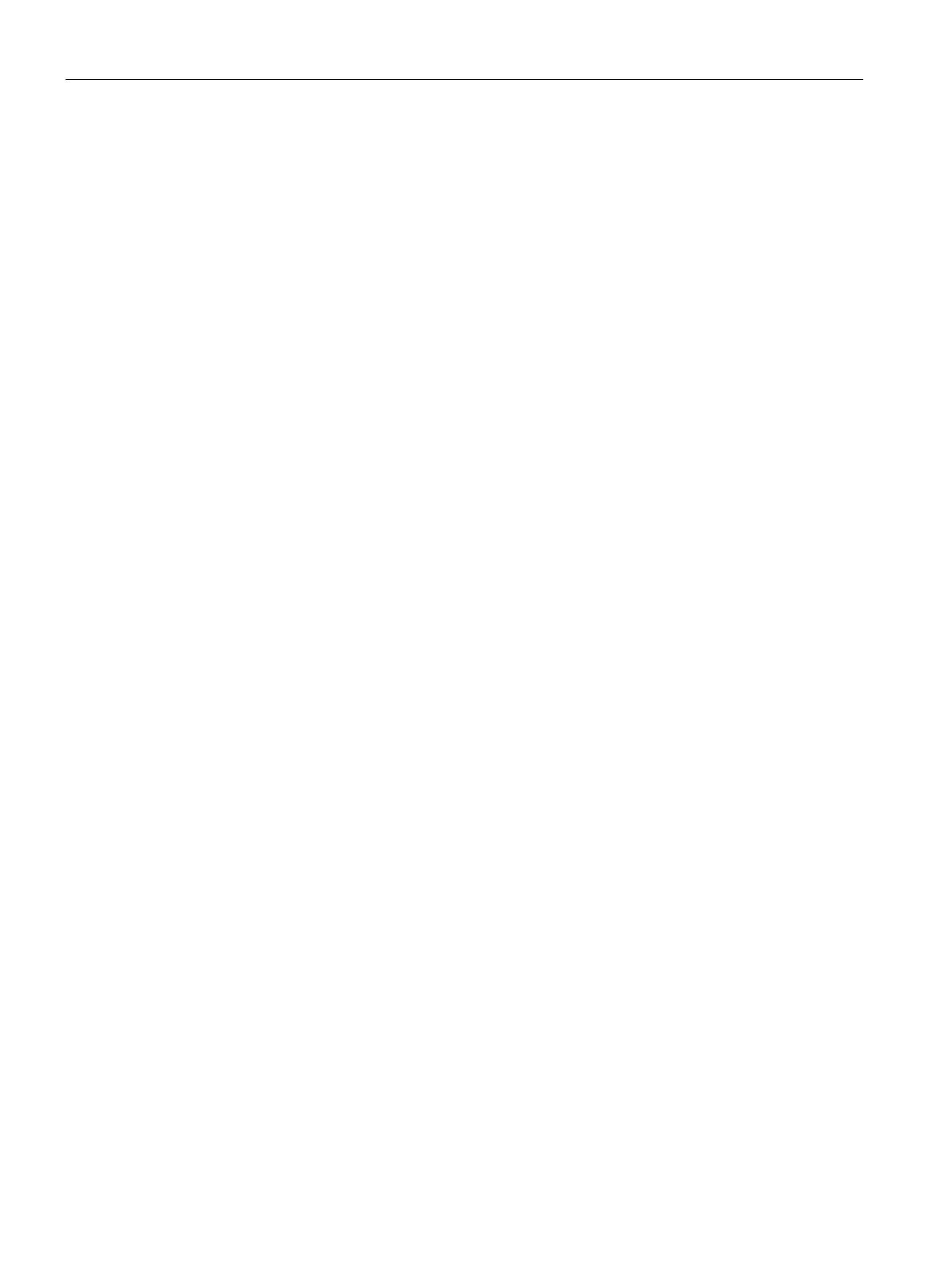Expanding and assigning parameters to the device
6.5 Graphics card
SIMATIC IPC647E
100 Operating Instructions, 11/2018, A5E45589180-AA
6.5 Graphics card
You can find information on installing a graphics card under "Technical specifications of
graphic (Page 151)".
You can find information on the graphics card slot under "Expansion card slots on the bus
board (Page 173)".
You can obtain information on graphics cards that support multi-monitoring from your local
contact person, see "Service and support (Page 185)".
Requirement
● An original replacement part
● You have noted down the firmware/BIOS settings, since the configuration data of the
device can be deleted if the expansion card is changed.
You can find information on this in the detailed firmware/BIOS description, see "Important
instructions and manuals for operating the device (Page 11)".
Removing the graphics card
You can find information on graphics card removal under "Installing/removing expansion
cards (Page 90)".
Installing the graphics card
You can find information on graphics card installation under "Installing/removing expansion
cards (Page 90)".