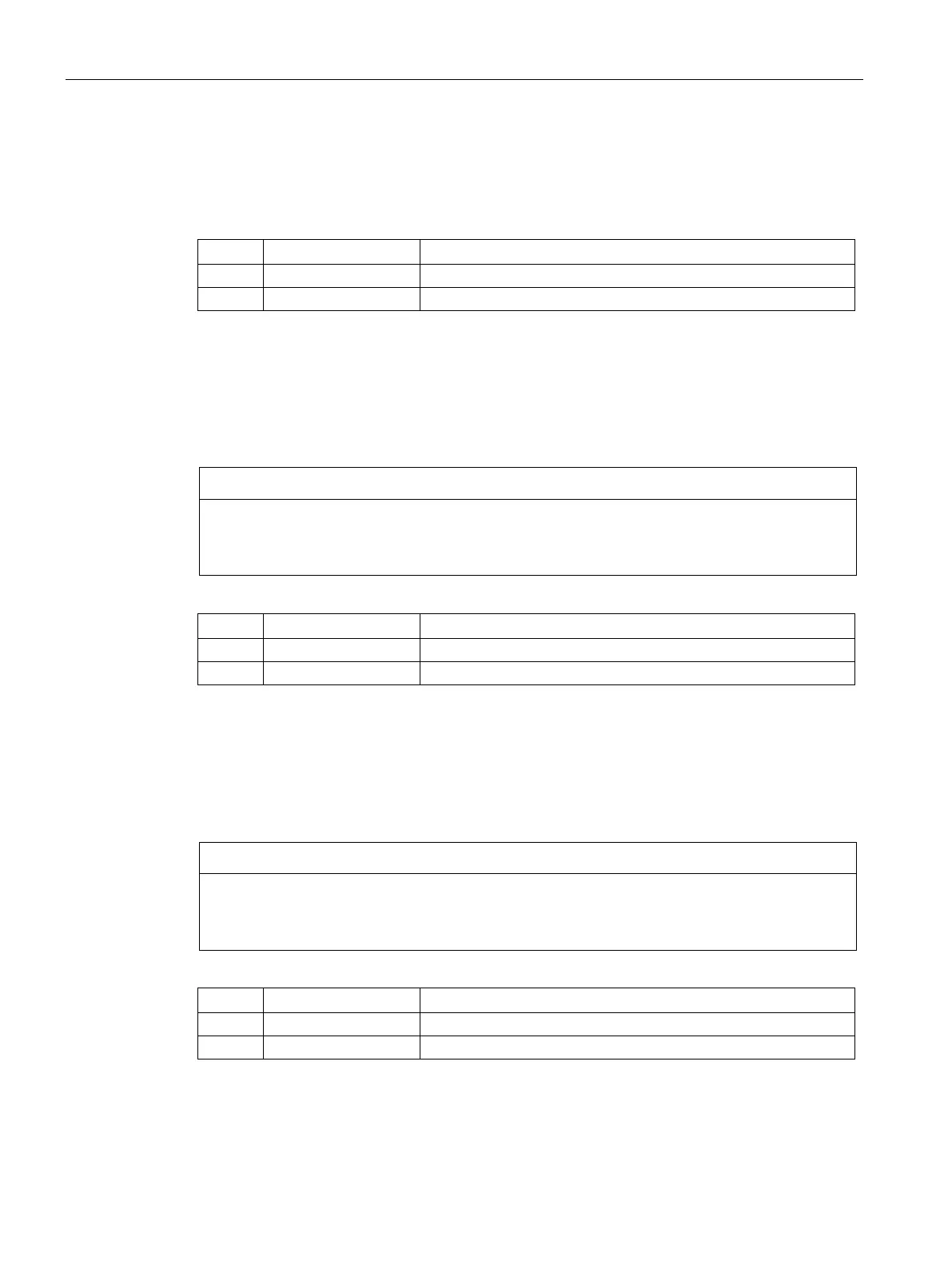Hardware description
A.2 Internal interfaces
SIMATIC IPC647E
166 Operating Instructions, 11/2018, A5E45589180-AA
A.2.2 SCSI activity connector
Type JST B2B-PH-SM3-TB
0-V level means that the SCSI interface is active
A.2.3 Reset
Type JST B2B-PH-SM3-TB
Observe safety information
Only use this interface for maintenance purposes. You should observe the warnings in
"Open the device (Page 85)".
Input, 0 V level means reset
A.2.4 Power button
Type JST B2B-PH-SM3-TB
Observe safety information
Only use this interface for maintenance purposes. You should observe the warnings in
"Open the device (Page 85)".
Input, 0 V level means Power button pressed