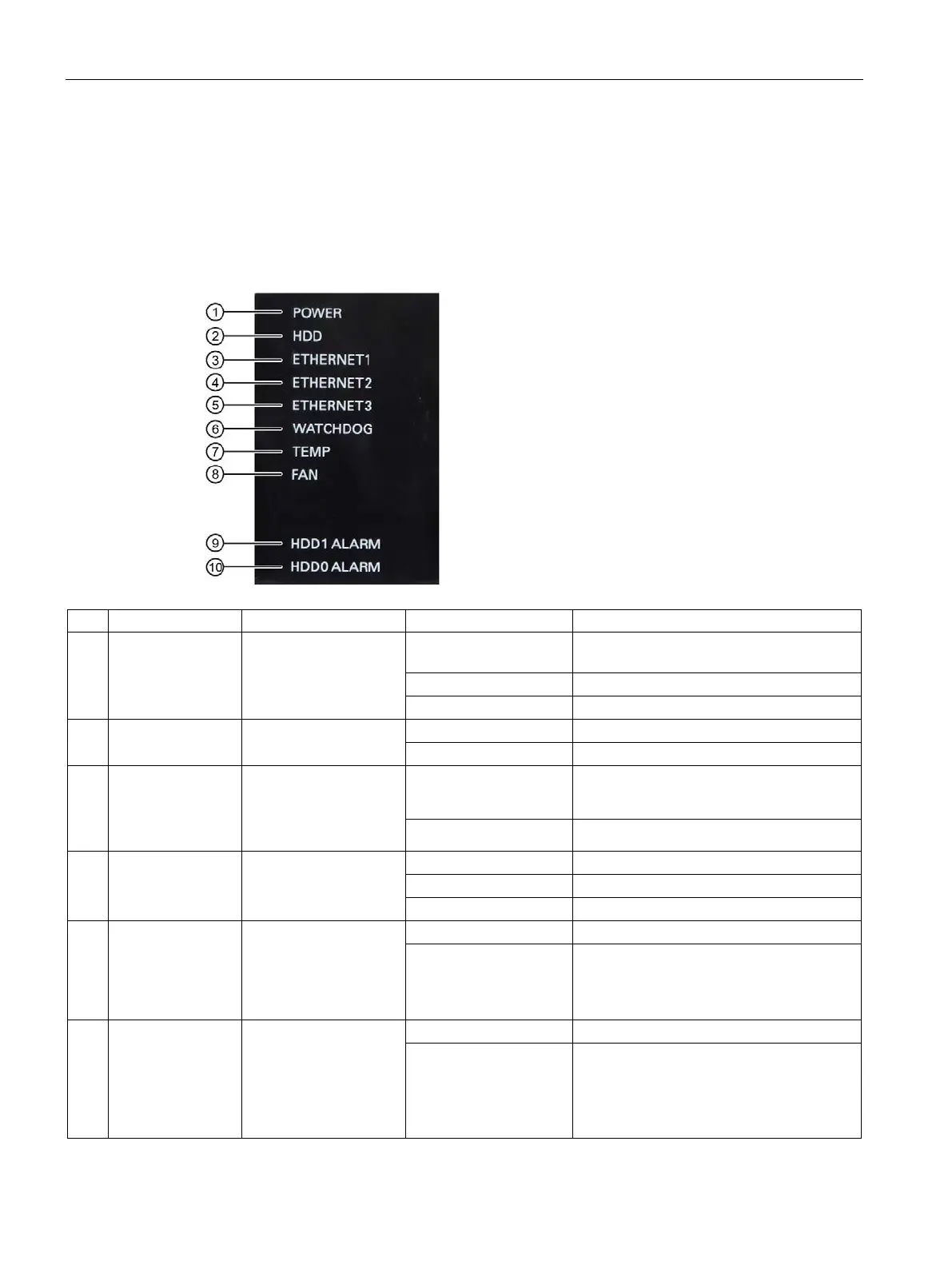Product description
1.4 External design of the device
SIMATIC IPC647E
24 Operating Instructions, 11/2018, A5E45589180-AA
1.4.7 Status displays
1.4.7.1 System status displays
The status displays for the system are located on the front of the device. They provide
information on the status of the device components.
POWER Operating mode of the
PC
OFF Switched off or disconnected from the
②
HDD Access to hard disk
③
④
ETHERNET 1
ETHERNET 2
ETHERNET 3
Ethernet status display OFF
• No connection
• No data traffic
GREEN Data traffic
⑥
WATCHDOG Watchdog status
TEMP
Temperature status
RED Possible causes:
• CPU temperature is critical
• Device temperature is critical
FAN Fan status
RED Possible causes:
• Front fan faulty
• Fan of simple power supply faulty (non-
redundant power supply)