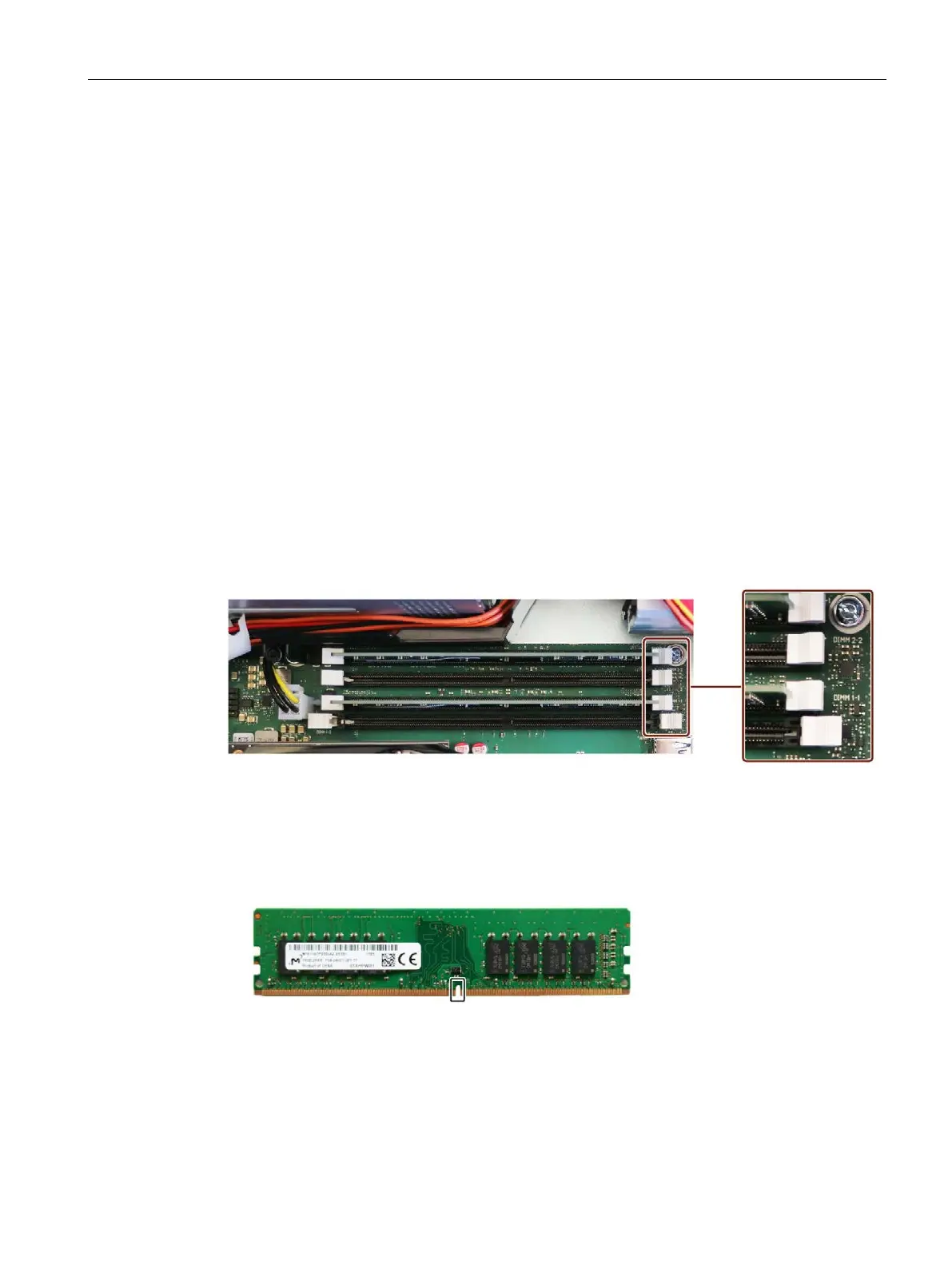Expanding and assigning parameters to the device
6.3 Memory modules
SIMATIC IPC647E
Operating Instructions, 11/2018, A5E45589180-AA
97
6.3.3 Installing memory modules
Requirement
● You have noted the information on combination options and the conditions of use of
memory modules under "Usable memory modules (Page 94)".
● The device is open, see important information in "Open the device (Page 85)".
● If necessary, remove the bus frame to better reach the memory modules, see
"Removing/installing the bus frame (Page 87)".
Procedure
1. If you insert several memory modules, insert them one after another in the following
order:
– 1st memory module: DIMM 2-1 slot
– 2nd memory module: DIMM 1-1 slot
– 3rd memory module: DIMM 2-2 slot
– 4th memory module: DIMM 1-2 slot
The slots on the memory module are inscribed on the motherboard.
2. Remove the memory module from its packaging.
Hold it by the upper edges only.
When inserting the base, take into account the marked cutout that must match up with
the coding of the base.
3. Open the two locks to the left and right of the slot.