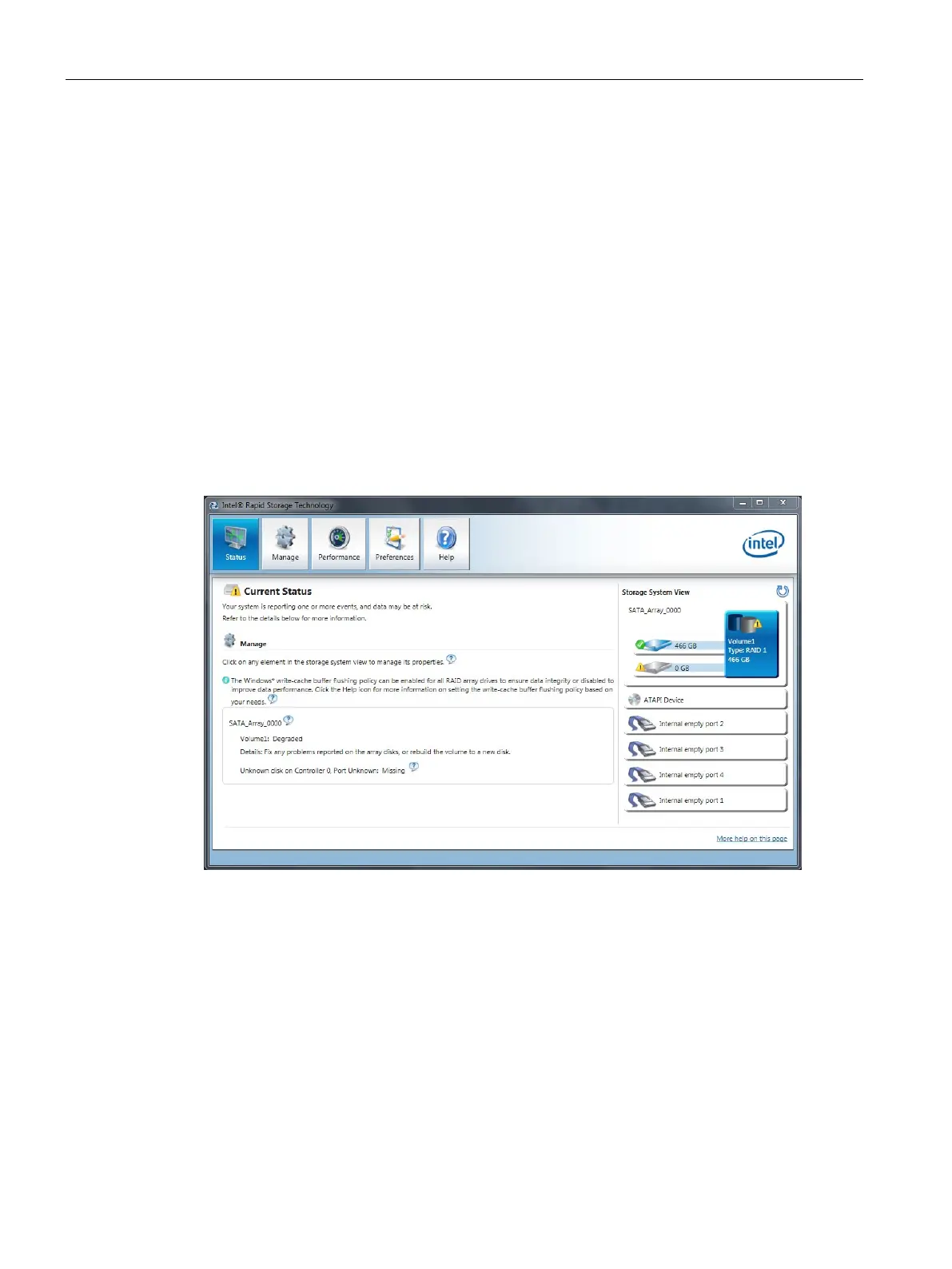Operating the device
5.4 Operating RAID systems
SIMATIC IPC647E
66 Operating Instructions, 11/2018, A5E45589180-AA
5.4.3.2 Monitoring the onboard RAID system with "Intel® Rapid Storage Technology"
Open software for monitoring the "Intel® Rapid Storage Technology" onboard RAID system
1. Select "Start > Programs > Intel Rapid Storage Technology".
Display status of the onboard RAID system (faulty drive)
1. Select the "Status" tab.
In the "Storage System View" area on the right side of the window, you will find
information on:
– A defective drive (for RAID1)
The functioning drive is indicated with "Device Port No.".
Example display status of a RAID1 system:
Displaying details on the onboard RAID system
1. Select the "Manage" tab.
Details on your onboard RAID system are displayed in the "Advanced" area.
Creating a report on the onboard RAID system
1. Select the "Help" tab.
2. Select "System Report" > "Save".