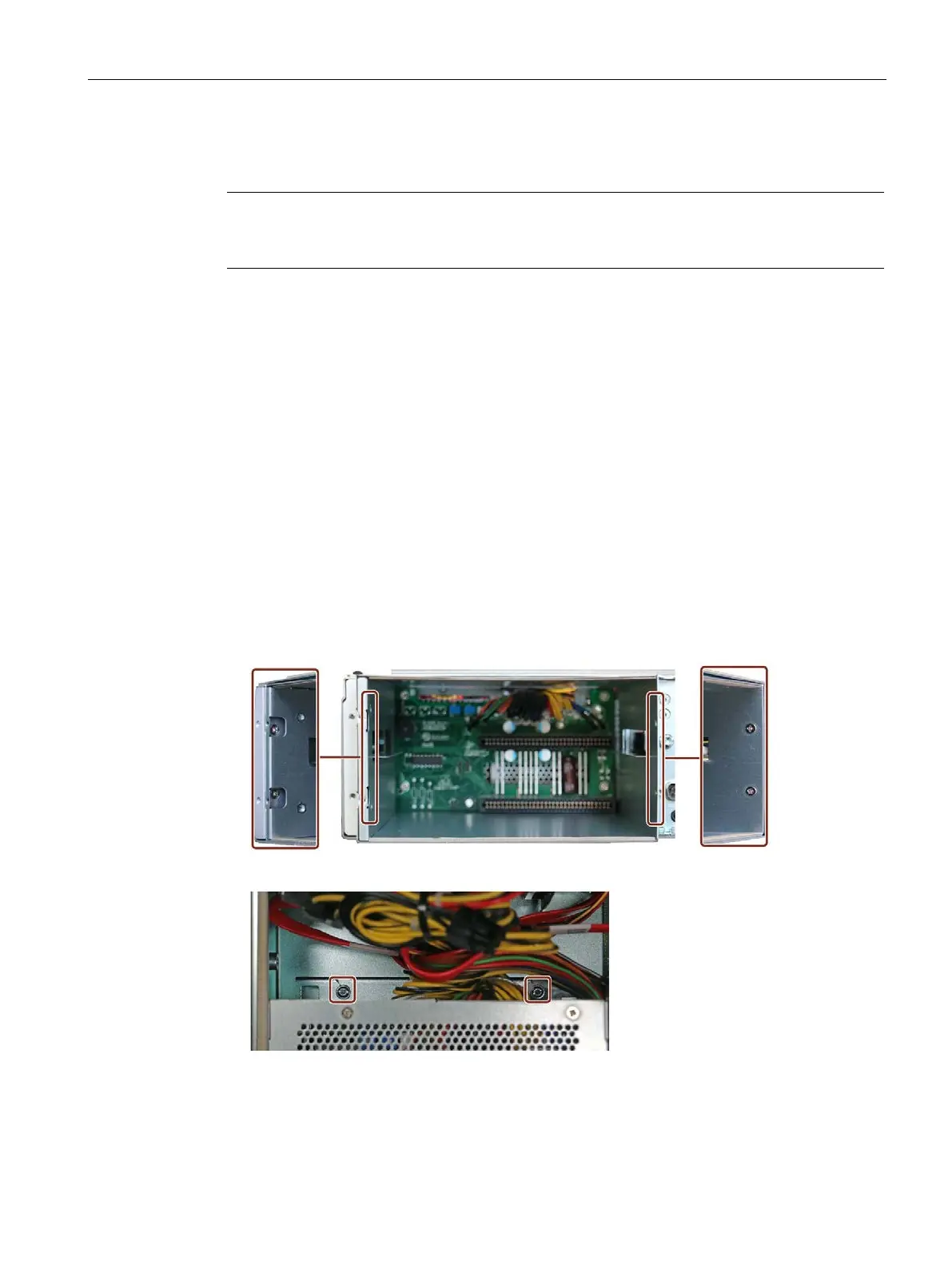Device maintenance and repair
7.3 Removing and installing hardware
SIMATIC IPC647E
Operating Instructions, 11/2018, A5E45589180-AA
131
7.3.6 Changing the enclosure of the redundant power supply (AC)
Note
Converting from simple power supply (AC) to redundant power supply and vice
-versa is not
Requirement
● The device is fully disconnected from the line voltage, see "Switching off the device
(Page 58)".
● The device is open, see important information regarding this under "Open the device
(Page 85)".
● An original replacement part, i.e. the enclosure of a redundant power supply of the same
type
● Both modules of the redundant power supply are removed, see "Replacing redundant
power supply (AC) module (Page 130)".
● Short Phillips screwdriver P1
Procedure
1. Turn the screws on the marked positions with the short Phillips screwdriver.
2. Loosen the screws marked in the following picture at the enclosure bottom.
