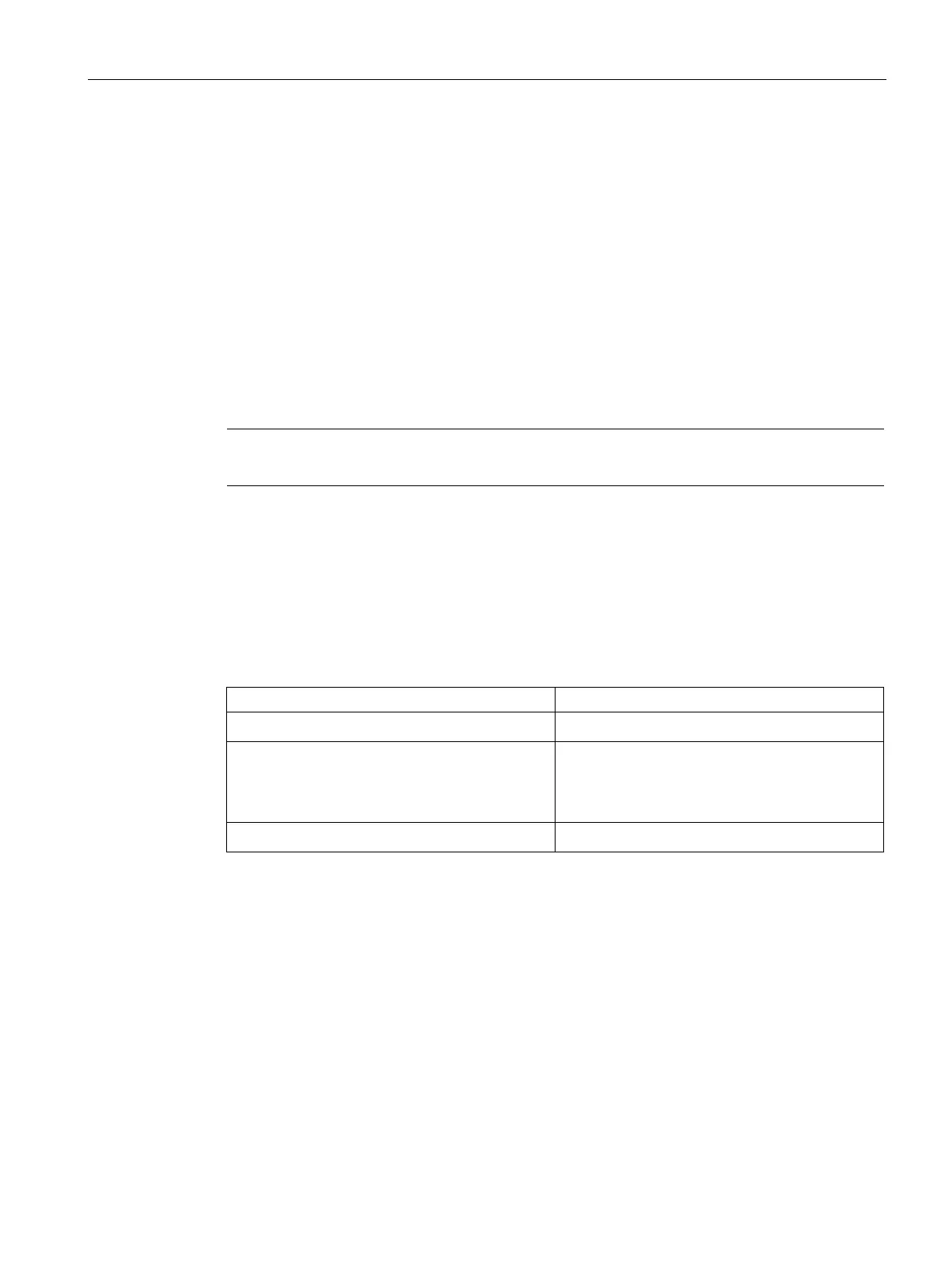Operating the device
5.4 Operating RAID systems
SIMATIC IPC647E
Operating Instructions, 11/2018, A5E45589180-AA
73
5.4.4.3 Configuring the hardware RAID system
If you ordered a device with hardware RAID system, the hardware RAID adapter card is
already installed and configured in the delivery state.
If you subsequently install a hardware RAID adapter card, you then need to configure the
hardware RAID system. Proceed as follows for this:
● First set up a RAID system in the firmware of the hardware RAID adapter card (Array
Configuration).
● Then configure the settings of the hardware RAID adapter card (Configure Controller
Settings)
Requirement
Note
For a hardware RAID system, integrate only d
rives of the type A drive bay.
● The drives required for the RAID system are installed in the device, see:
– RAID1 system: Installation options for drives (Page 63)
● A hardware RAID adapter card is installed, see "Installing the hardware RAID adapter
card (Page 70)".
Navigation in the firmware of the hardware RAID adapter card
• Select entry • Arrow keys on the keyboard
• Confirm selection
– Confirm selection when integrating drives:
• <Return> key
– <Space> keyboard
• Back to previous window • <Esc> key