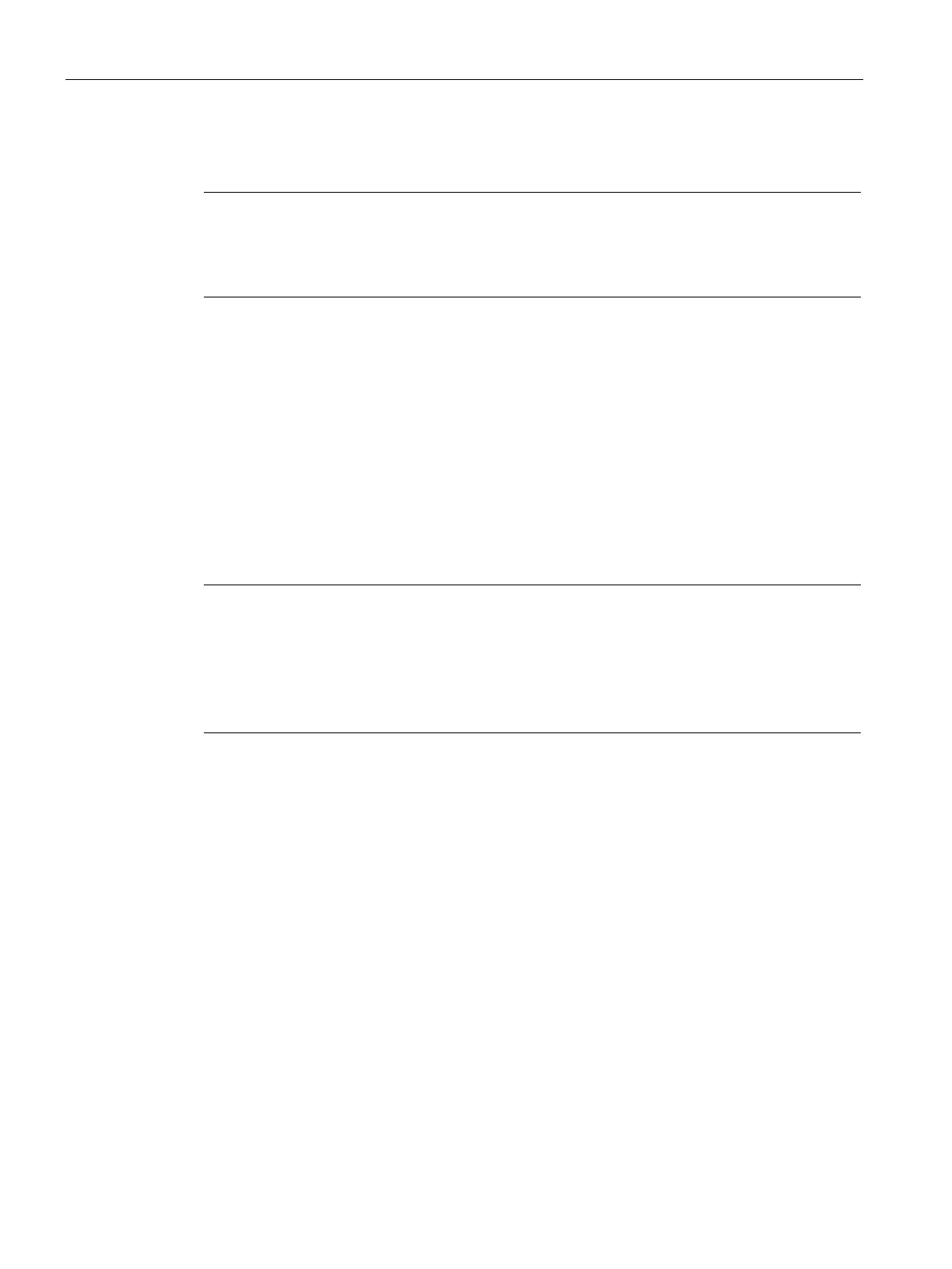Expanding and assigning parameters to the device
6.2 Expansion cards
SIMATIC IPC647E
90 Operating Instructions, 11/2018, A5E45589180-AA
6.2.3 Installing/removing expansion cards
Note
Card retainers are included with the device for expansion cards with a low height.
You can find information o
n the specification of the expansion cards under "Usable
(Page 87)".
Requirement
● The bus frame has been removed as described in the section "Removing/installing the
bus frame (Page 87)".
● Screwdriver T10
● Diagonal cutter
● Retainer from the included accessory kit.
Only identical types of retainers may be used.
Latching retainers are available under article number A5E02719654.
Note
Mounting bracket for low expansion cards
To guarantee the stable installation of a low expansion card, you need an additional
mounting bracket for l
atching retainers. The mounting bracket may have to be removed
when you replace the low expansion card with a high one.
At very low cards the latching retainer can be stabilized by using a guide rail.