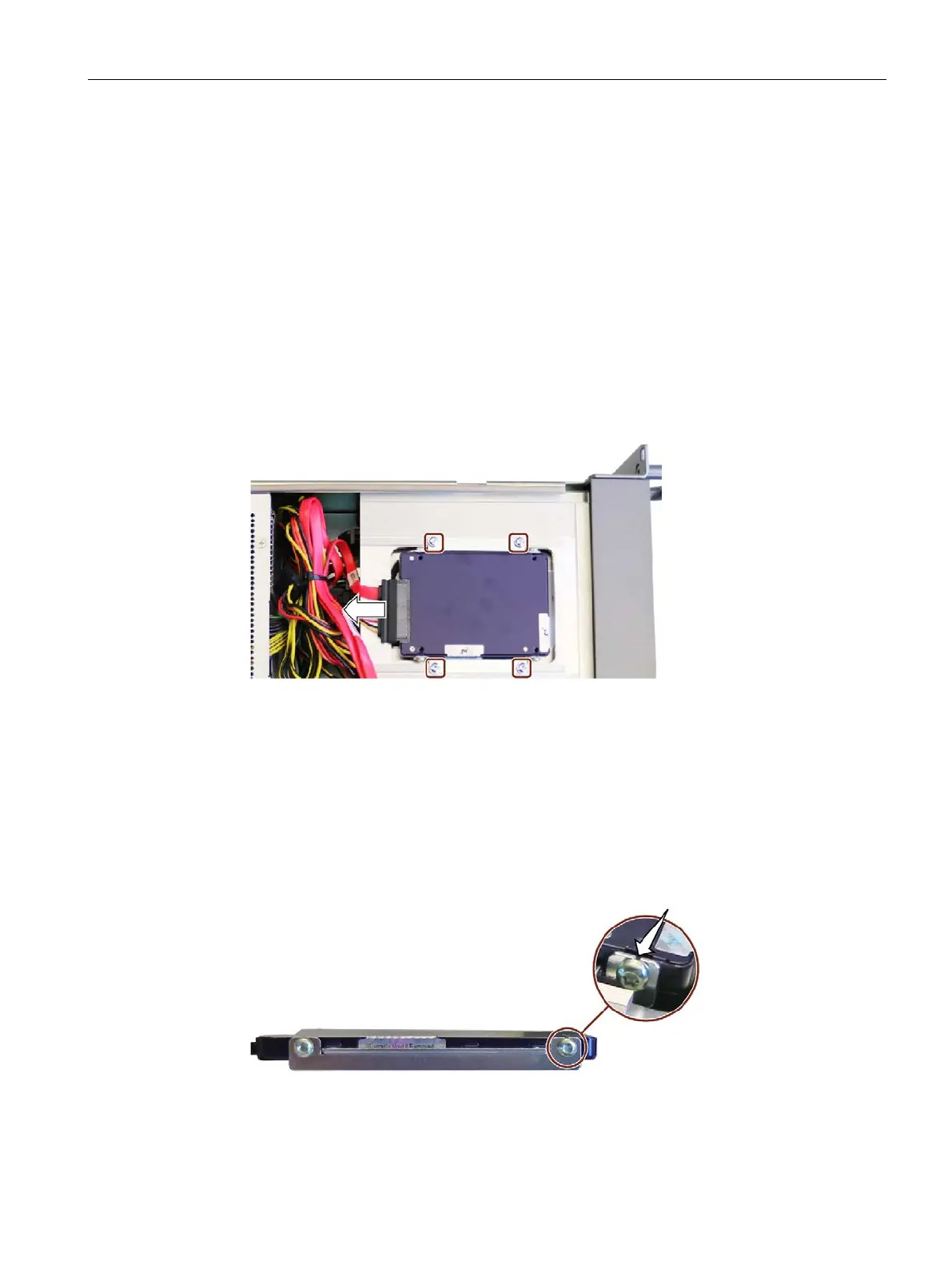Expanding and assigning parameters to the device
6.6 Drives
SIMATIC IPC647E
Operating Instructions, 11/2018, A5E45589180-AA
109
6.6.1.6 Replacing 2.5" drives in type A drive cage
Requirement
● The device is fully disconnected from the mains power supply, see "Switching off the
device (Page 58)".
● The device is open, see important information under "Open the device (Page 85)".
● An original spare part, i.e. a drive approved for this device, see notes under "Hardware
accessories (Page 29)".
● T10 screwdriver
Removal procedure - Drive on the frame
1. Remove the marked screws.
2. Remove the drive.
3. Remove the mounting bracket.
4. Pull off the cables from the drive as shown.
Installation procedure - Drive on the frame
Pay attention to the following when attaching the mounting bracket:
● The groove shown is visible on the top of the drive.
● Tighten the marked screw
last (tolerance compensation).
Proceed in the opposite direction to install the drive.