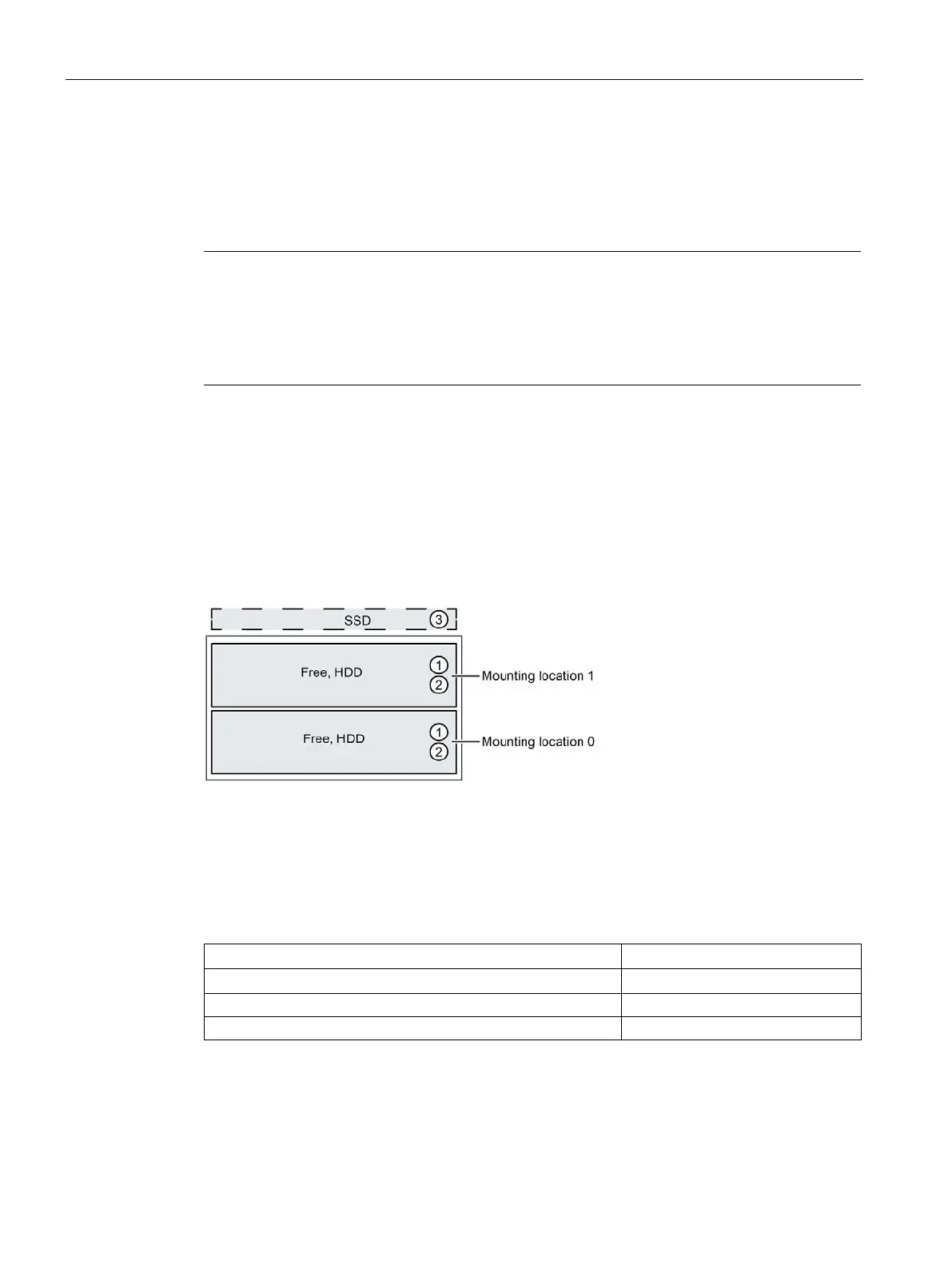Expanding and assigning parameters to the device
6.6 Drives
SIMATIC IPC647E
110 Operating Instructions, 11/2018, A5E45589180-AA
6.6.2 Drives in drive cage type B
6.6.2.1 Permissible expansion for temperature range 0 to 35 °C
Note
If the device is permanently installed or mounted on telescopic rails, it may only be subjected
to vibration stress during operation as described below:
do not apply for the use of SSD.
The maximum permitted power loss of the expansion cards amounts to 75
W.
You can install the following drives in the Type B drive cage at various mounting locations.
You can find information on the mounting locations under:
● Drive cage type B (Page 18)
Installation options
The following figure gives you an overview of the installation options for drives.
Drive in drive bay for internal
robust installation
Drive type "SATA, SATA En-
terprise" is possible
1 or 2 SSDs permanently in-
stalled
The maximum permitted power loss of the expansion cards is 75 W for SATA, 55 W for
SATA Enterprise SSD is not permitted.
● 10 Hz to 58 Hz: 0,0375 mm
● 58 Hz to 500 Hz: 5 m/s
2
Vibrations may not exceed 500 Hz.