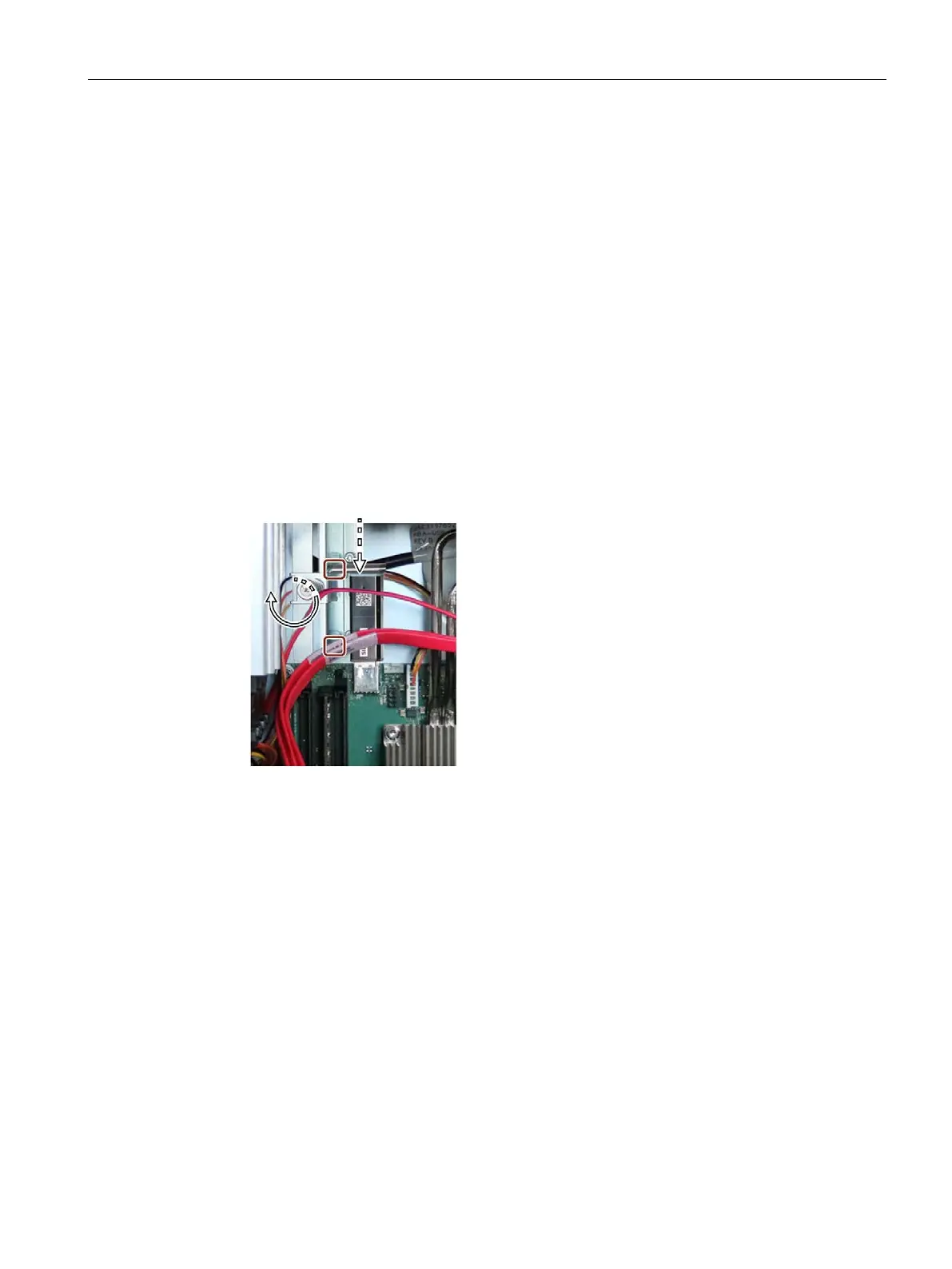Expanding and assigning parameters to the device
6.4 Internal USB interface
SIMATIC IPC647E
Operating Instructions, 11/2018, A5E45589180-AA
99
6.4 Internal USB interface
Requirement
● The device is open, see important information regarding this under Open the device
(Page 85).
● Retainer for locking the internal USB interface, see "Hardware accessories (Page 29)".
● Screwdriver TX10
Procedure
1. Screw the guide rail of the retainer into the enclosure as shown in the figure.
2. Plug in the USB stick.
3. Slide the retainer in the direction of the USB stick.
4. Fix the retainer by turning the screw on the guide rail.