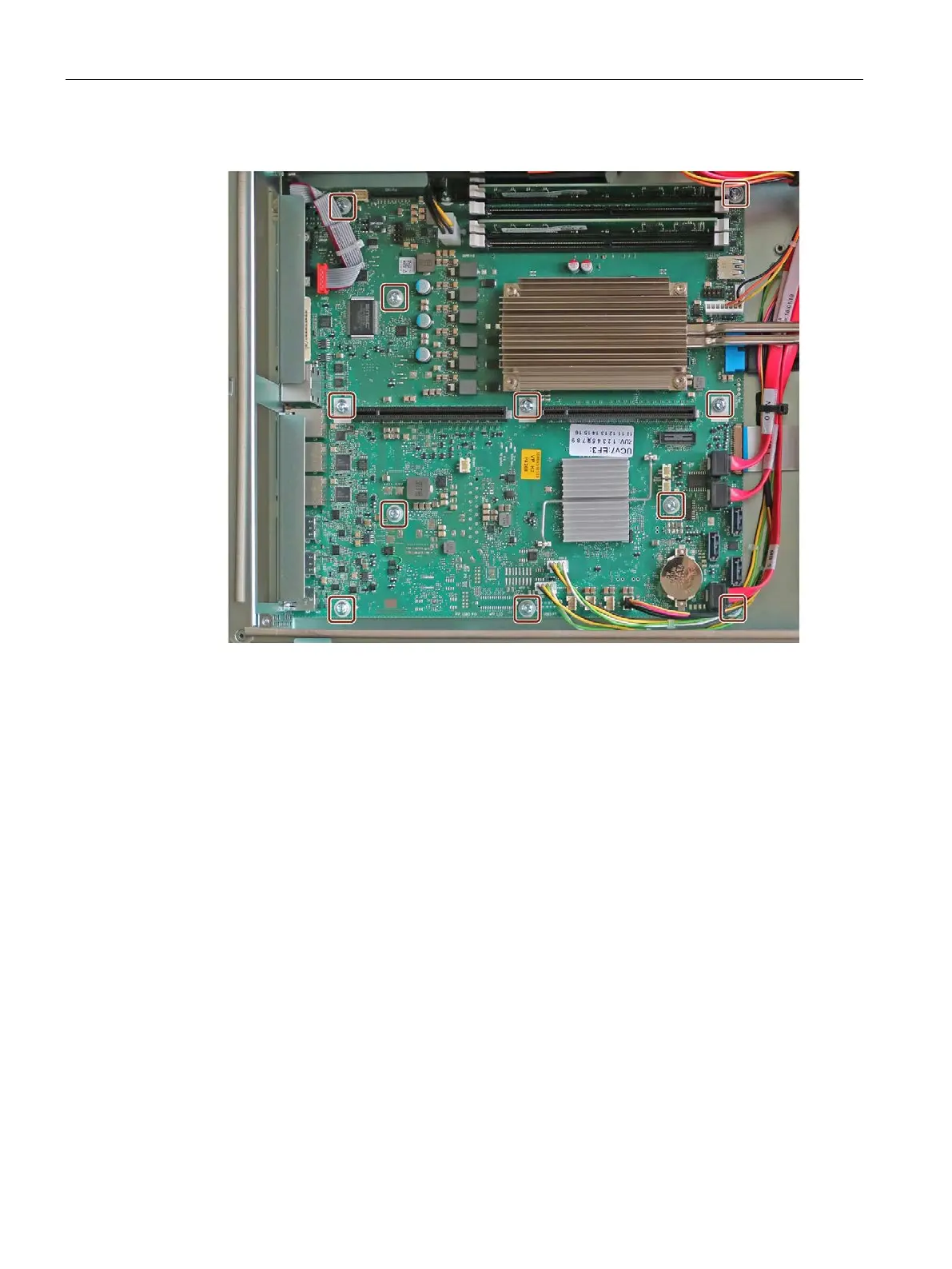Device maintenance and repair
7.3 Removing and installing hardware
SIMATIC IPC647E
138 Operating Instructions, 11/2018, A5E45589180-AA
4. Remove the motherboard fixing screws.
5. Remove the motherboard, install a new one and fasten it.
6. Reconnect the cables at the respective positions on the motherboard.
7. Reinstall the following components one after another:
– The heat sink of the processor
– The bus frame (Page 133)
8. Update the firmware updates accordingly to the motherboard version. Please note during
the update whether you are operating a device with or without a RAID system.
See also
Installing/removing expansion cards (Page 90)