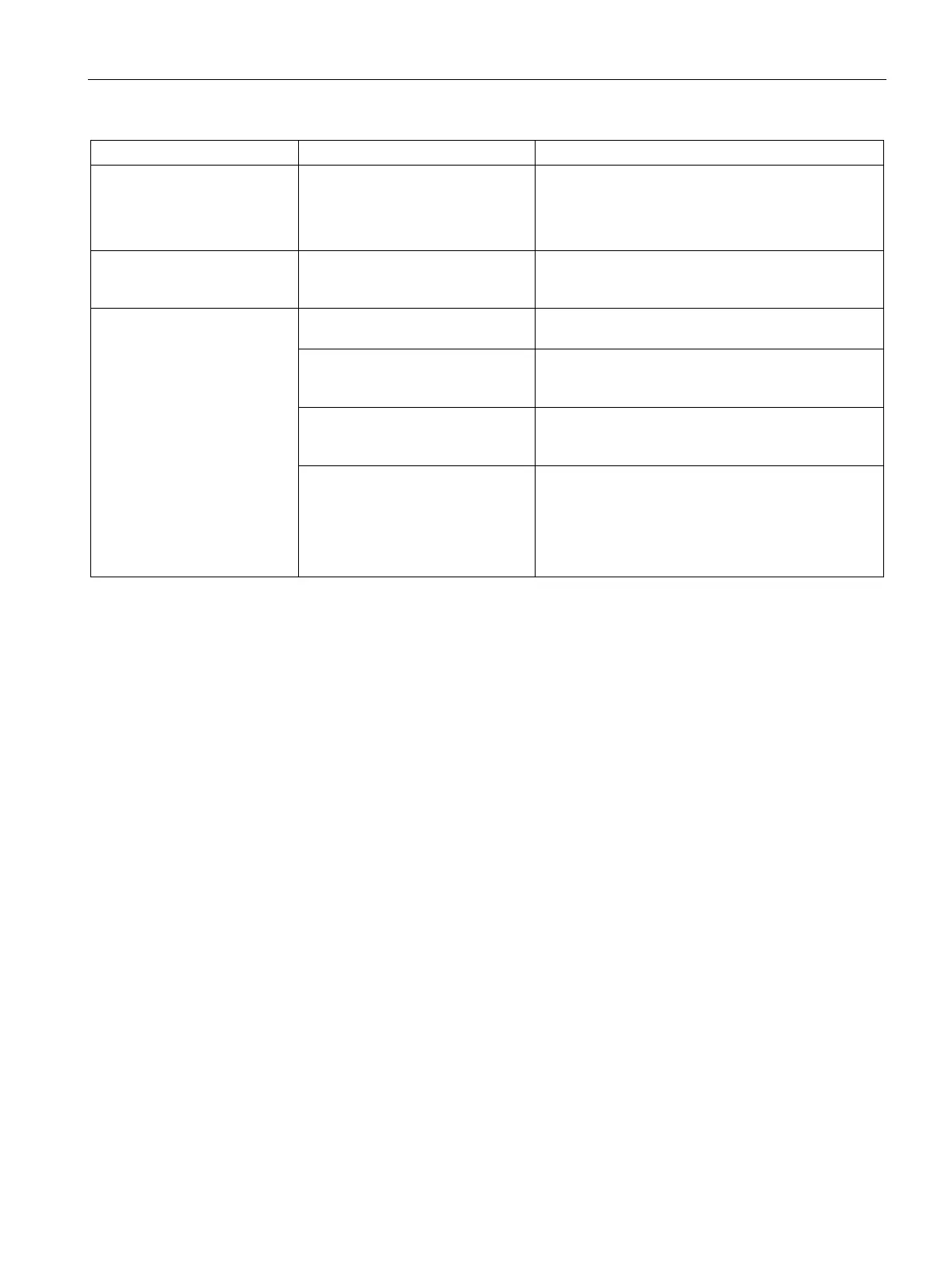Technical support
B.2 Troubleshooting
SIMATIC IPC647E
Operating Instructions, 11/2018, A5E45589180-AA
187
Time and/or date of the PC is
not correct
1. Open the firmware configuration menu. To do
this, press the <F2> key during the boot opera-
tion.
2. Set the date and the time in the "Main" tab.
Time and date are still incor-
rect even after correct setting
The backup battery is dead. Replace the backup battery.
USB device not responding USB ports are deactivated in the
Use a different USB port or activate the port.
Operating system does not support
XHCI
Activate the firmware setting "PS/2 Emulation" in the
firmware (BIOS) under "Advanced > USB Configura-
USB-2.0/3.0 device connected
although USB-2.0/3.0 is deactivat-
Activate the USB.
Operating system does not support
the USB interfaces
• Activate the firmware setting "Legacy USB Sup-
port" in the firmware (BIOS) under "Advanced >
USB Configuration".
• For other devices, you need the USB device
drivers for the required operating system.