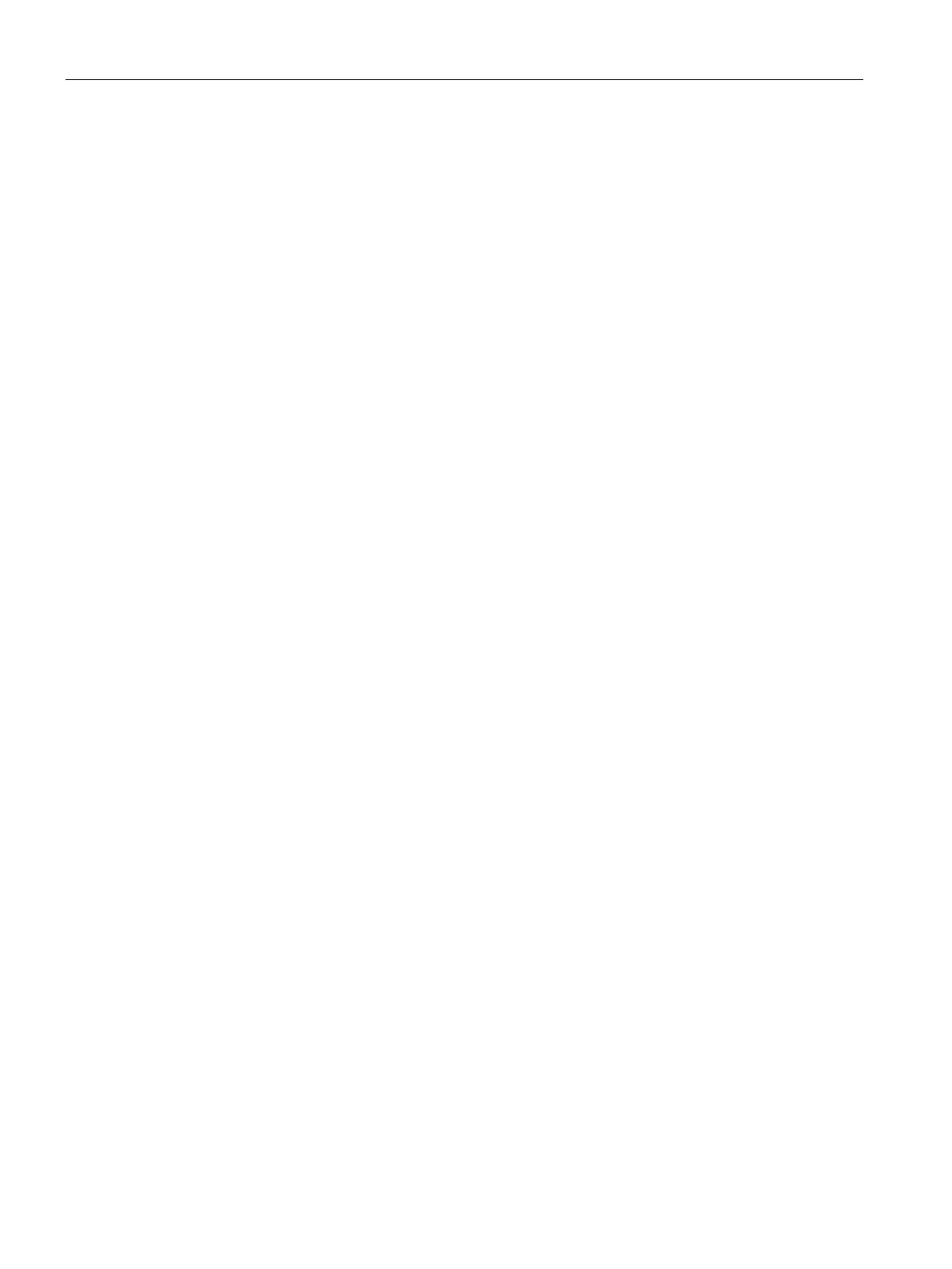Installing and connecting the device
3.1 Preparing for mounting
SIMATIC IPC647E
42 Operating Instructions, 11/2018, A5E45589180-AA
Operating system
Depending on the ordered device configuration, the device is equipped with or without an
installed operating system.
You can find information on ordering Microsoft® Windows® operating system under:
Important instructions and manuals for operating the device (Page 11).
Installed software
● Monitoring software SIMATIC IPC DiagBase (only with installed Microsoft® Windows®
operating system)
You will find the latest information on additional software for your device under: Software
accessories (Page 31)
Printed documents
● Quick Install Guide for SIMATIC IPC647E
● Product Information "Important notes on your device"
● SIMATIC IPC/PG Quality Control Report