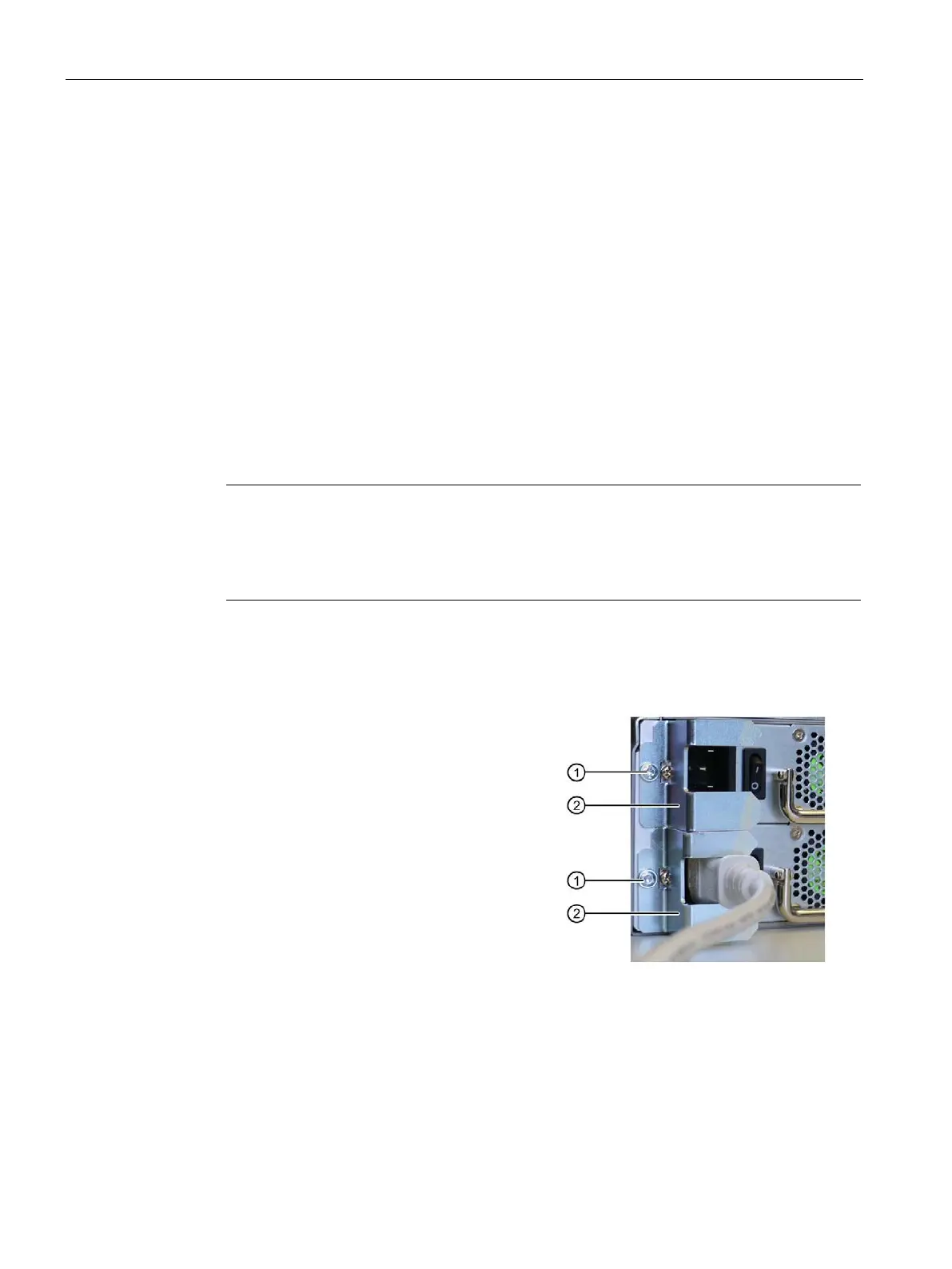Installing and connecting the device
3.3 Connecting the device
SIMATIC IPC647E
52 Operating Instructions, 11/2018, A5E45589180-AA
Requirement
● You have observed the information under "Country-specific information on supply voltage
(Page 47)".
● Screwdriver T10
Procedure
1. Switch off the ON/OFF switch (position 0). Information on the location of the ON/OFF
switch can be found under "Operator controls (Page 22)".
2. Connect the power cable to the two sockets. Information on the position of the sockets is
available in "Power supply connections (Page 21)".
3. Connect the power cable to the sockets.
4. Switch the on/off switch to on (position | ).
The status display on the power supply modules light up green.
Note
If only one of the power supply modules works, a warning signal
sounds. You turn off the
warning signal by pressing the alarm reset button on the working power supply module.
You can find information on the position of the alarm reset button under "
Operator
ols (Page 22)".
Attach power plug latch
To prevent unintentional removal of the power cable, you secure the plug on the device as
follows:
Remove the two retaining screws
.
Screw on the power plug latches ② with the
two fixing screws
① .